In this blog post we are going to clean the dust of a handheld computer, that wouldn’t be so interesting, if it wasn’t for its 386SX CPU.
I found no information related with this PC. The user’s manual gives me nothing but the typical safety warnings, such as recommended operating temperatures and that sort of things.
I didn’t find any information related to the release date. Although the BIOS is from 1999, it was probably updated in the past.
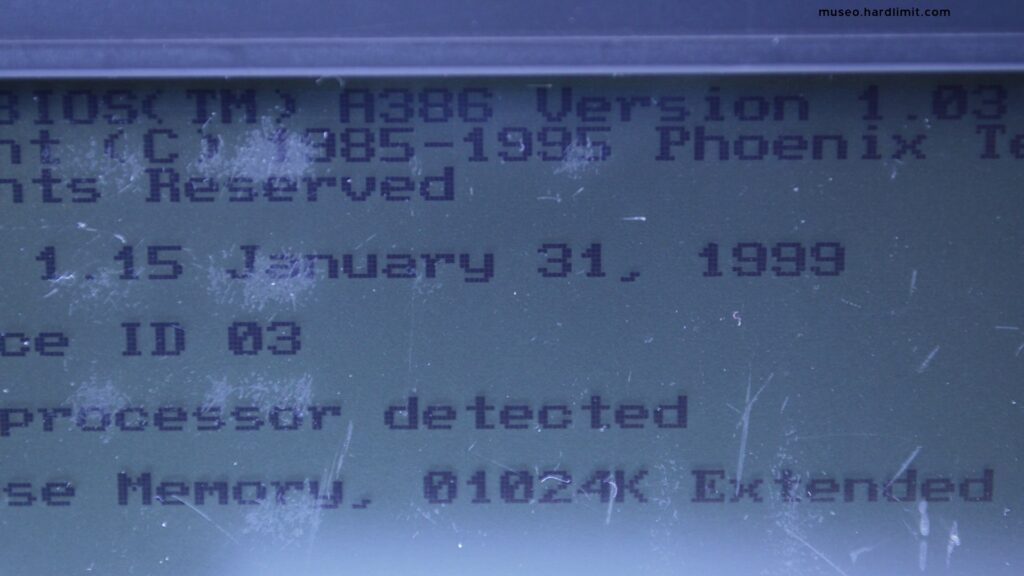
The device has no dates on the labels. The first trustworthy clue that we get comes from the user’s manual, which is the 1997 copyright date. Maybe the most relevant document we have, to give this computer a date, is the European Declaration of Conformity that was signed in August 1995. So that’s probably the release date, and this particular machine was manufactured a couple of years later.
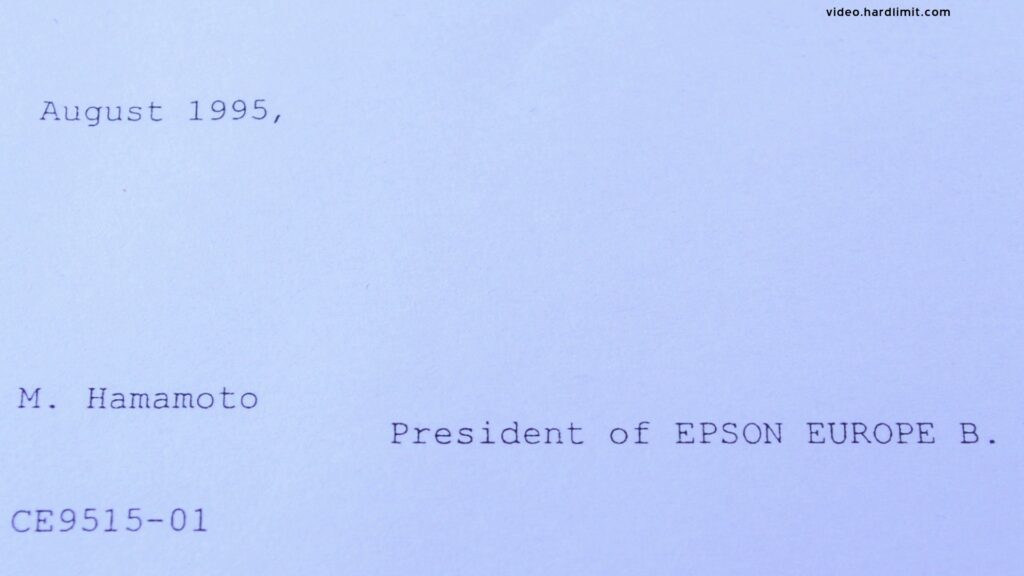
Let’s take a look at the outside. It has a power button and a screen configuration button. Furthermore it has a couple of PCMCIA slots, an RS-232 serial port and a power connector. On the back there is an infrared port, some power contacts and a dock-station port.

Let’s go back to 1995 while we take a look at what’s inside. The 386 has been out for almost a decade. By this time it has been discontinued since the most common computers have 486s SX2, DX2 and DX4. The ones with the big bucks were able to buy Pentiums which were released two years before.

Coincidentally, August 1995 is the debut year of Windows 95, an operating system that could run on this PC if it had a little more RAM. At this time, MS-DOS is still the most used operating system in home PCs.
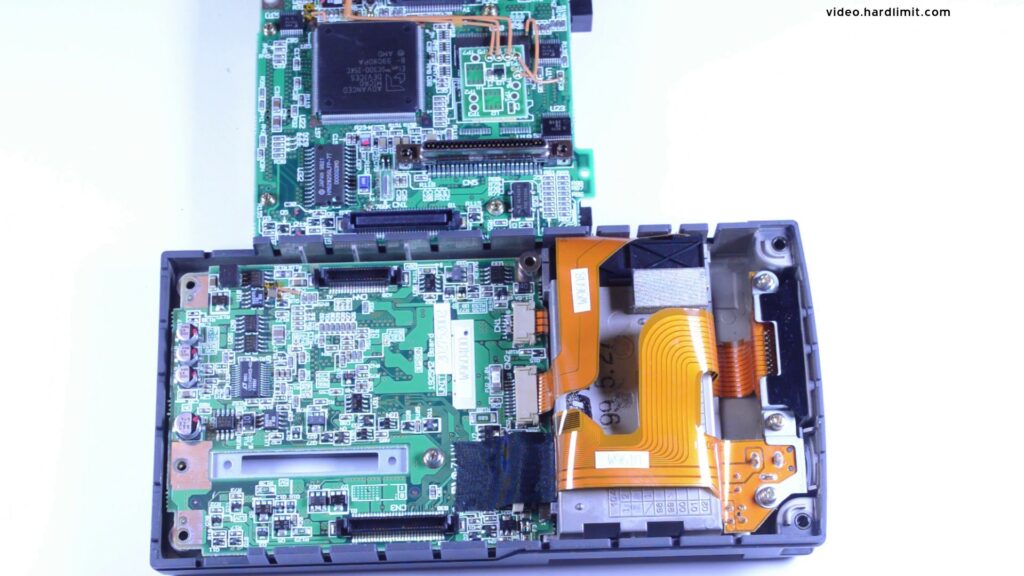
This particular machine is out of its time. That is not rare in the industrial world, where having old hardware is a requirement in order to have bug-free systems.
Now it’s open.
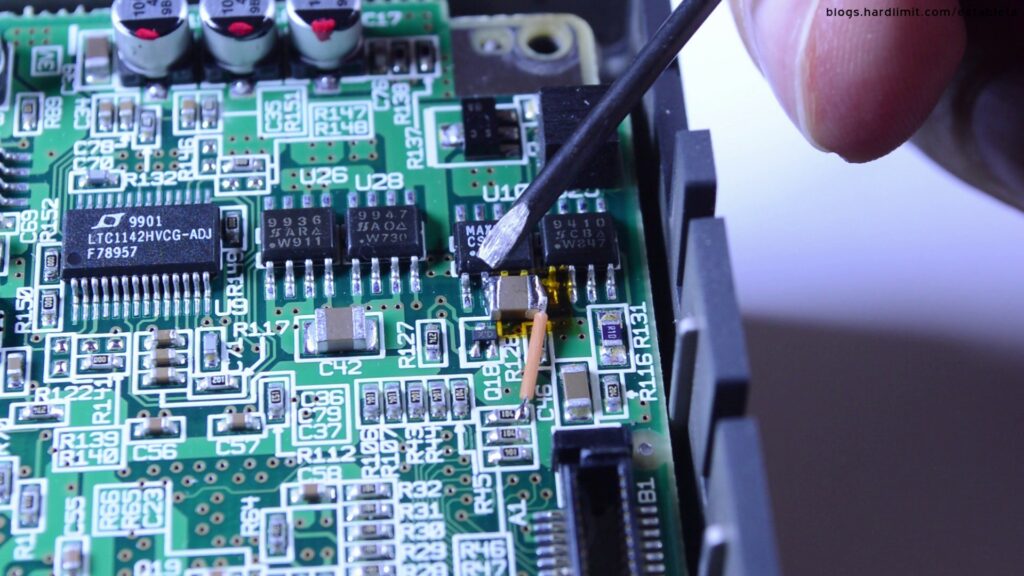
The finish of the electronics catches my eyes. We can see a component soldered directly to the pin of an IC. On the other side of that very component there is a cable which is soldered to another point of the PCB. Another striking example is a PCB, that appears to be glued on the RAM memory with a cable soldered directly to a pin of the memory IC.
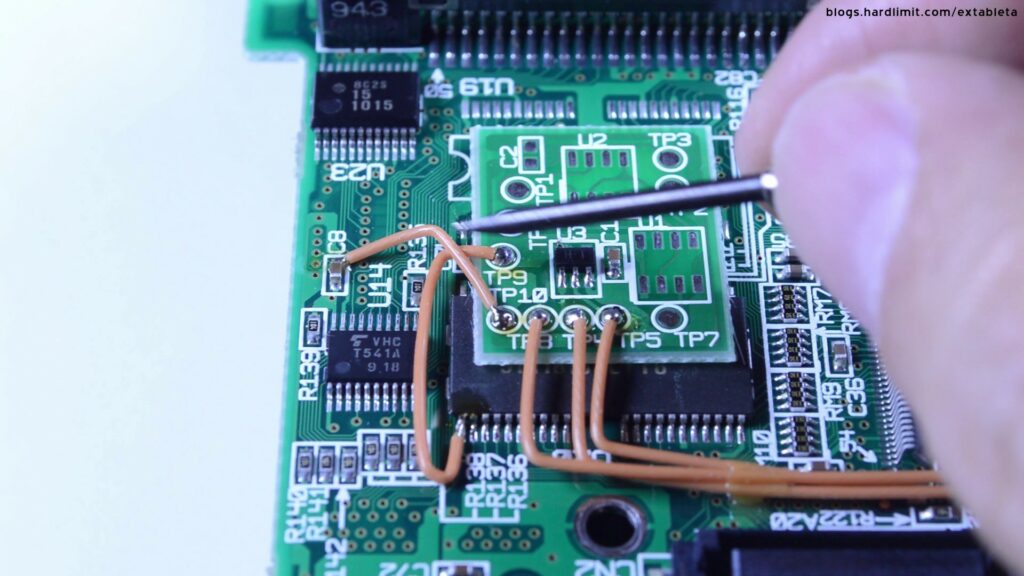
Now let’s see what it has inside:

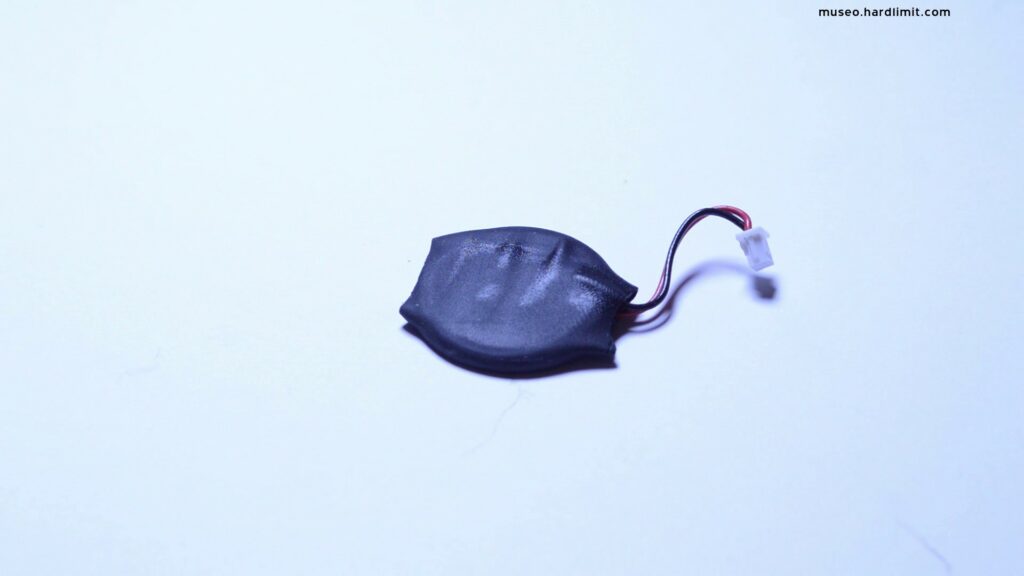
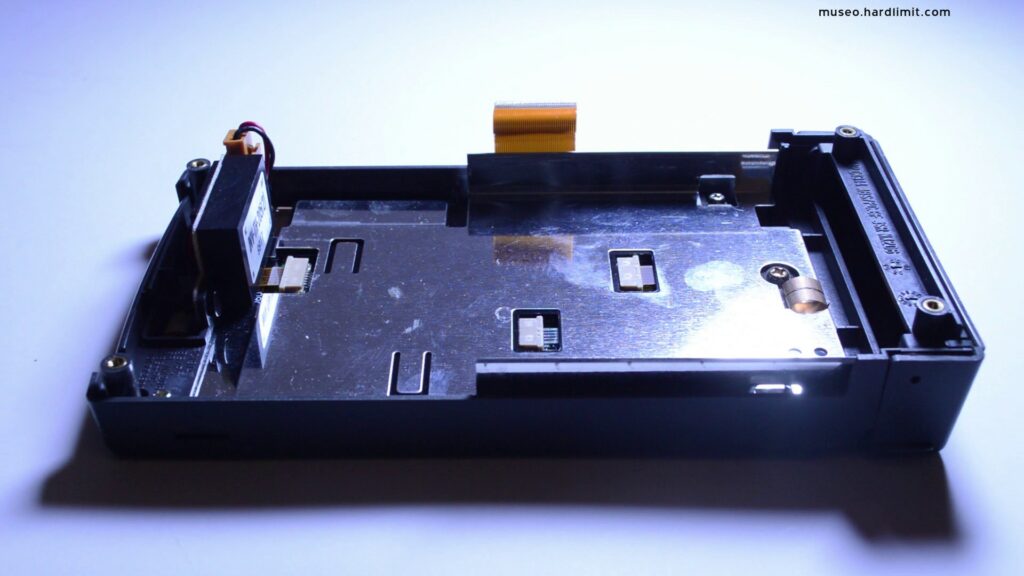
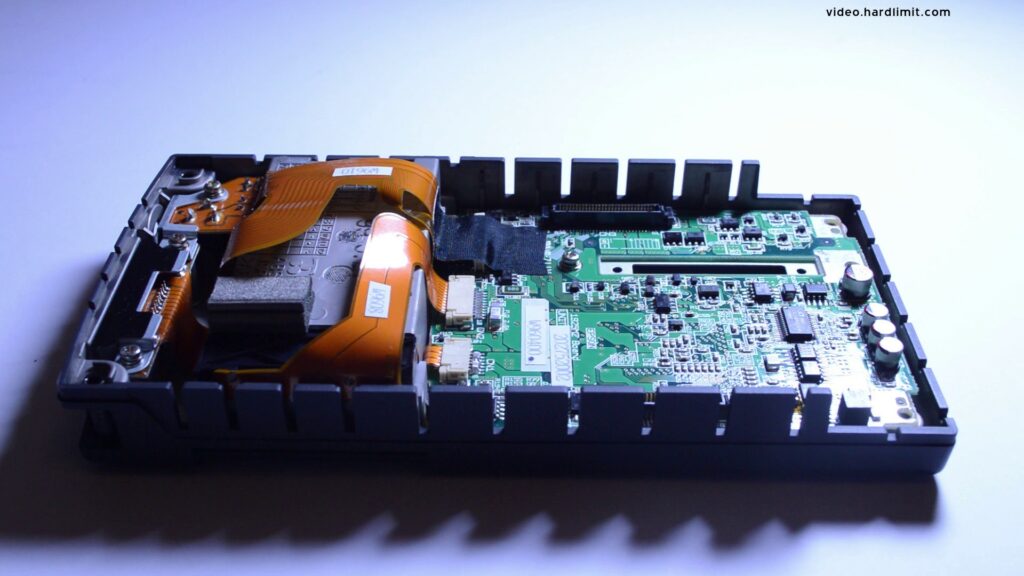
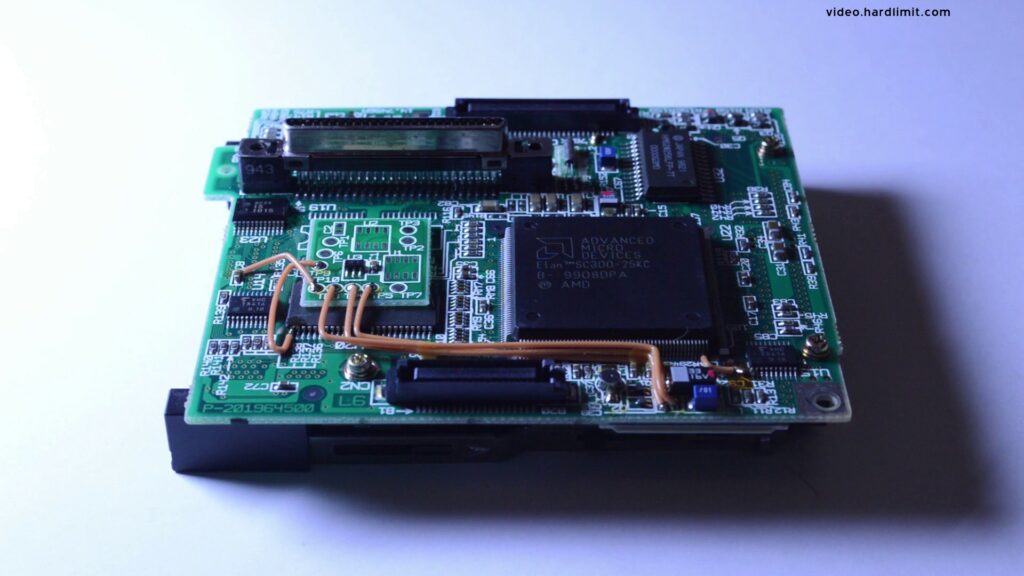
On the motherboard:


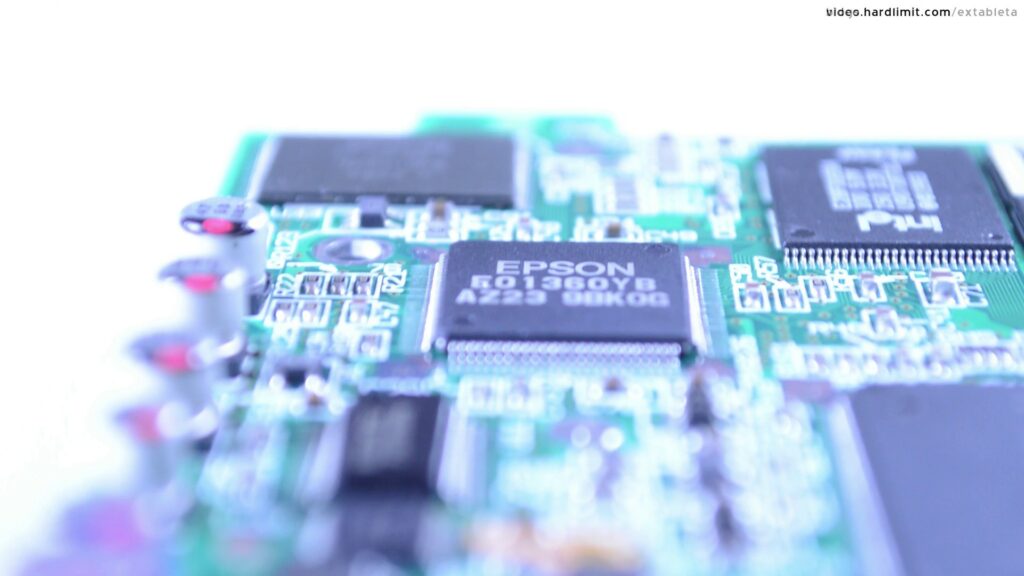


Actually it is an AMD Elan SC300, a 386SX based CPU intended for embedded devices. The 386 was released originally in 1986 and was the first x86-32bits CPU. It was in production until 2007 but surprisingly this particular model is easy to buy nowadays.
This is a full PC placed in a really small spot. I don’t know anything about its capabilities executing software or its limitations, so let’s get ourselves into the wild.
MS-DOS
When is powered on, MS-DOS boots. During the start up, a 1 MB RAMDisk is created. Before that, a program called Cardtrick creates E: drive. Then Microsoft’s Power Manager 1.0 is initialized. Later, the PCMCIA driver is executed and a basic menu comes up.
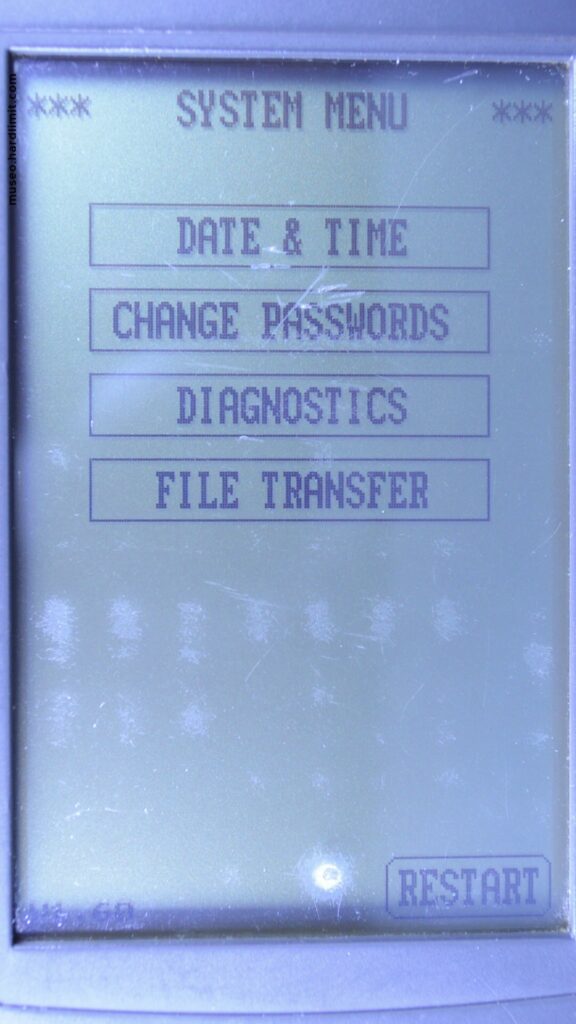
Doing some testings, I found out that by pressing the”Menu” button, while turning the PC on, an advanced menu pops up. From this menu we can set the date and the time, it allows us to run diagnostics for the memory, the screen, the serial ports, the touchscreen and the peripherals.
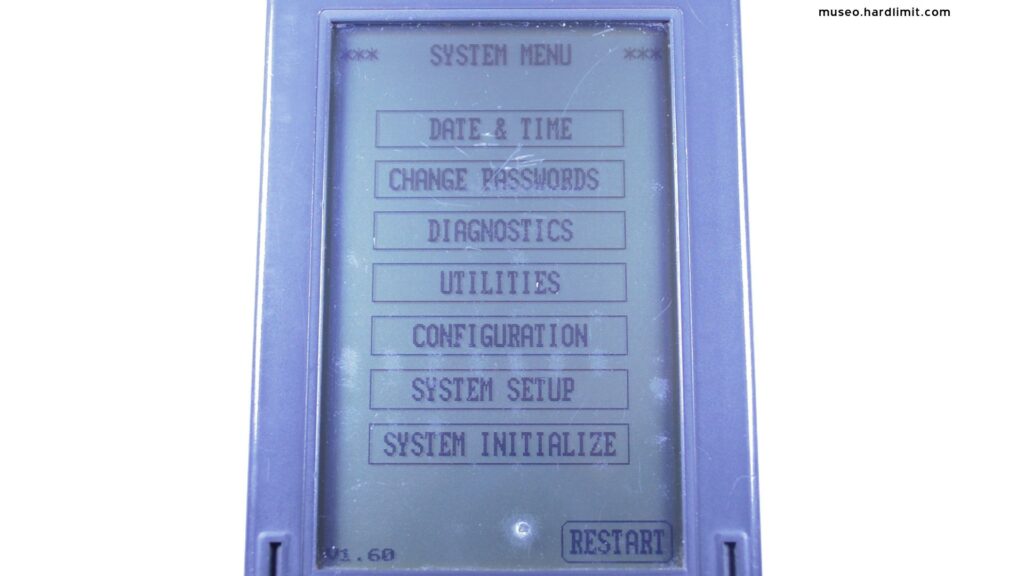
There are more options but lets get right into it. It comes with MS-DOS 6.22. There is a virtual keyboard that takes around one third of the screen. At the end we have a usable area of just 200×200 pixels. This small resolution triggers some undesired line breaks.
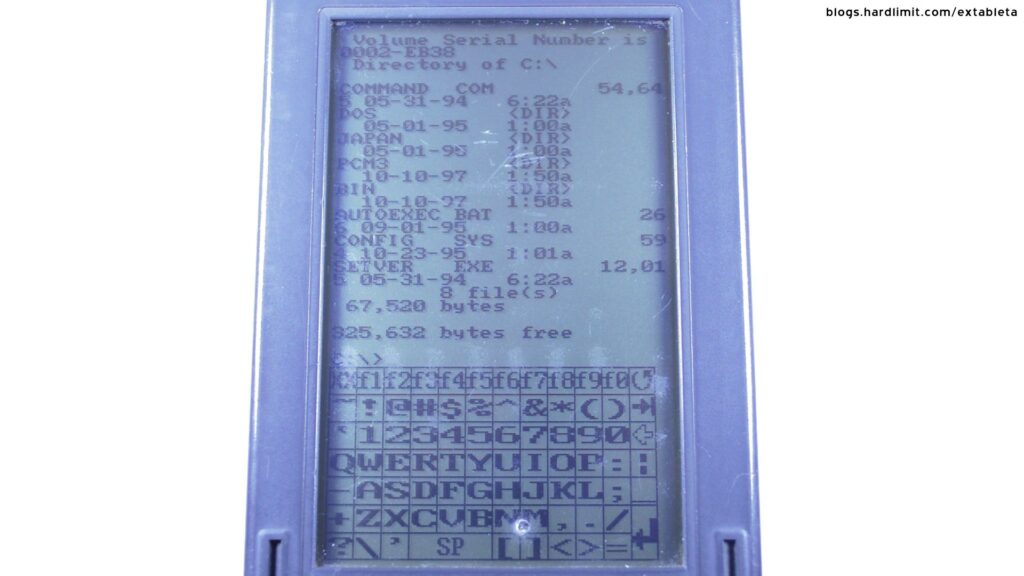
The operating system is limited since some basic tools are not included.
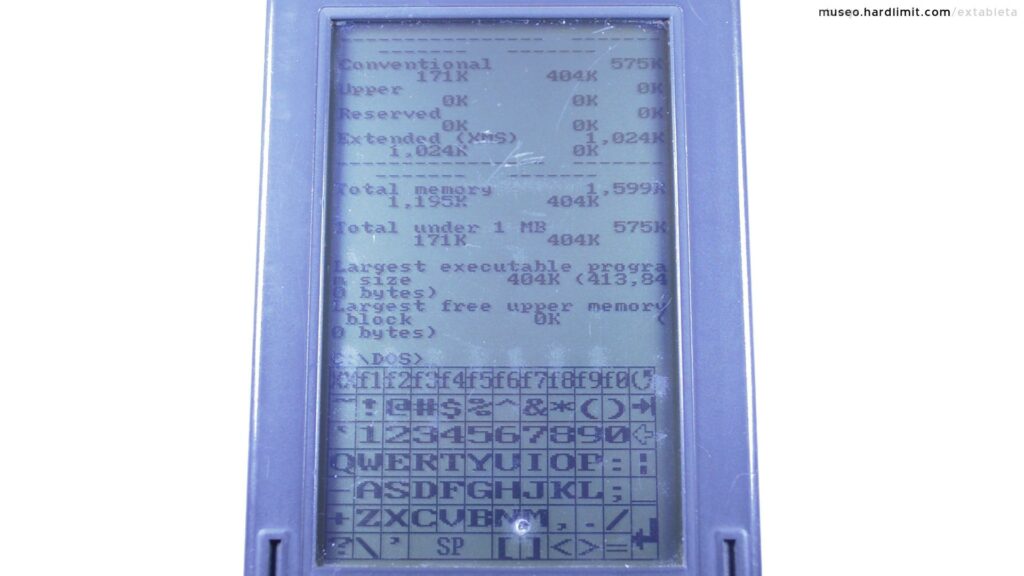
I tried to rename “autoexec.bat” to avoid the menu execution at boot time but the C drive is write-protected. When we go to the RAMDisk, we have 1 MB available for user data. In the E drive we have 2 additional MB for user data. This PC has a total of 4 MB of RAM although just 2 MB are usable by the system while the other 2 MB are intended for user data.
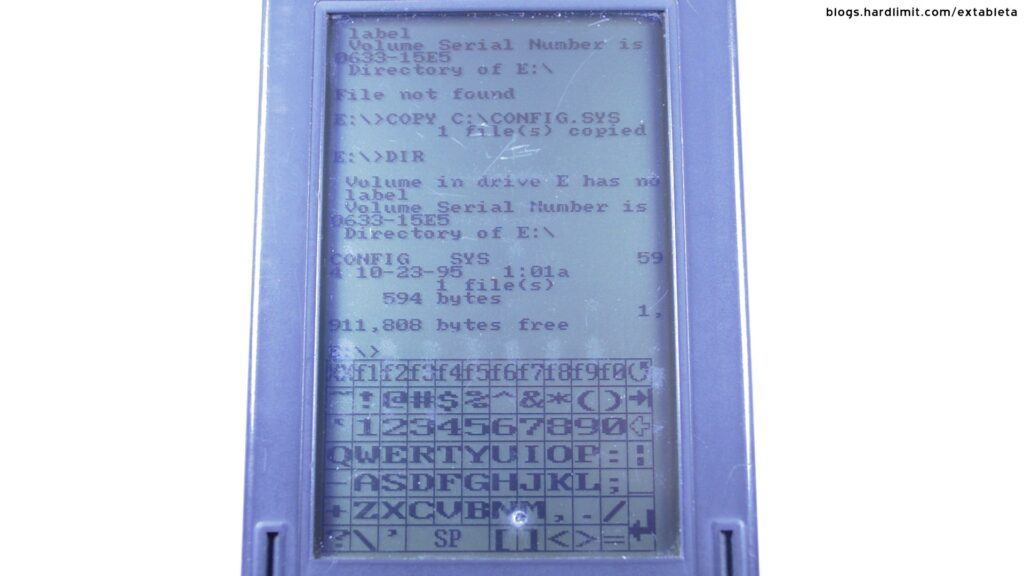
In order to go forward, I used a PCMCIA to Compact Flash adapter and copied some programs into the memory card.

Since now we have 128MB for user data, I disabled the RAMDisk unit to free some RAM memory.
To check if the computer is able to execute basic programs in text mode, I tried to run Qbasic, but the text mode used by the program, is not compatible with the screen.
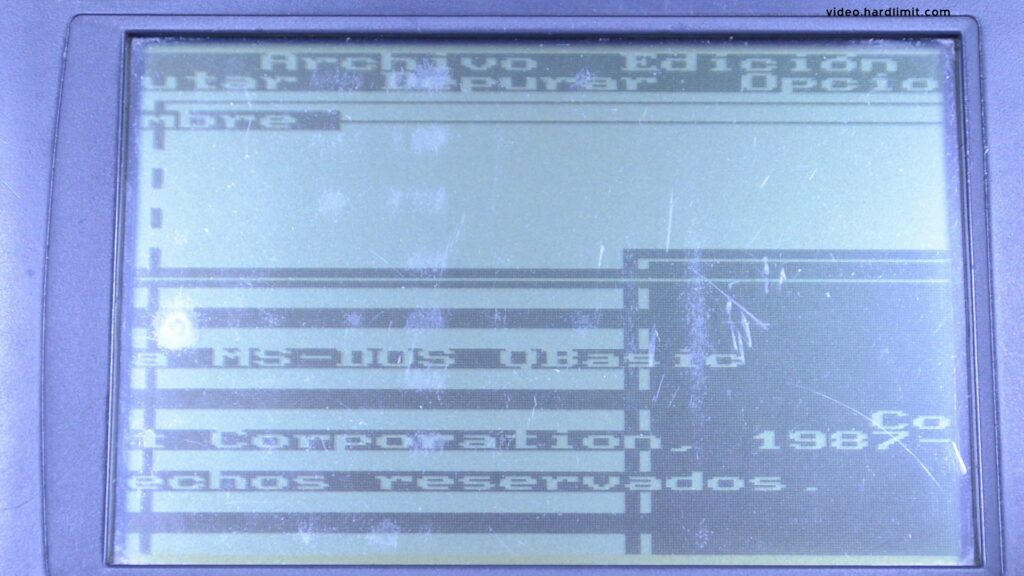
To bypass the editor, I executed nibbles.bas with the /run argument. Now we can hear the intro music but it is not possible to play since the keyboard disappears. Furthermore the screen cuts off.
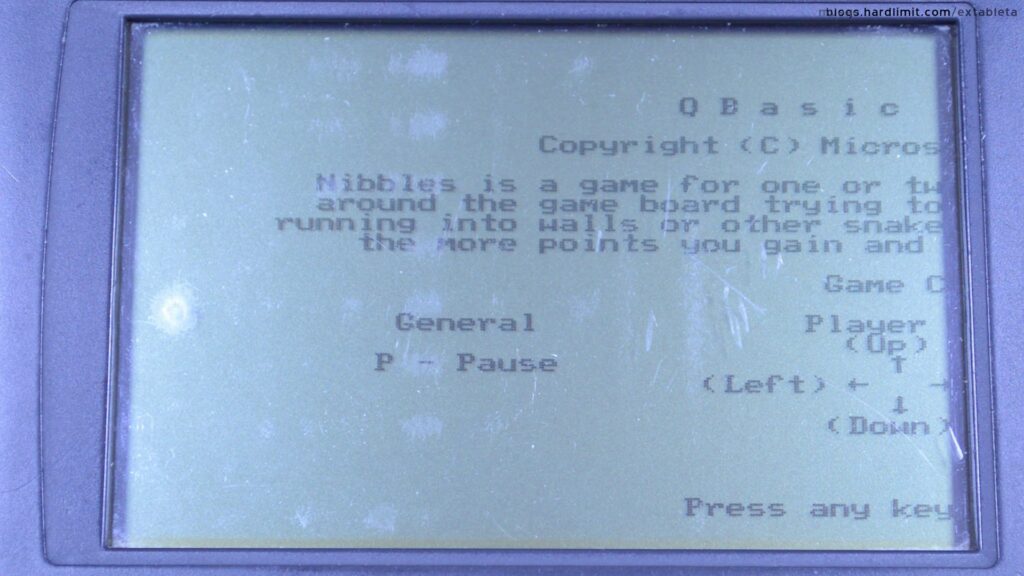
I’ve seen that at MS-DOS start up time, a prompt asks about the execution of a tool called CTTY which I didn’t know anything about. Apparently it is a remote console for MS-DOS, so maybe I can take the control of the device from a another PC.

I’ve used a RS232 to USB adapter. From the Linux console I’ve tried to connect to the MS-DOS console through the serial port. Maybe from here I can use programs in text mode.
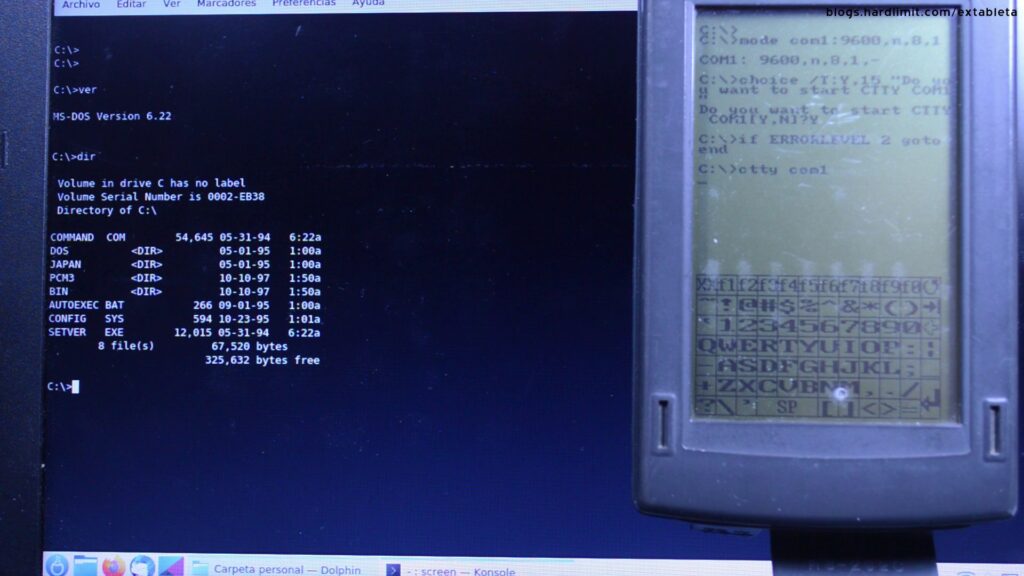
I’ve executed the installation program of Windows 3.11. Apparently, the majority of DOS programs, instead of writing to the console, they write directly to the graphic memory, so the programs are shown on the PC screen instead of the remote console. Once again, the screen cuts off and it is not possible to do anything, not even from the remote keyboard.
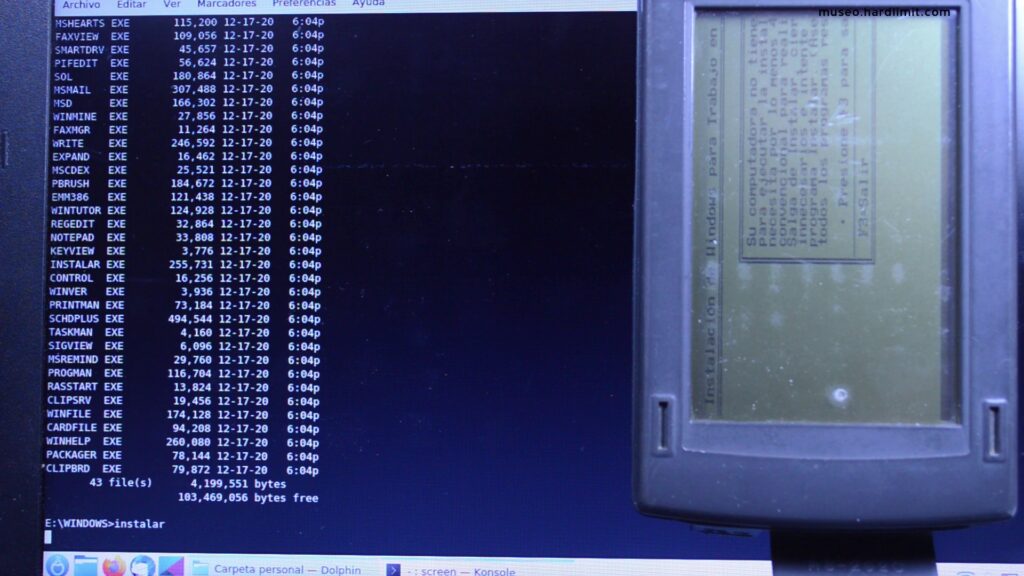
To try other screen modes, I executed Prince of Persia since this game is compatible with several graphic standards. This time we can only see the half left of the screen. Aside from that “little” problem the game could be played if we had a keyboard.
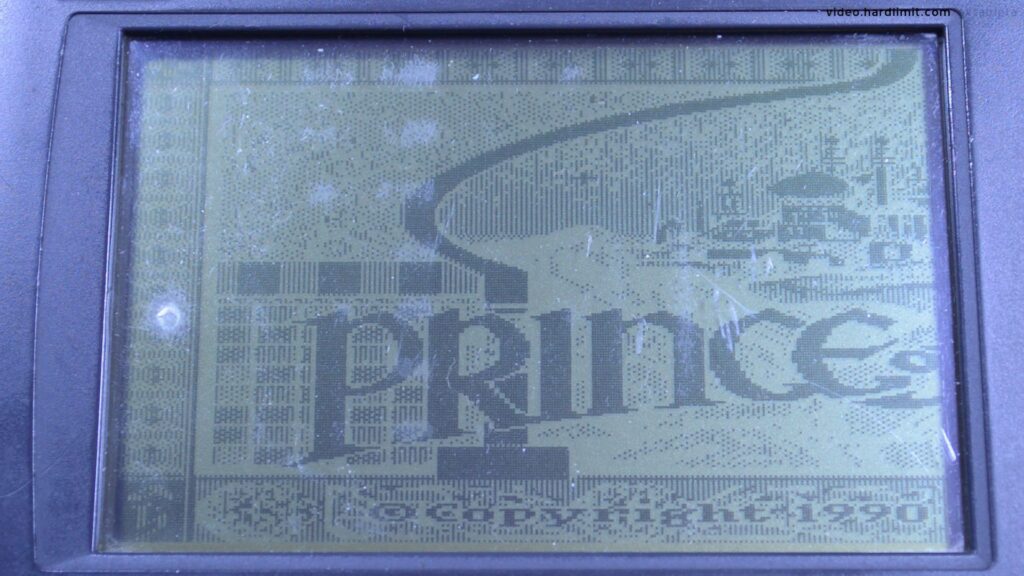
To reach the limits, I tried DOOM and SkyRoads. The first one hasn’t have enough RAM and the second one needs a better graphic card.
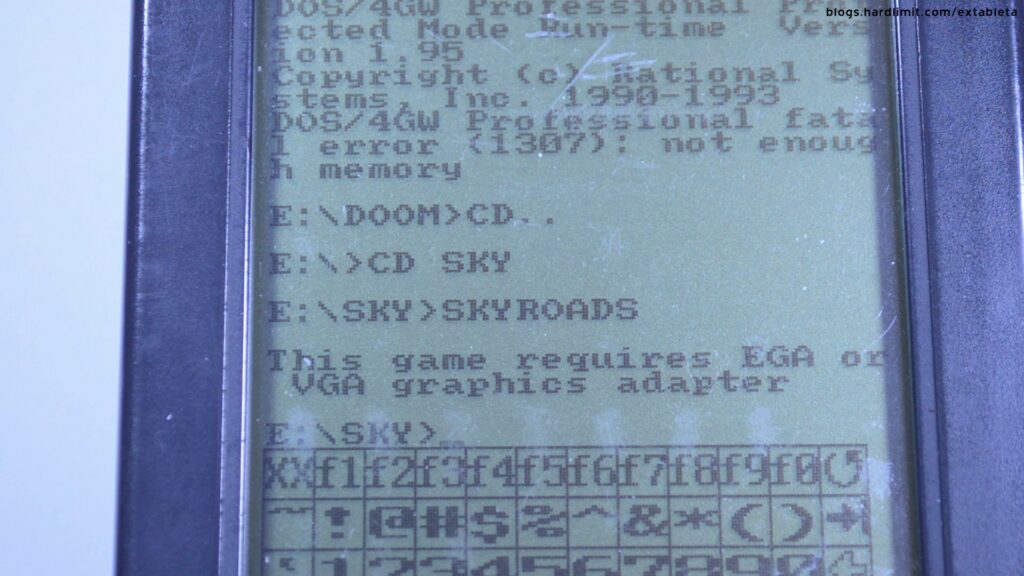
I’ve copied the image of a MS-DOS 6.22 installation to the Compact Flash card. I tried to boot using the ATA boot option, but this PC still boots from its flash memory.
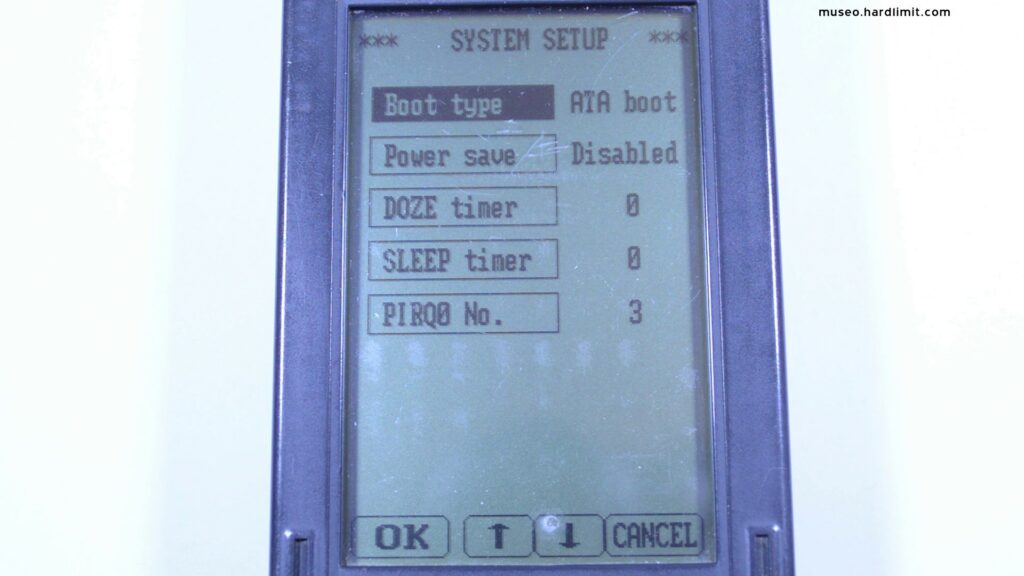
In conclusion, this is a a very limited device because of its keyboard and screen. If it wasn’t for that, this machine could be used as a regular PC.
Thanks so much for this, It made me buy one! Hopfully it arrives soon. I’d love to know were you got the leather case for it!
It was included with the device.
Is there ANY way to make it boot to DOS everytime?? OR Boot to the extended menu everytime??
IF i want to hold the Menu key down to get the extended menu list. I can only do it ONCE! Or else i have to remove both batterys to clear the memory / settings. and do it again. Seams stuipd to have to remove the batteys just so it will boot to the extended menu so i can get to the dos prompt….
Other wise it just boots to the short menu were i can NOT access DOS prompt from… my only option is Restart…. and thats it 🙁
I didn’t have to remove the batteries. I just has to press the menu button as many times as I want. AFAIK there is no way to default the extended menu nor MS-DOS prompt.