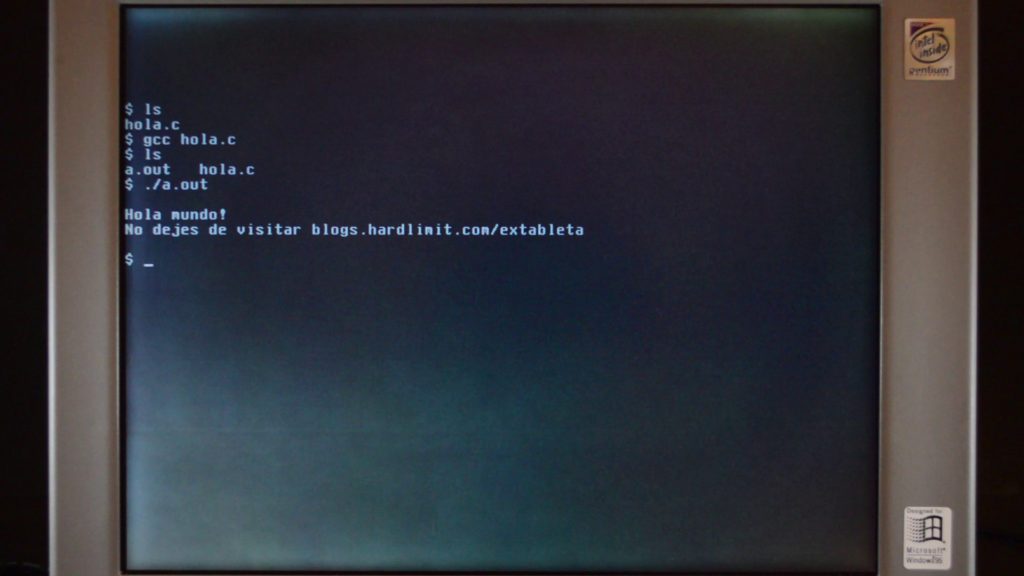In this blog post, we are going to clean the dust of a laptop that was released in December 1997. It came with a Pentium MMX at 133 MHz, 16 MB of RAM and a 1.4 GB hard drive.
Let’s take a look at the outside. It has a trackpoint, a contrast control, a power on button, audio jacks and volume control. In the rear side, we find a power connector, a PS/2 port for a keyboard or a mouse, and an RS-232 serial port. Also, a dock-station port, a USB bus, an infrared port, a parallel port and a VGA port.

Let’s go back to 1997 while we take a look at what’s inside.

This year, you’ll find Windows 95 in nearly every home PC. With the OSR 2.5 version, Microsoft has achieved a fairly stable operating system. Furthermore, this is the debut year of the Pentium MMX and the Pentium Pro MMX, which by the way will be named Pentium II. These new CPUs along with the last versions of Windows 95, are the symbol of multimedia PCs. At this time, is pretty rare to find desktop PCs without sound card and CDROM.

Apple is going thru difficult times. In September, the company decides to rehire its co-founder, a decision that probably saved the last real alternative to the PC. Furthermore, Intel publishes two new standards that will change the multimedia hardware of the following years. On the one hand, the company announces the AGP port intended for 3D accelerator graphic cards, giving them direct access to memory. On the other hand, they present a new audio standard called AC’97 that will bury once and for all the old Sound Blaster 16 compatible standard. This combination of multimedia hardware found the glue it needed: DirectX 5, a version that popularized this API, became a requirement in a time when 3D acceleration and online games were gaining popularity.
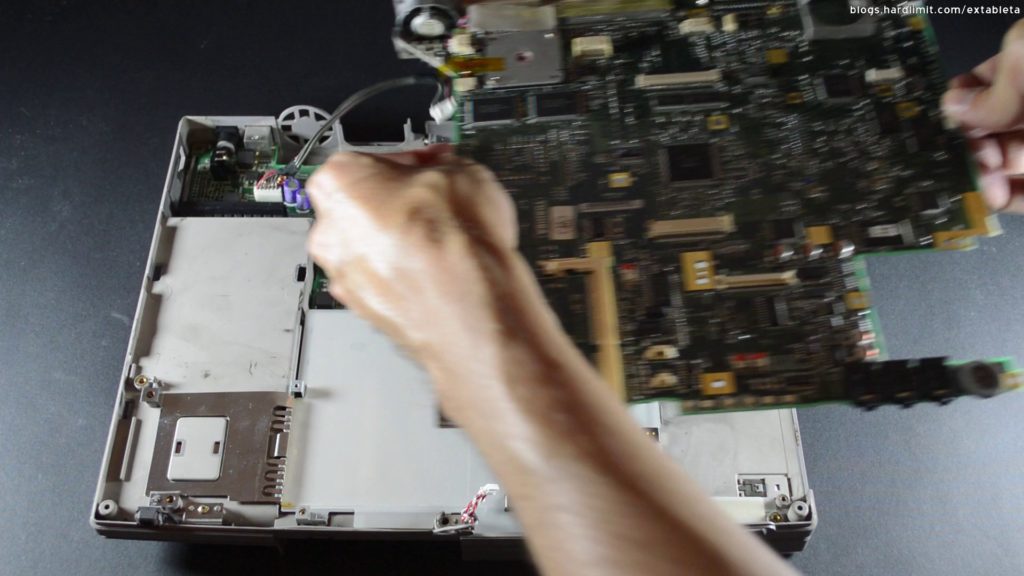
During this time, Microsoft has monopolized some software fields. It wasn’t just its operativing system, but also its office suite, its Encarta encyclopaedia and its web browser Internet Explorer which for the first time, it was included in Windows.
The chess pieces that where placed a decade before, are arriving to their final position. The foundation of the personal computing we are living today is established: computers with Windows, powered with Intel CPUs have won the war. The Wintel era has arrived.
Now it’s open. Let’s see what it has inside.
Here we have a keyboard, a couple of speakers, a USB connector with infrared port, a 3.5″ floppy drive, a 1.4 GB IDE hard drive, an 800×600 18 bits DSTN screen, and the motherboard.


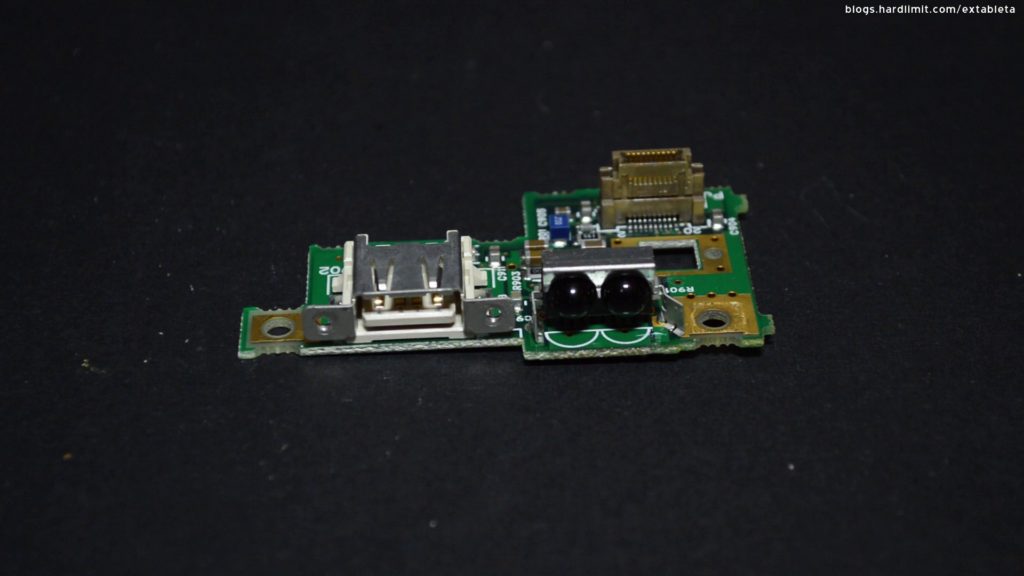


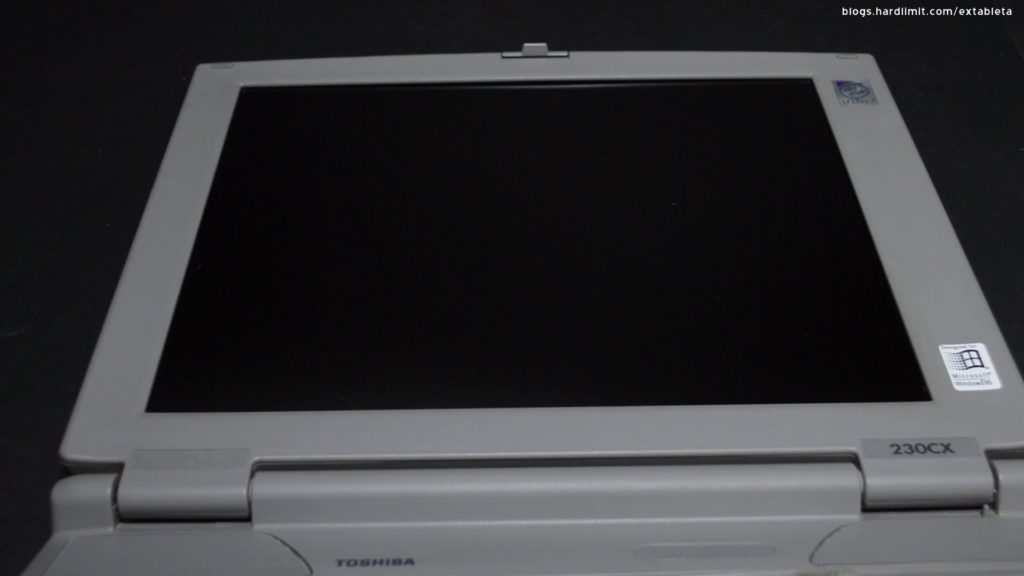

On the motherboard there are 16 MB of RAM divided in 8 EDO memory chips, the Yamaha OPL sound controller compatible with Sound Blaster Pro, the GPU with 2 MB of VRAM, the CPU’s level 2 cache and under the heat sink, the Pentium MMX.

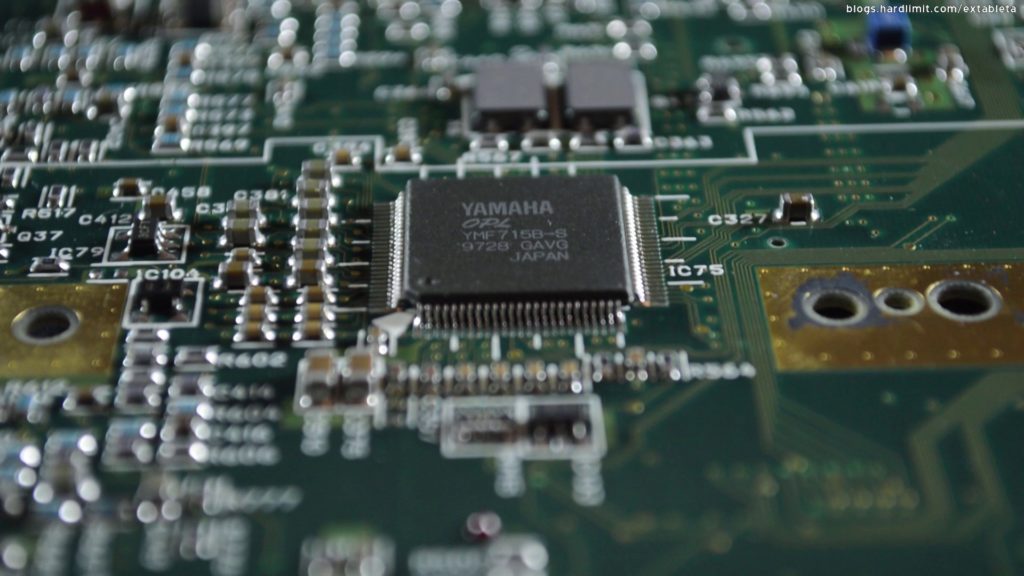


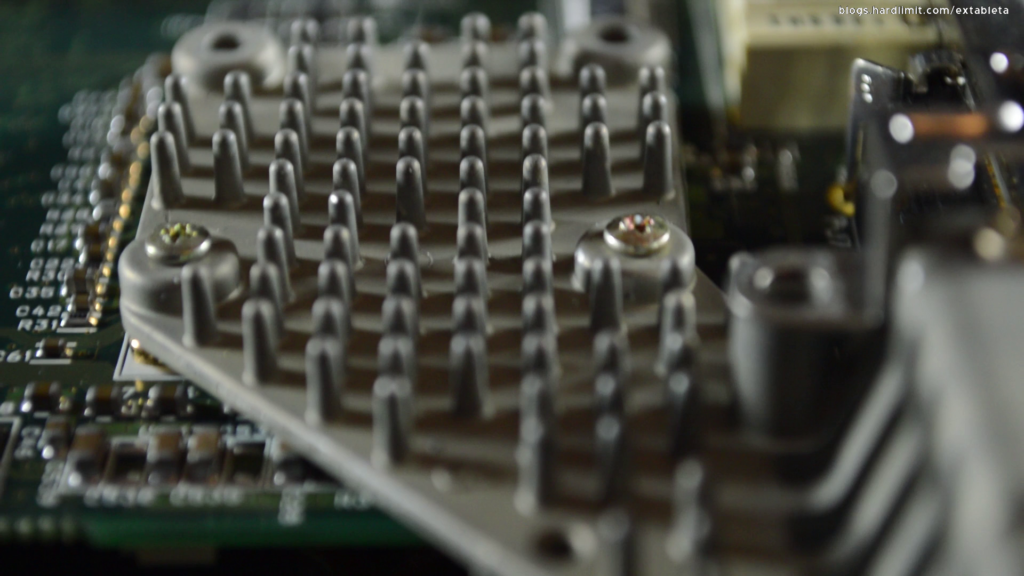
This CPU is the slowest of its range. The P5 architecture with the SIMD instruction set was released a few months before the Pentium II. They were the response to the new processing requirements coming from multimedia software and new generation games.
In conclusion, this laptop has the same hardware it had when it was released.
As usual, you will find all the details of this model in our museum.
And now, we can begin.
Windows 95 OSR 2.5
This computer has Windows 98 installed, but since this operativing system hasn’t been released yet, we are going to install Windows 95 OSR 2.5 so that we stay accurate to the time we are.
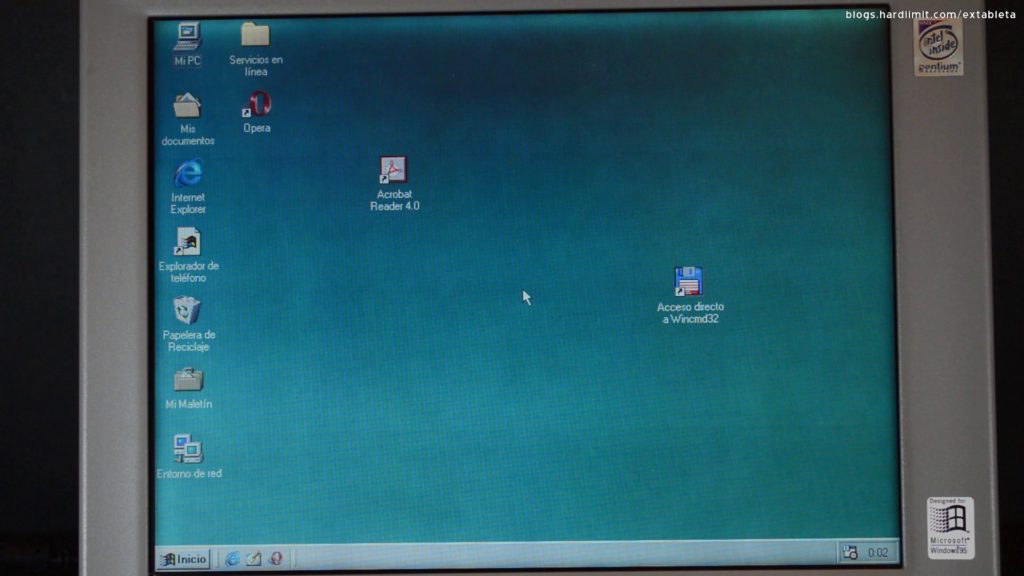
Unfortunately, the floppy drive doesn’t work…
…and since booting from a USB drive memory is not a thing yet, we have to find an alternative. To avoid taking out the hard drive, we are going to use the USB port to copy Windows’ installation files to the hard disk from a flash memory.
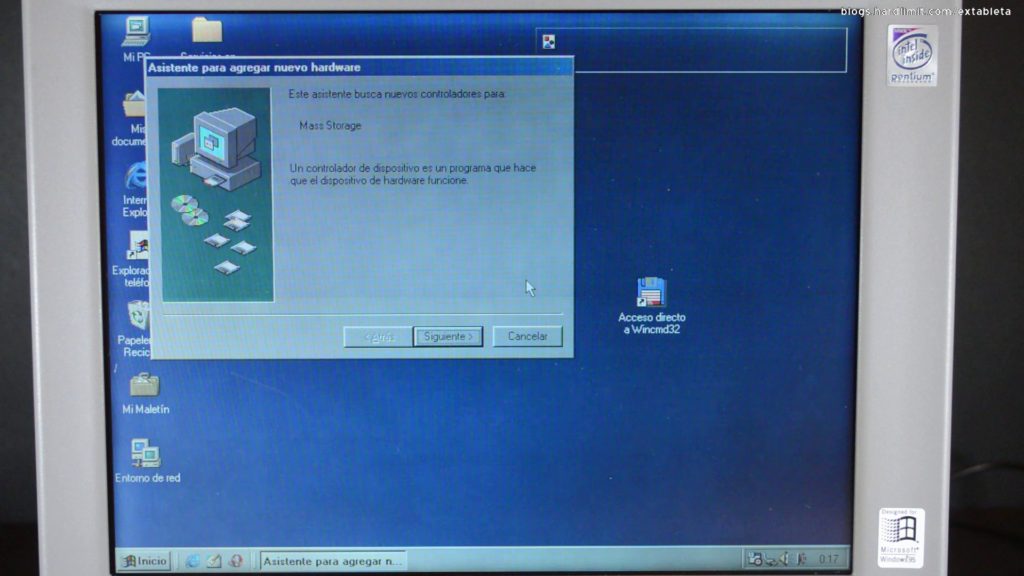
When I plug in the USB drive, a window pops up asking for some drivers. I have downloaded one of many option available for Windows 98 and I have transferred the file using a USB to RS232 adapter. With HyperTerminal, it is possible to transfer the drivers from a modern PC to the Satellite 230CX. This option is useful for small files, but its maximum speed of 115kbps makes this link too slow for larger files such as the operating system.
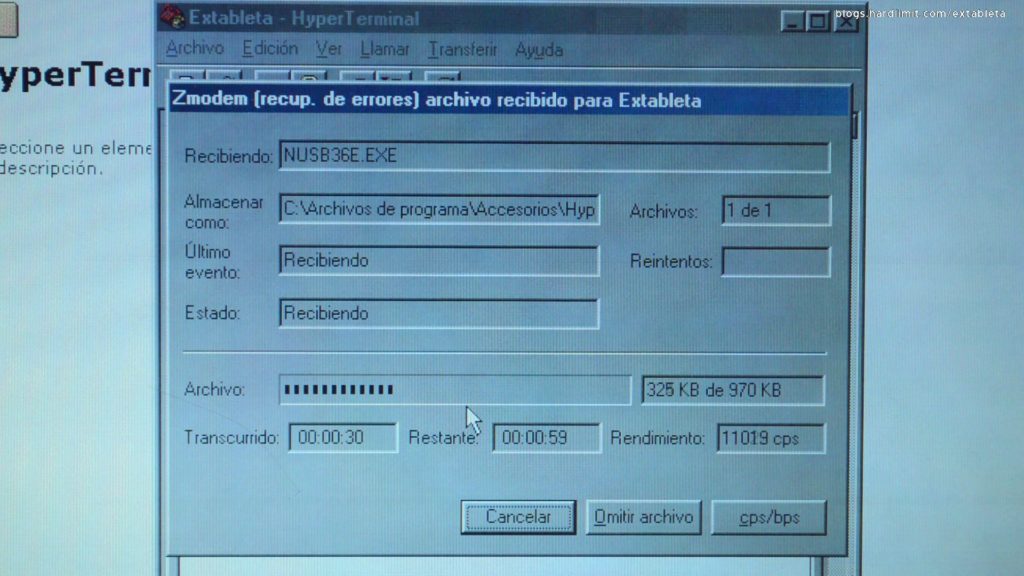
Once we have the file, we just have to install it and restart the PC. When the process finishes, we can use the flash memory.
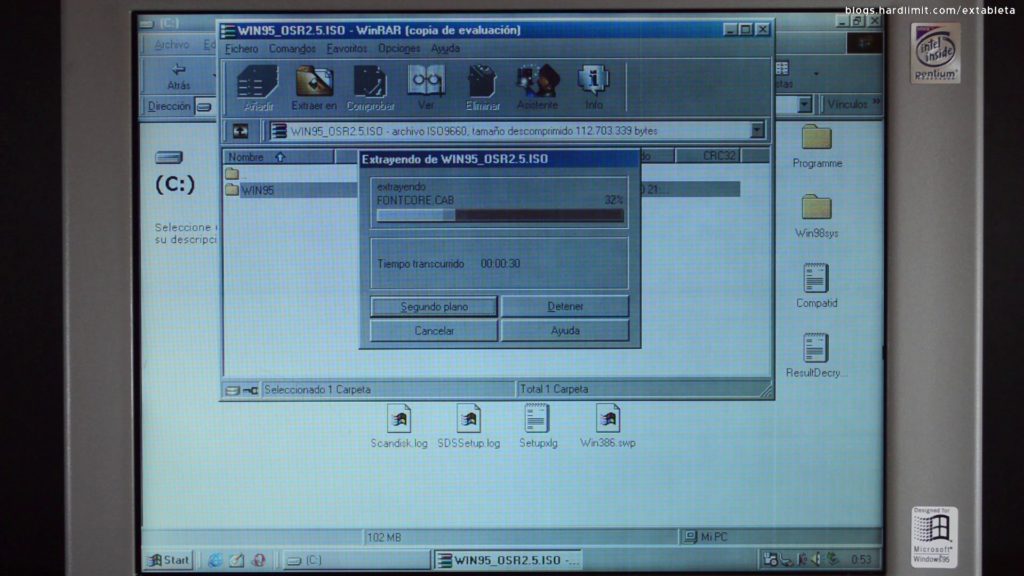
Once the installation files are copied, the PC is restarted in MS-DOS mode and all folders and files are deleted except for the files we just copied. After finishing this kind of formatting, it’s time to install Windows.
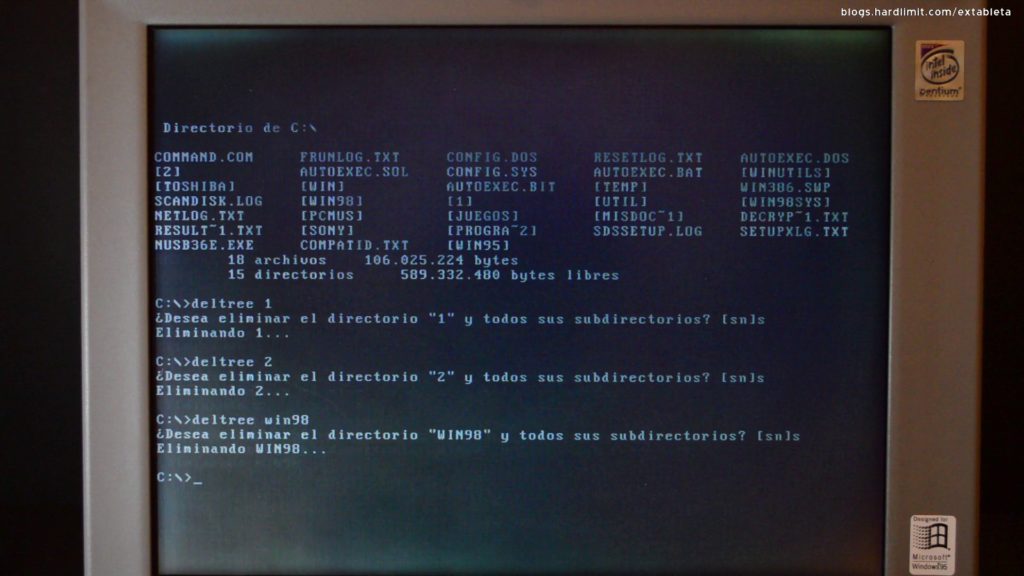
The installation process is pretty simple and we’ve seen it in previous posts. OSR 2.5 was released in November 1997 and it was the last Windows 95 release. It came with Internet Explorer 4.0 and DirectX 5. Furthermore, it had USB and AGP support, but they were not that popular yet. It was a step behind the new version of Windows which was released a few months later: the first edition of Windows 98.
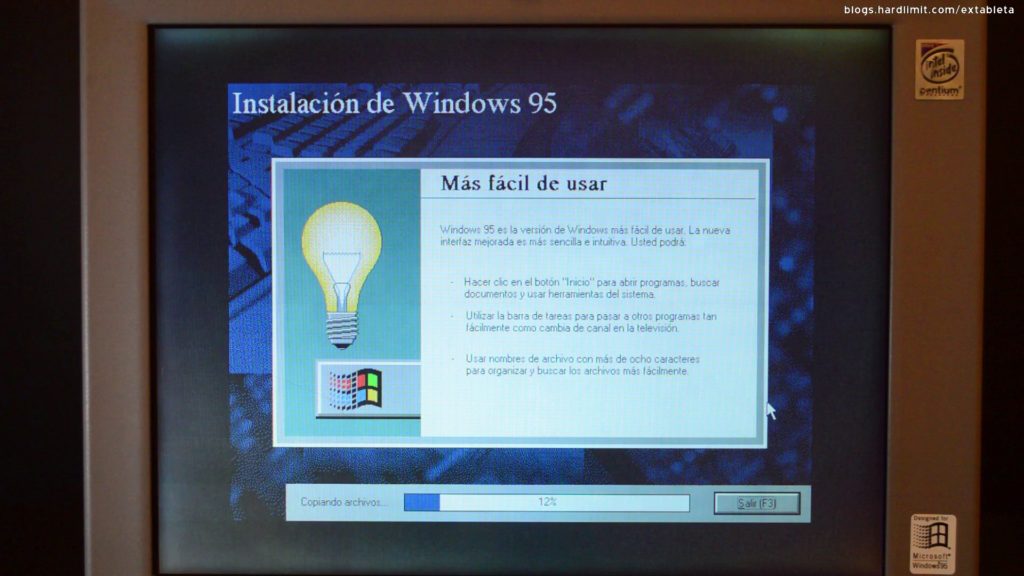
When it boots for first time, Internet Explorer 4.0 installation program is executed automatically. During this time, there were affordable Internet providers but it wasn’t common for people to have Internet at home, so installing this version of Internet Explorer didn’t seem too interesting.
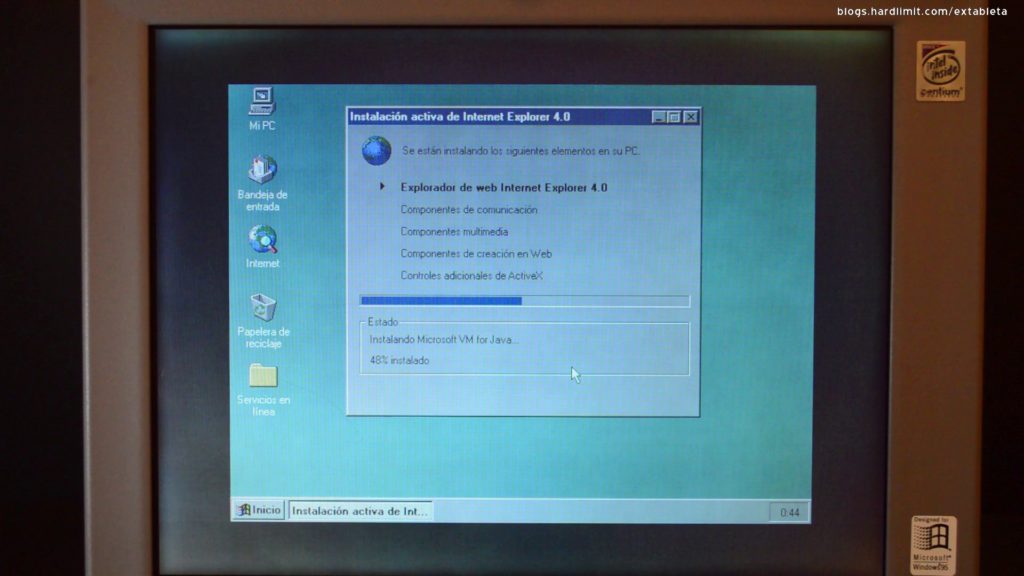
But this version was more than just an ordinary browser, because when installed, it made Windows’ graphical user interface suffer some changes. Some of them are still present today, like the Quick Launch section of the taskbar. Additionally, the file explorer (that was actually Internet Explorer), came with a renewed aesthetic and extra information.
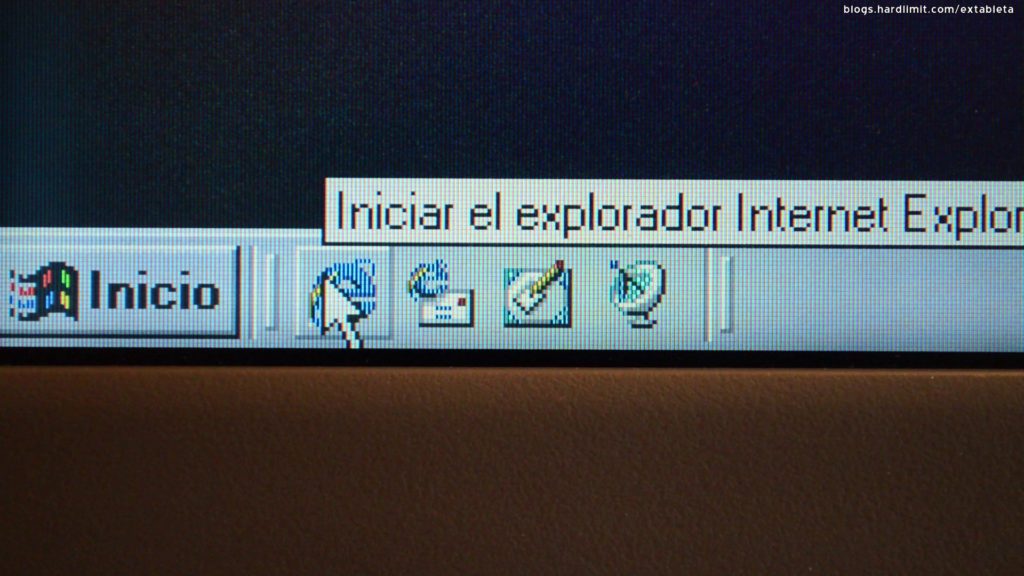
All these visual changes were significant alterations of the original Windows 95 user interface. They made Internet Explorer 4.0 worth to install even if we didn’t have an Internet connection.
Once the operating system and the additional software is installed, it’s time to install the drivers. Looking over the device manager, we see that there are problems with the PCMCIA controller and the sound card. Besides, going to the screen properties, we see that there are no drivers for the graphic card.
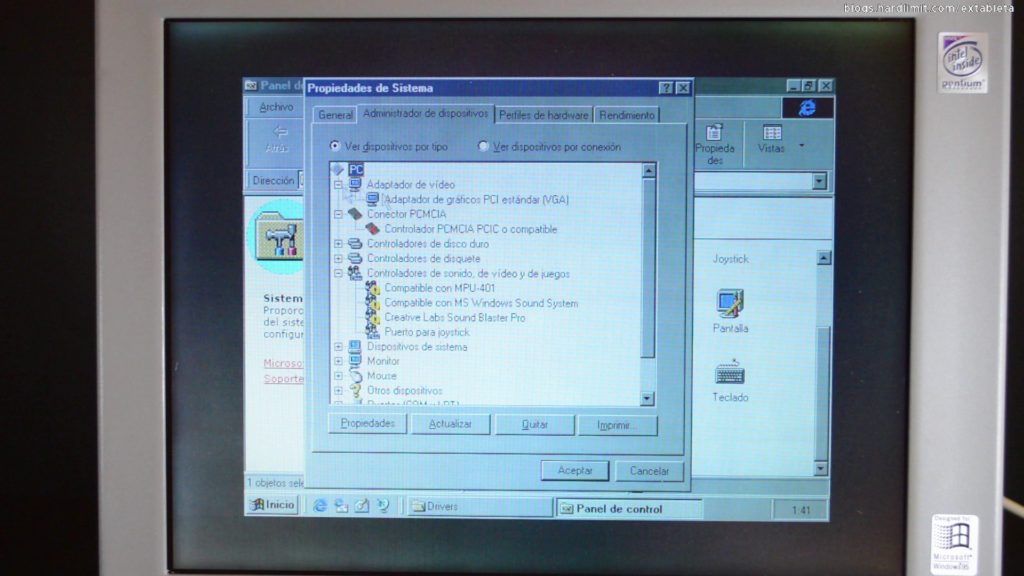
To transfer the drivers we use Hyper Terminal once again. First, the GPU drivers are installed. Then it’s time for the sound chip. And finally, we are going to solve the little problem with the PCMCIA controller.
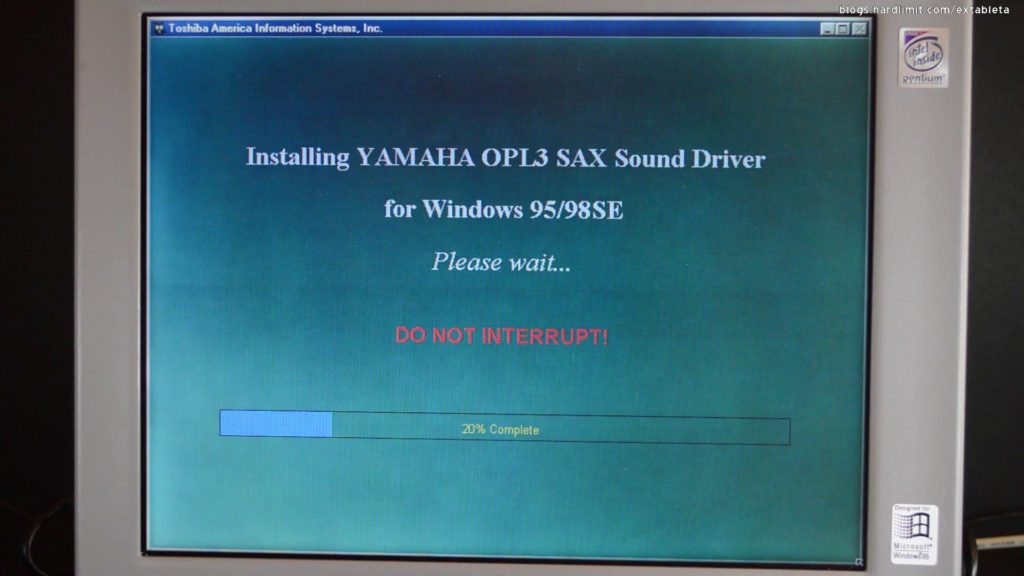
But there is something important left: USB support. To enable it, we have to install the supplement that comes in with Windows 95 CDROM. When the process ends, it’s time to enable mass storage support. To do this, we downloaded a driver for this version of Windows. With all of this done, the system is definitively ready.
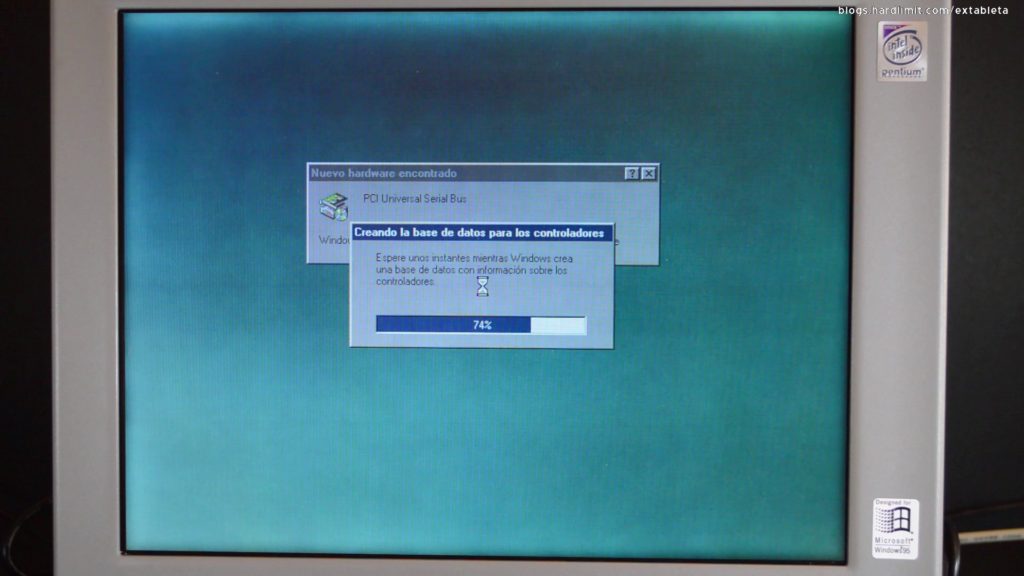
Remember that all specific software we utilize in this video, is available in our museum.
And now, let’s watch and hear how Windows 95 OSR 2.5 boots in this laptop.
For starters, we are going to run a program we all know. Winamp was released in April 1997 and it became a pretty popular MP3 player. MP3 sound format appeared 4 years before but it wasn’t popular until this time, mainly because it required a CPU power not very common until Pentium CPUs became cheaper.
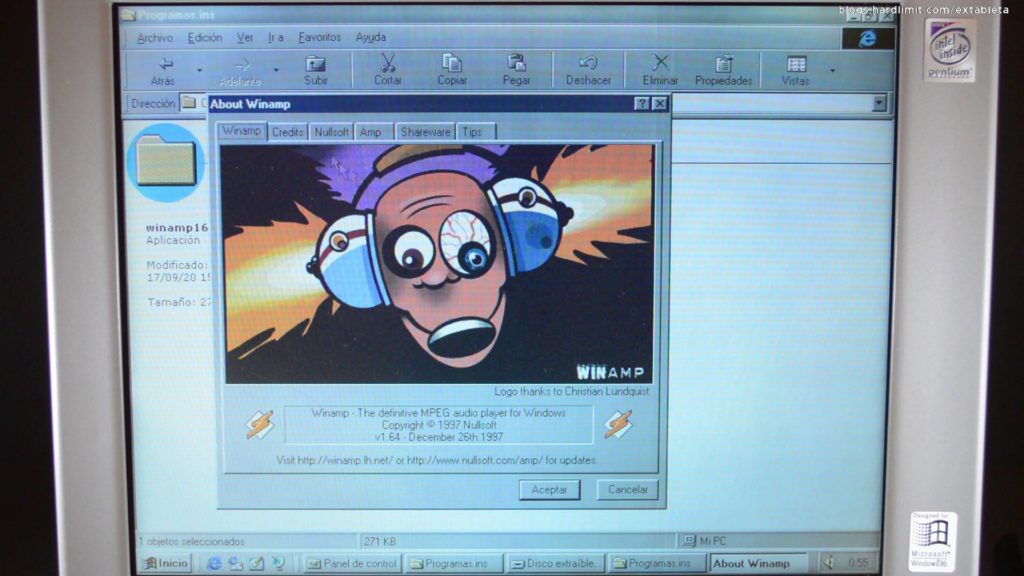
One of the advertised features of this laptop was the Yamaha OPL sound card compatible with Sound Blaster Pro. With music from 1997, the speakers get overloaded fairly soon and the advertised quality is hard to be noticed.
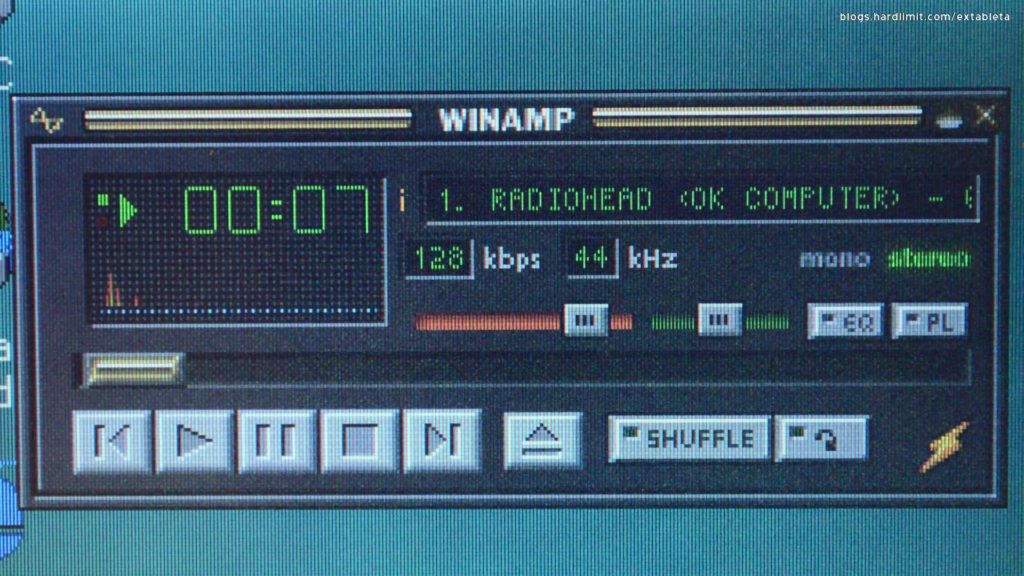
From now on, the audio will be captured instead of being recorded.
Games
Broken Sword 2
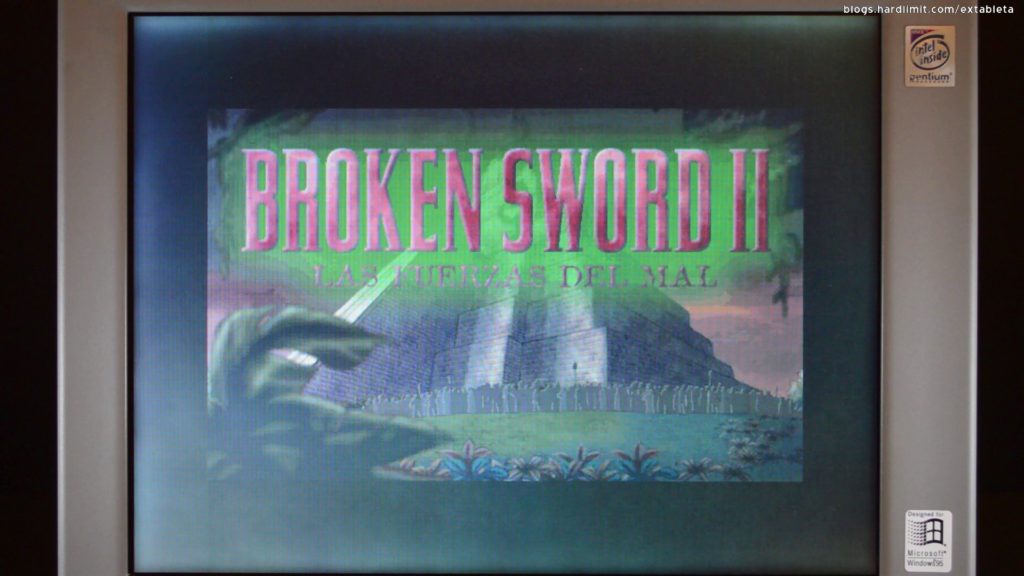
Now we are going to try out some games. Here we are living the end of the golden age of graphic adventures. Broken Sword 2 was released in 1997 and it kept the quality of its first part.
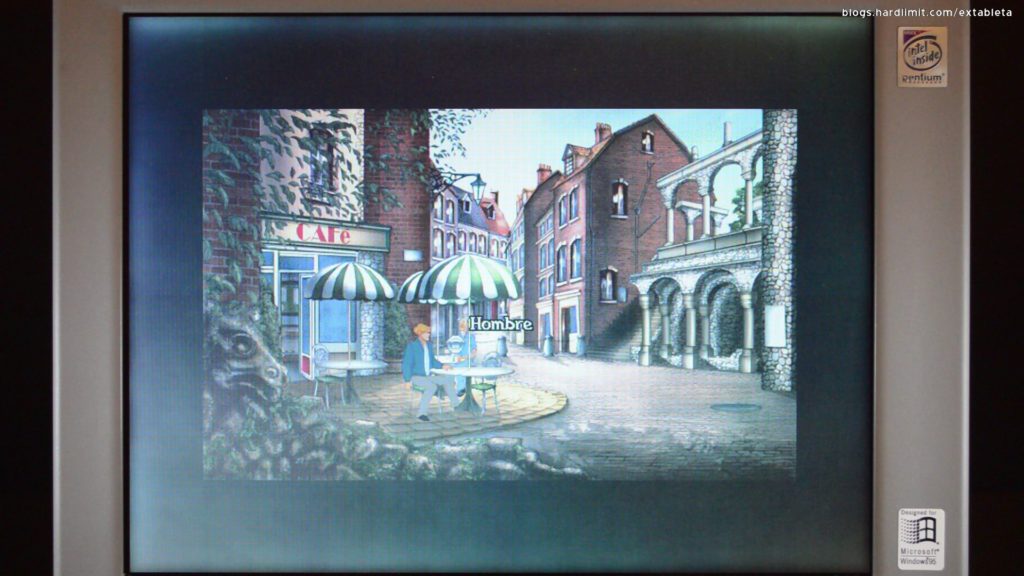
It was a great success due to the plot, the background music, the voices and the handmade illustrations. Like other graphic adventure games, technically speaking, Broken Sword 2 didn’t stand out that much, but overall, it was a great peace of art.
Need for Speed 2
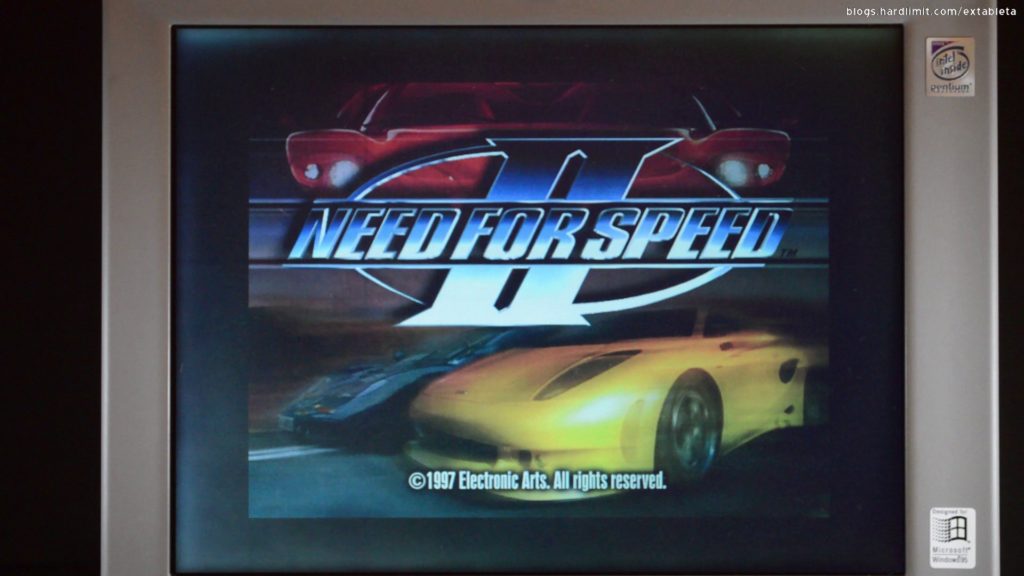
Need for Speed 2 was released in May 1997 and was a pretty advanced game for that time. This version didn’t have 3D acceleration support yet. To have it, we had to wait a few months for the Special Edition.
The game has two modes: arcade and simulation. Despite that the developers were given advice from car makers to improve the game’s physics, from a today’s point of view, the simulation mode is not that big of deal.

When the race begins, we can see how 16 MB of RAM are not enough. Nonetheless, a few seconds later, the game runs more or less smoothly. Furthermore, the DSTN screen seems to work pretty fine, maybe thanks to the fact that the frame-rate is not that high.
Quake II

Quake II represents the state of art of 97’s graphics. It was released in November and it came with OpenGL 3D acceleration support. Unfortunately, the Satellite 230CX only has 2D acceleration which by the way, was the most common thing at this time.
The graphical configuration allows us to choose between different resolutions, from 320×200 to the excessive absurdity of 1600×1200, a resolution that has almost the same amount of pixels than Full HD. After doing some testing, the best option for this PC is 400×300.
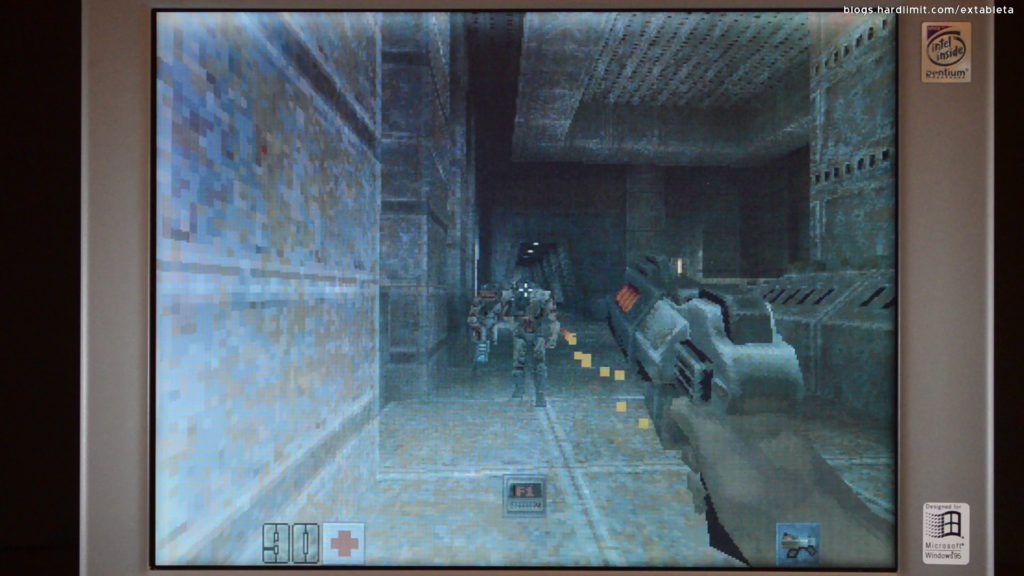
When the action begins, we can see how 16 MB of RAM are clearly not enough. The game is far from running smoothly and most of the time is hard to play. Despite the fact that we don’t meet the hardware requirements, some times the game runs pretty fine. At this resolution, the Pentium MMX at 133MHz do the job and the DSTN screen shows a decent image.
Grand Theft Auto
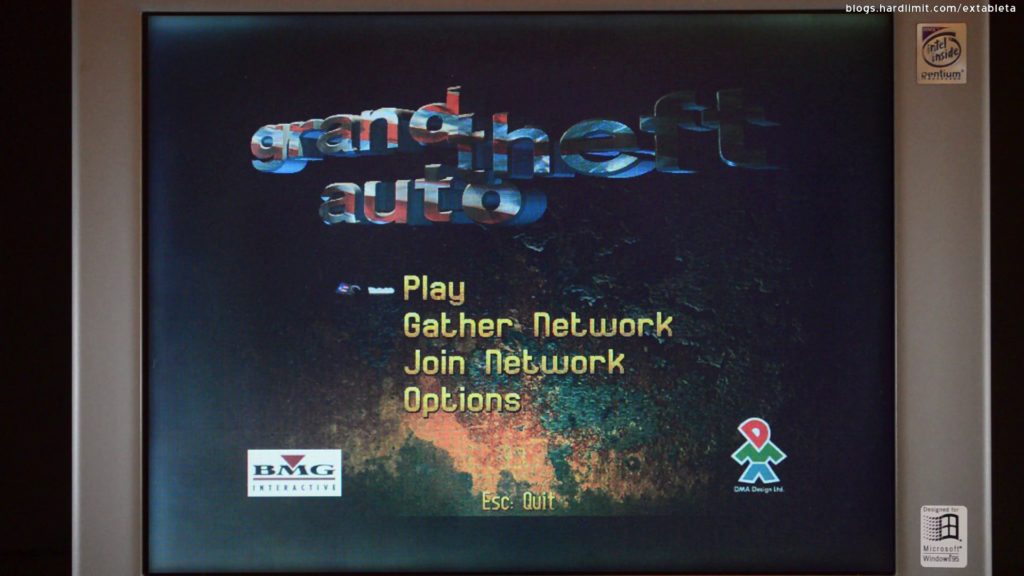
The first GTA was released in November 1997.
This game, like all GTA games from last century, uses the zenith perspective. This makes a huge difference compared to the third person perspective that we are used to in more recent versions. Despite this difference, the essence of the game, which is to go from point A to point B performing some actions during the course of the mission, has remained unchanged during these past decades.
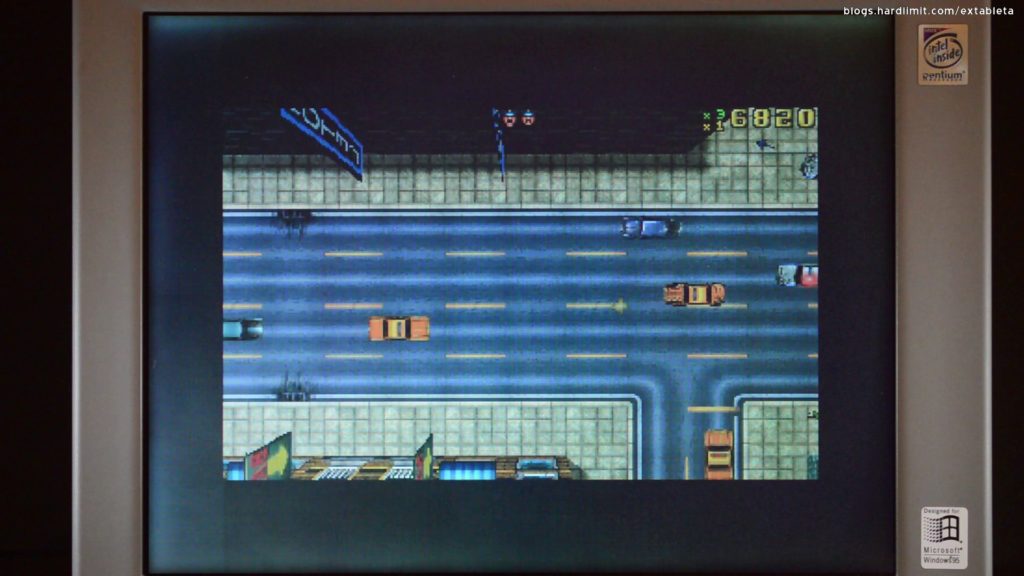
The music from the GTA series is exceptional. At this time, DMA Design, which later became Rockstar North, showed their peculiar style.
It is playable, however this PC has not enough RAM to run it smoothly. Furthermore, the DSTN screen performs worse than expected though it’s not a big issue.
Age of Empires
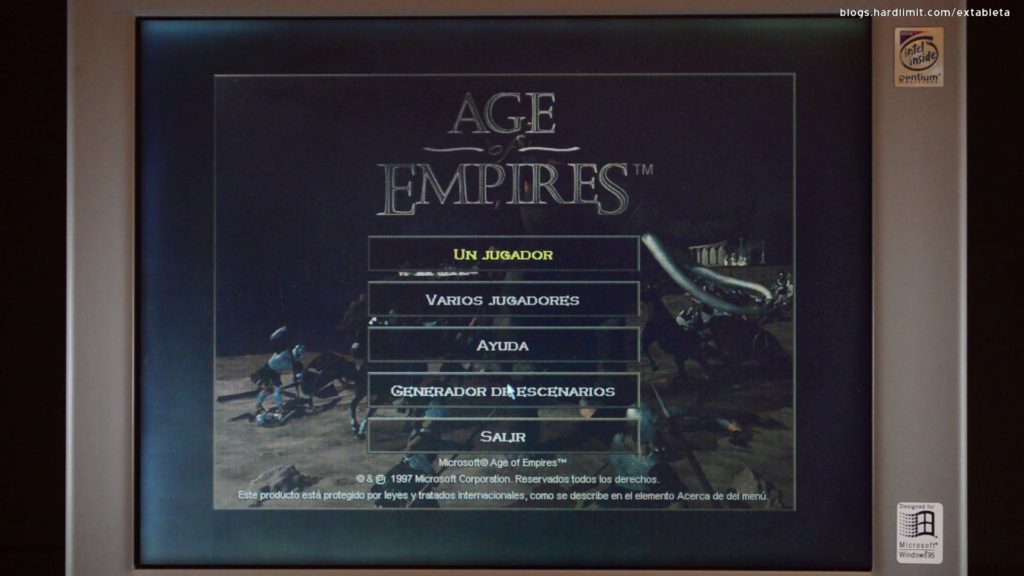
The first part of Age of Empires was released in October 1997 and was Ensemble Studios’ first development.
The graphical configuration has three resolutions available.
At this time, most strategy games were focused in fantastic and futuristic topics. Conversely, Age of Empires was based in antique civilizations. In fact, the game was know as “Dawn of Man” during its development.
Probably, the biggest difference between this version and later versions of the game (apart from the age is based), was the fact that it is not possible to queue units creation, so you have to be aware of the process in each building.
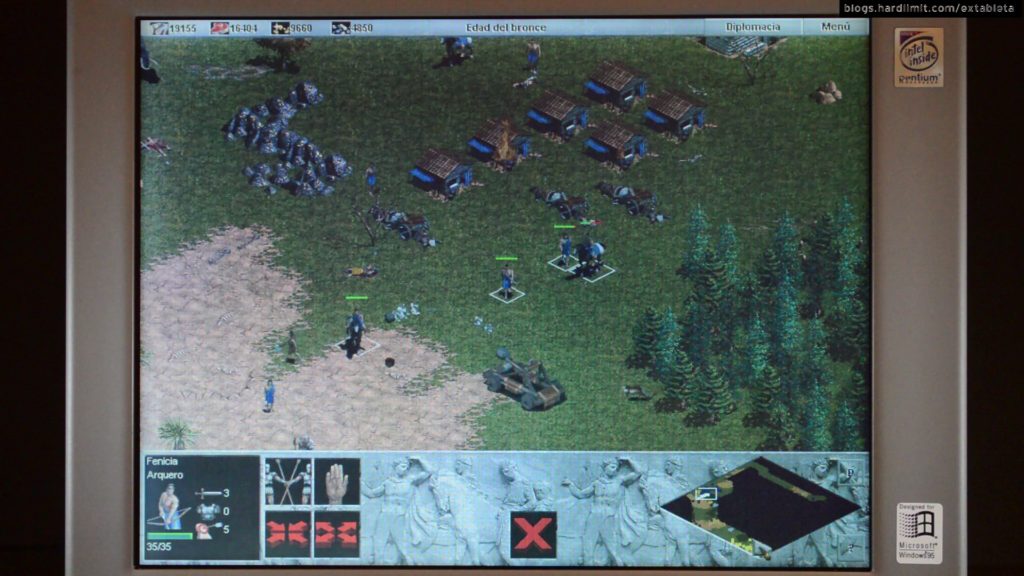
Technically speaking, like the rest the of games from this genre, this game is not very advanced. When the game-play begins, it takes just a few seconds to run smoothly.
As usual, you’ll find longer game-plays of all these games in our video section.
Linux
In 1997, Linux is an operating system far away from the desktop. We will have to wait a few years to witness the release of distros that will popularize the system. At this time, there are barely a dozen of distributions.
A year ago, Debian released it’s first stable version. In July of 1997, Debian (Bo) 1.3 is released. During this time, Linux is not that unknown and perhaps this is when it gains the reputation of not being a friendly operating system.
We will have to wait a year to see tools like the package manager APT. Desktop environments are almost non-existent. The first version of Gnome was released one month later than Debian Bo. KDE will be released a year after.
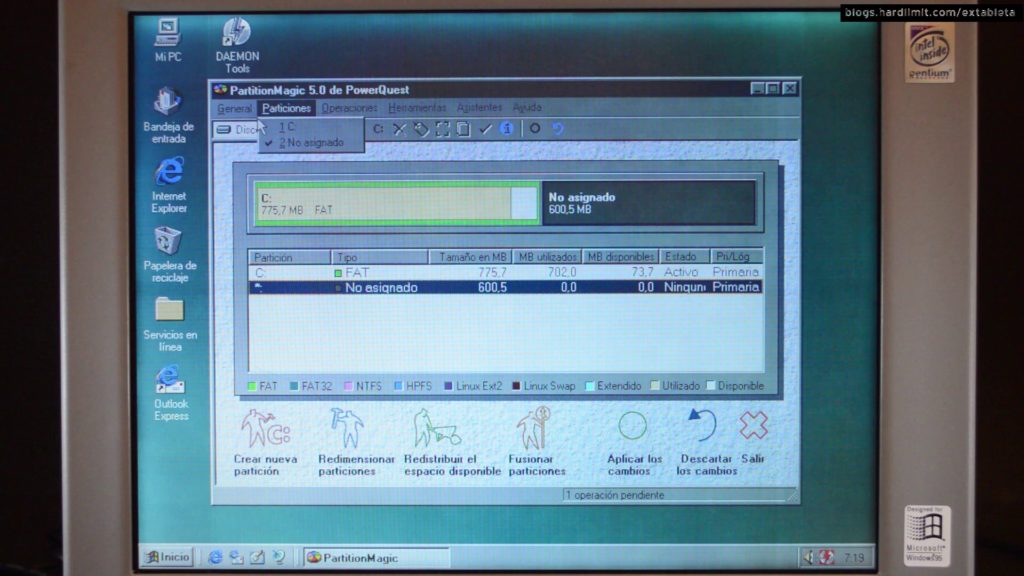
Since we don’t have a CDROM drive nor a floppy drive, we copied the content of the iso image to the hard drive. Then Windows’ partition has been resized and finally we have started the installer from DOS using ‘Loadlin’.
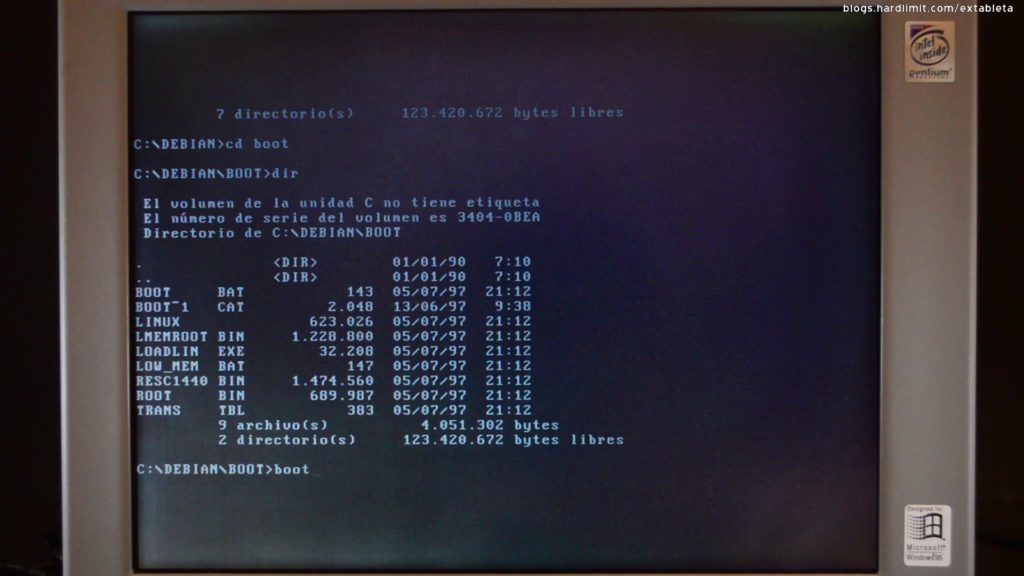
The installation process is quite simple as long as we don’t try to do anything in the hardware modules configuration. When the installation ends and every time LILO tries to boot the kernel, the system enters in a reboot loop.
Thinking that maybe something went wrong because of the use of ‘Loadlin’ under Windows 95’s MS-DOS mode, we are going to try a different approach. This time we are going to install the system on a virtual machine. Once installed, the virtual disk image is converted to a raw image and finally it’s copied to the physical hard drive thru a USB to IDE adapter using ‘dd’.
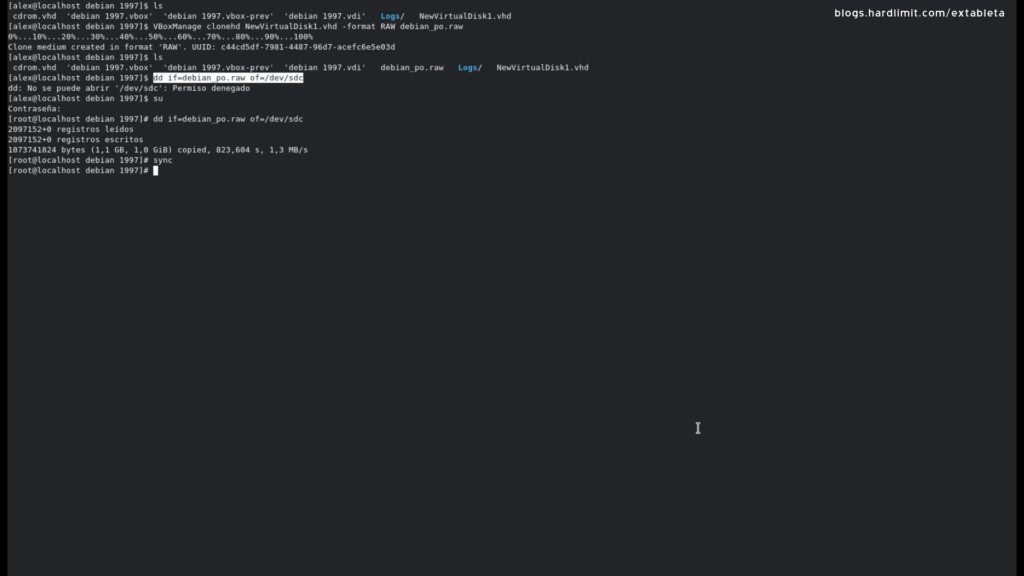
But the result is the same. Exploring different options in the BIOS, we found that by disabling the CPU’s cache, Linux finally boots.
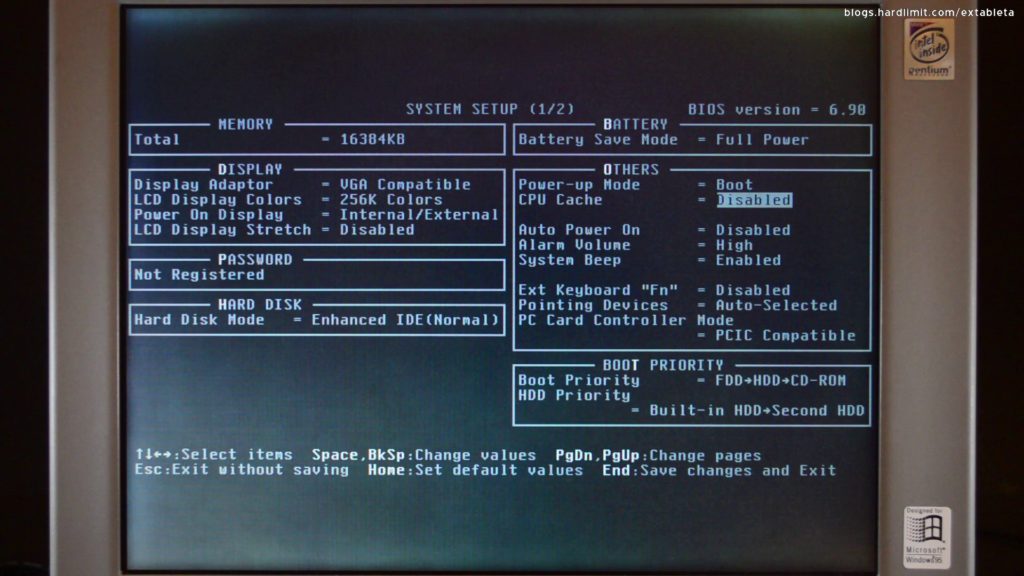
Let’s see now how Debian 1.3 boots in this PC.
The system’s speed is not precisely high but it will be enough to perform our testings.
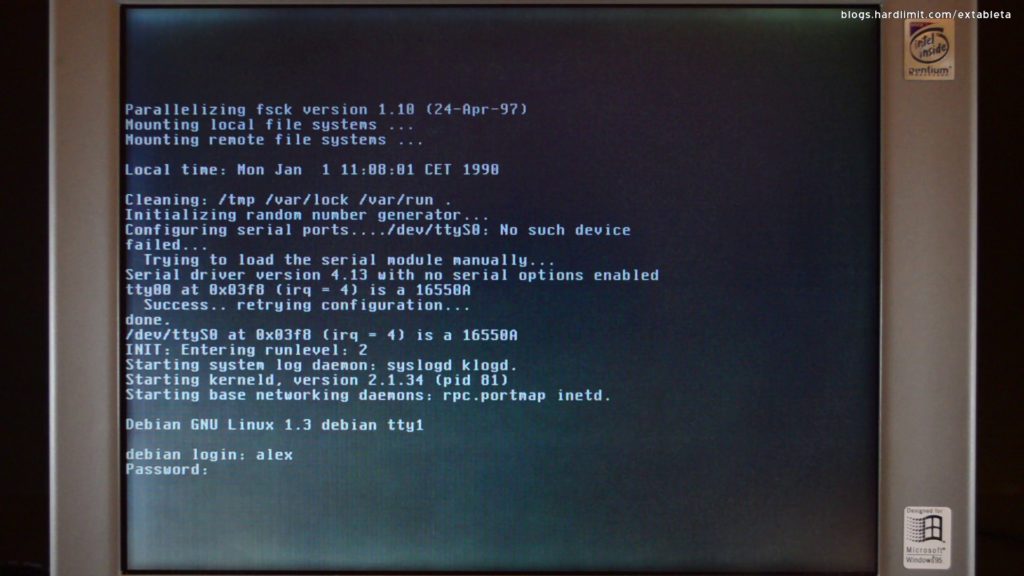
Freshly booted, it uses around 5 MB of RAM and takes 18 MB of hard drive. Debian 1.3 comes with kernel’s version 2.0.29.
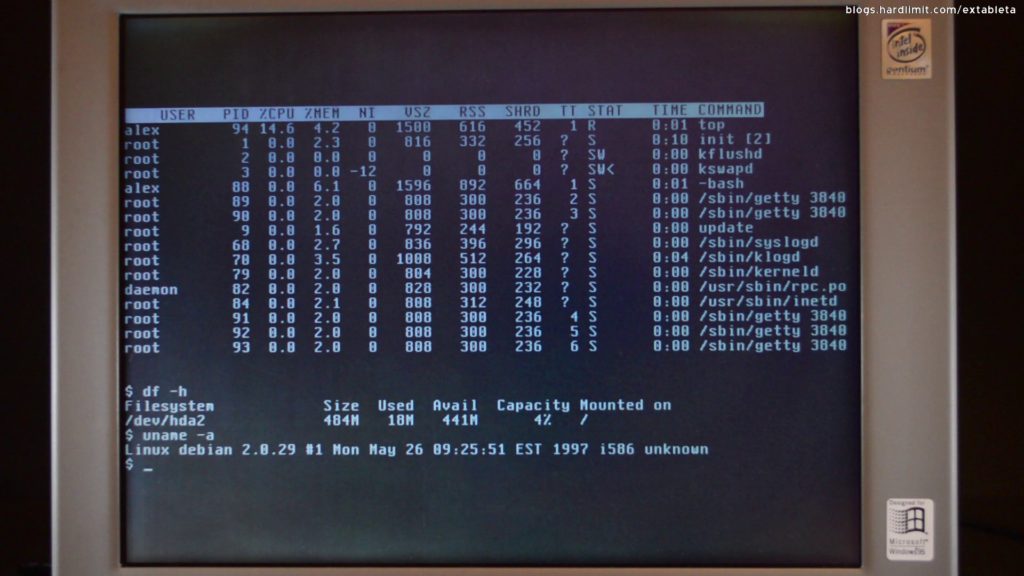
It is possible to install DEB packages with ‘dpkg’ although this version of the distro comes with a tool called ‘dselect’. It is also possible to explore the software set in the distribution using a list that sorts the packages by categories. At this time, we find some programs that are still alive nowadays like Octave and Python among others.
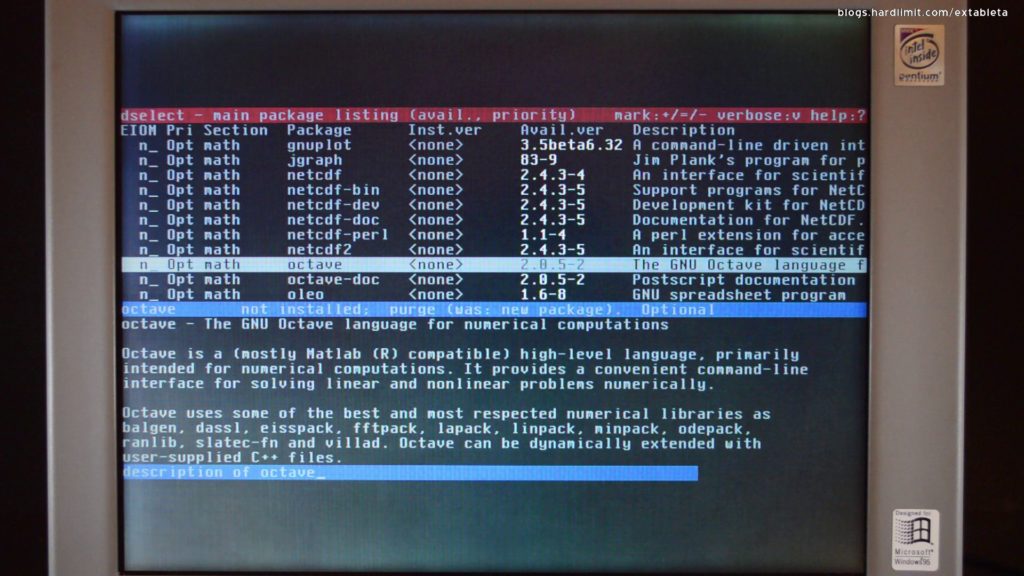
Since ‘dselect’ is pretty slow because of the disabled cache, we are going to set up a basic development environment using ‘dpkg’. That is a compiler, its dependencies and a text editor.
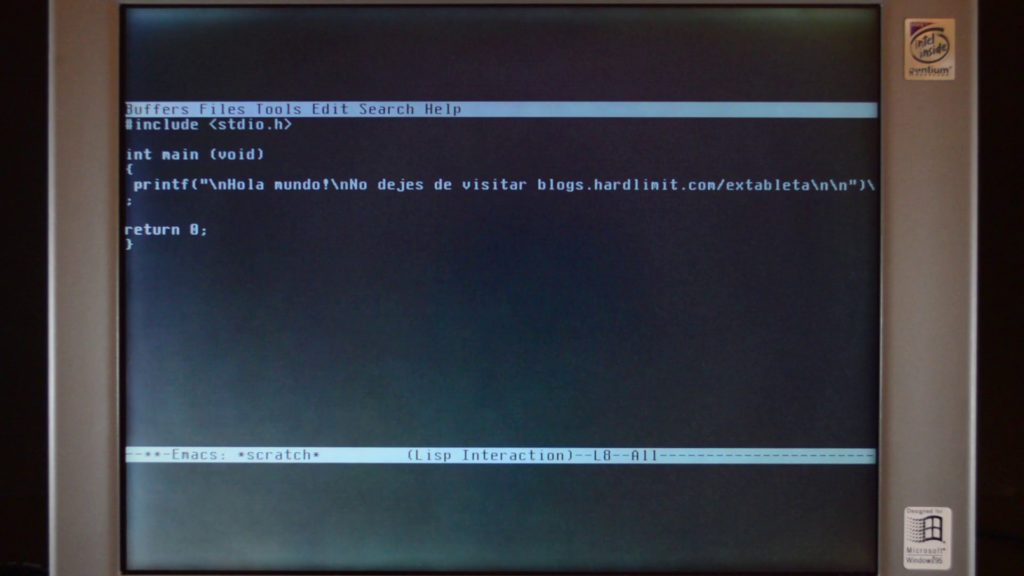
To end, we are going to write a simple program using Emacs. Then it is compiled and executed.