In this blog post we are going to clean the dust of a laptop that was released in April 1999. It came with a Pentium II at 333 MHz, 64 MB of RAM, a 4 GB hard drive and a TFT screen.
It was a mid-range laptop that cost 2100€. It came with one of the fastest mobile CPU, a good amount of RAM and a medium-sized hard drive.
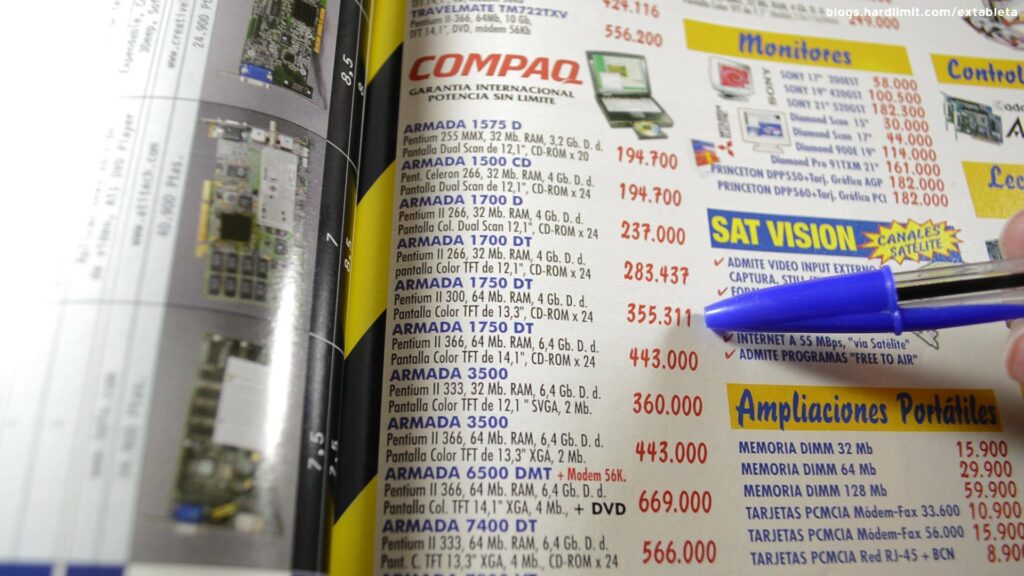
Let’s take a look at the outside.
In the back, it has a PS/2 port, a dock-station port, a power connector, a VGA port, a serial port, an infrared port and a parallel port.
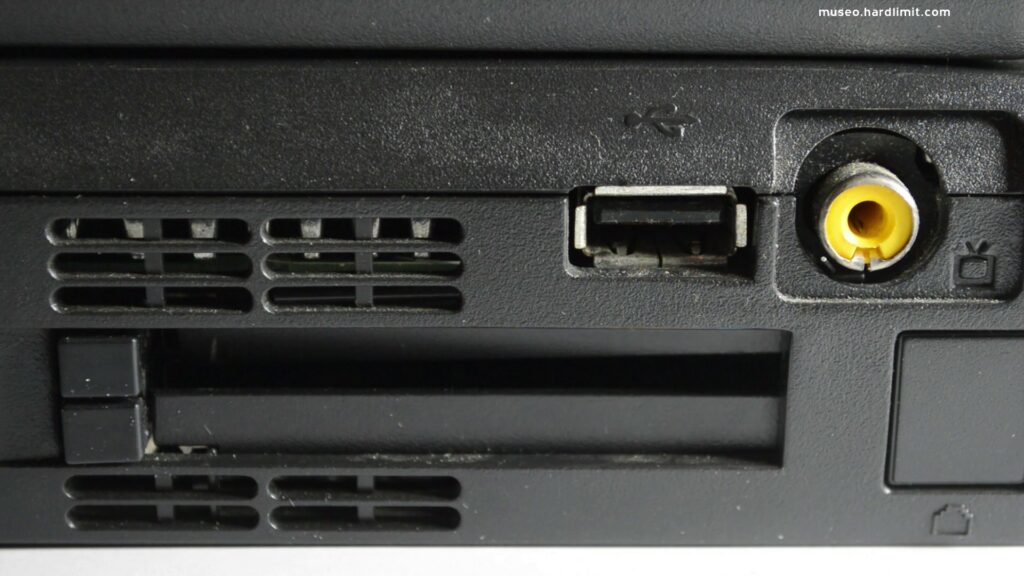
On one side there are a couple of PCMCIA slots, a USB connector and a composite video output connector.
On the other side we find the audio jacks and the volume control. Furthermore it has a 3.5″ floppy drive and a 24x CD-ROM drive.
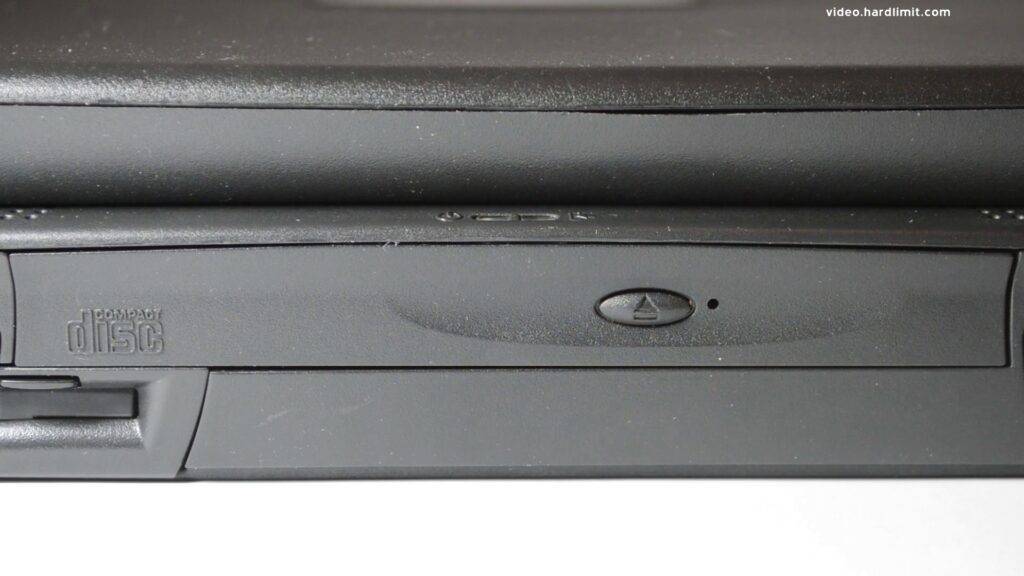
Let’s go back to 1999 while we take a look at what’s inside.
The personal computing in the late 90’s has become an undefined gray mass without that much variety or personality. The vast majority of computers are PCs with Windows, while a small percentage are PowerPC machines running MacOS.

The personal computing age of inventions has ended while the innovations age has began. Personal computers with color screens, optical drives, sound cards, graphical acceleration and generic ports, like USB are everywhere. The coming millennium will bring mostly quantitative new features: more memory, more transistors, higher frequencies, more cores, higher speed… But the essence won’t change substantially.
Qualitatively speaking, the PC we are opening now is not that different from a modern PC. For me, and this is just a personal opinion, everything that has been released during the XXI century is not retro anymore, because that revolutionary era ended with the XX century unlike the current evolutionary era.
Now it’s open. Let’s see what it is has inside.
Here we have a keyboard, a Lithium battery, a floppy drive, a 24x CDROM drive, a PCB with leds and push buttons, a DC-DC converter, a 20 GB hard drive, an internal power supply and the motherboard.




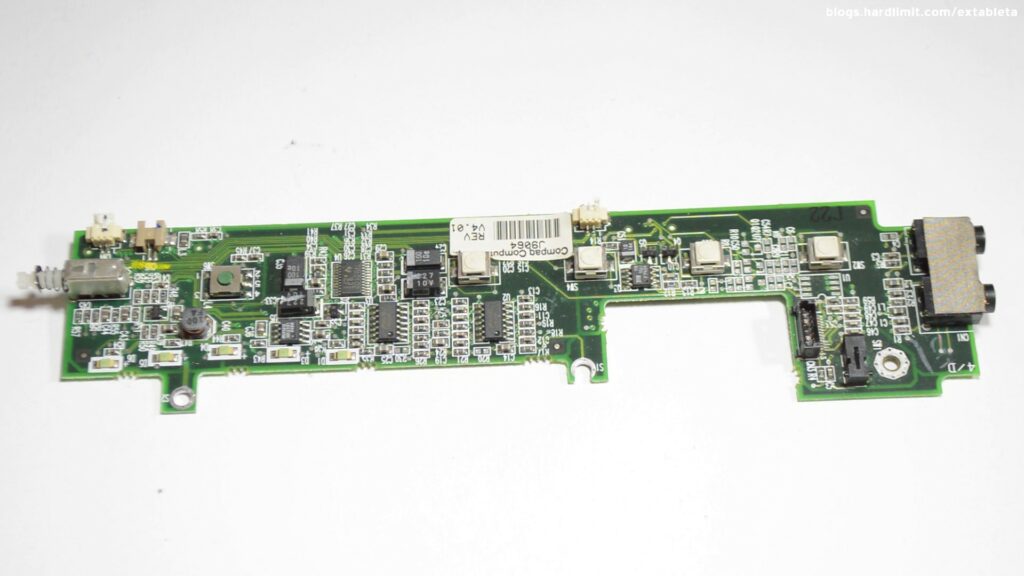




On the motherboard, there is an Intel PIIX4E chipset, an ESS AudioDrive ES1869S chip compatible with Sound Blaster Pro and OPL3, 64 MB of onboard RAM, 4MB of VRAM, a Match 64LT GPU compatible with DirectX 5 and on the MMC-2 socket, we find the CPU.




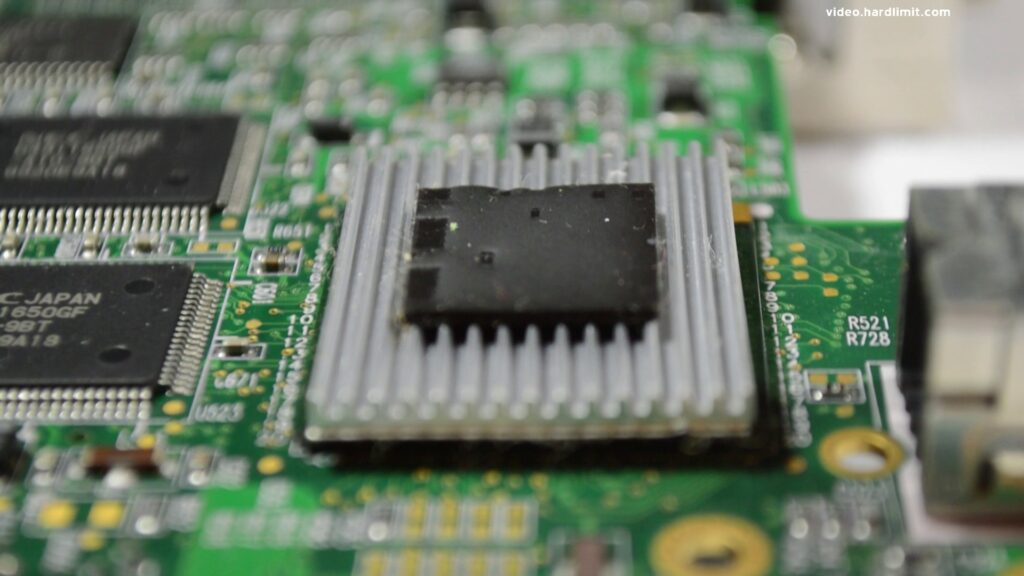
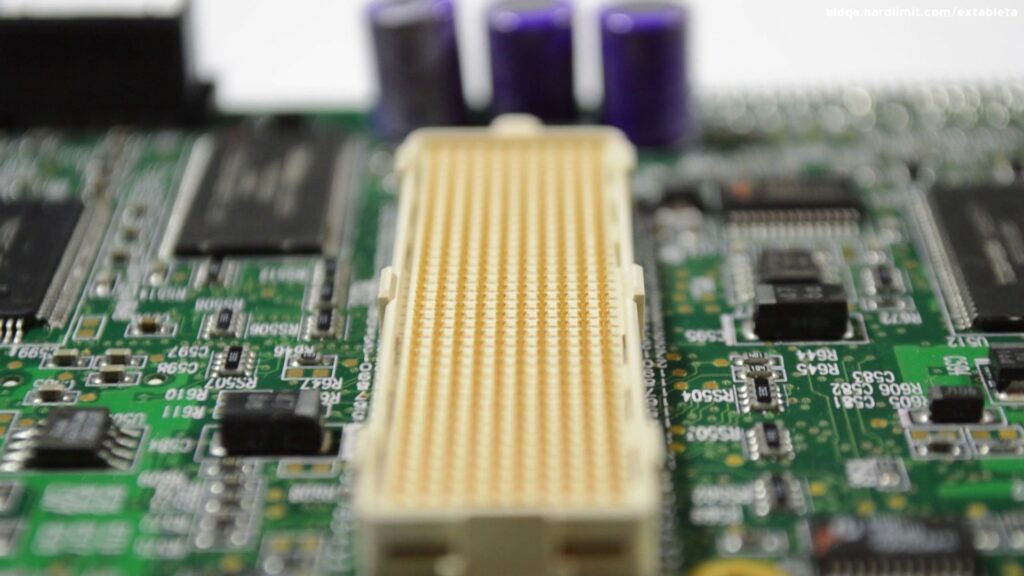
The Pentium II was released in 1997 although this Dixon at 333Mhz was released in January 1999. Dixon was the last Pentium II core and with its 256kB of on-die cache was the fastest. This architecture essentially is a Pentium Pro with MMX technology. P6 was the sixth generation of x86 CPUs and aside from Netburst, it has been with us until today.
In conclusion, this laptop has the same hardware it had when it was released except for the hard drive.
And now, we can begin.
Windows 9x
Considering the fact that Windows 98 was released almost a year before this PC, the Windows 95 sticker is noticeable. While looking for information, it seems that Compaq, besides Windows 95 and NT 4.0, recommended Windows 98.
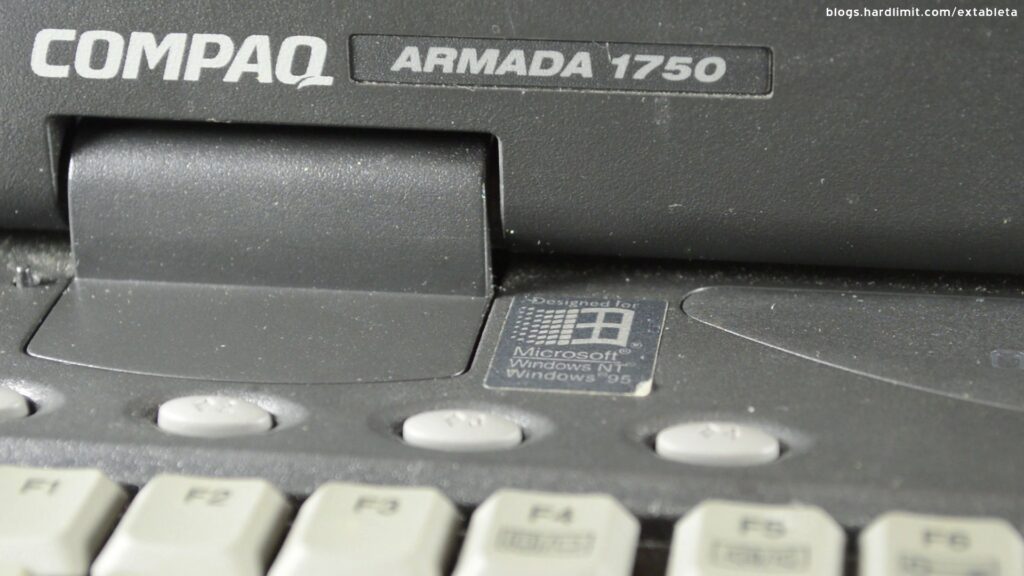
Probably Compaq’s conservatism was justified by Windows 95’s prominent maturity. Until its Second Edition, that by the way was released one month later than this PC, Windows 98 didn’t get popular.
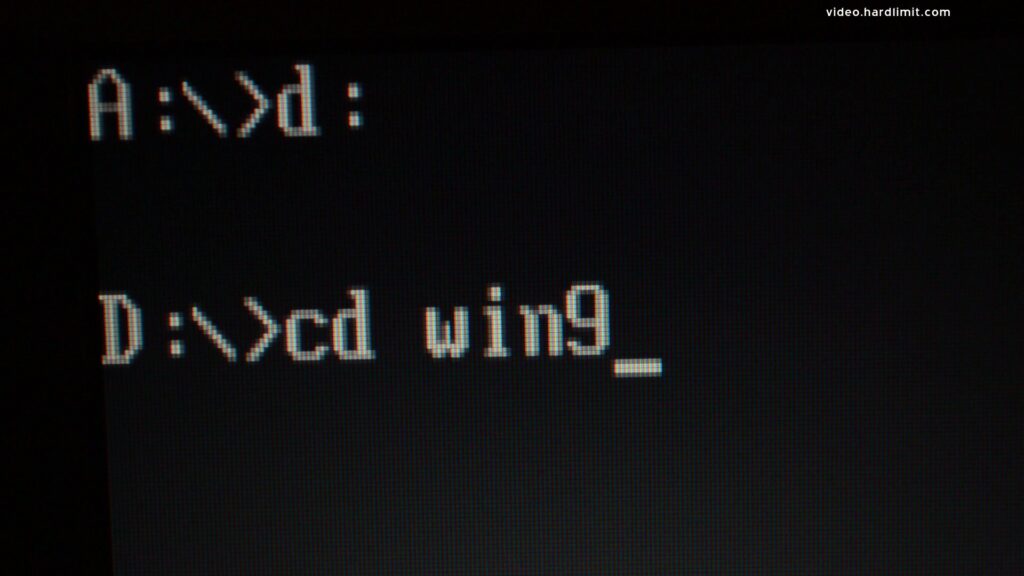
If we are purists, we have to install Windows 95 or NT 4.0 which were the standard operating systems in this model, but I don’t think we have to be so radical, so we are going to install Windows 98. To stay accurate to the time we are, we’ve chosen its First Edition.
The installation process is similar to its previous version. Windows 98 is just a rehash of Windows 95 that could have been called OSR 3.0. In fact, the First Edition, still had Internet 4.0 and DirectX 5 like OSR 2.5.
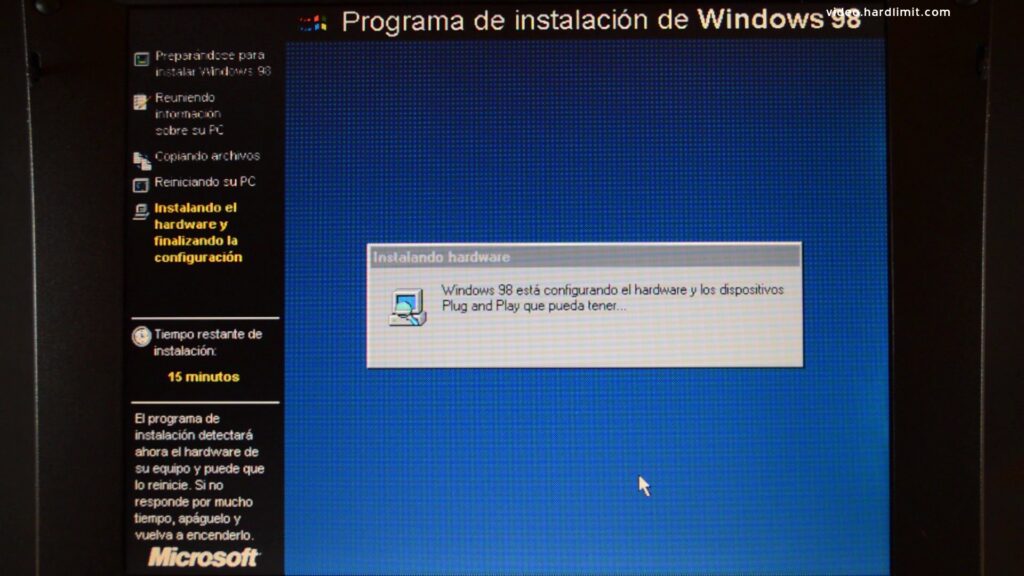
This Windows version mostly came with aesthetics changes. Apart from changes in the file explorer and the animation in the menus, it includes the desktop themes and the games from Plus! for Windows 95.
It also came with some functional changes like USB support by default. Probably, the most important architectonic change was Windows Driver Model, a new driver system that unified Windows 95 and Windows NT hardware drivers.
Once the system is installed, apparently it has detected all hardware except for the graphic card. With this done, the system is definitely ready.
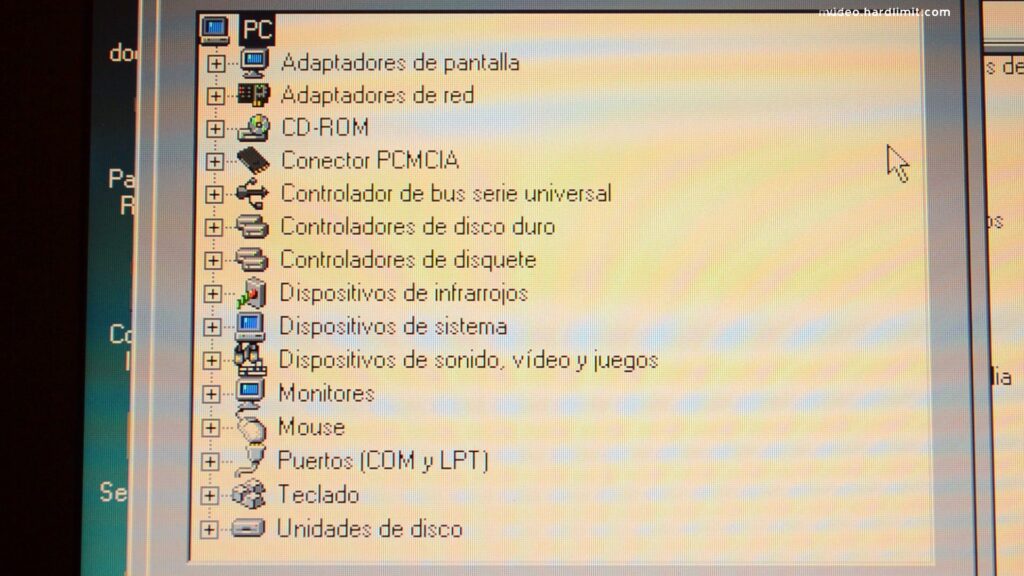
And now, let’s watch and hear how Windows 98 First Edition boots in this laptop.
This is one of the few laptops from which I keep the battery. Out of curiosity, I’m going to check if it still works.
I fully charged it. To test its range, I’ve run a relatively heavy task which is the Disk Defragmenter. Moreover, I’ve set the maximum screen brightness and I’ve activated Compaq’s performance profile.

If anyone is interested, my advice regarding battery management is to make them full cycles. That is to charge the batteries without disconnecting them until they are fully charged. Then use them until they discharge entirely. Some people say that its better to do a 20-80% cycles, maybe that increases the battery life even more, but for me, the full cycle strategy has worked well until now.
In laptops with removable battery, I always remove the battery if I’m going to use AC. And if the battery is going to be unused for several weeks or months, I keep them with a state of charge of 40-50%.
Following these three guidelines, I’ve never had battery issues with any device. This particular battery has more than 20 years and it has been unused for 10 years. Its condition considering its age, it´s really good. And that’s because it’s been treated with care.
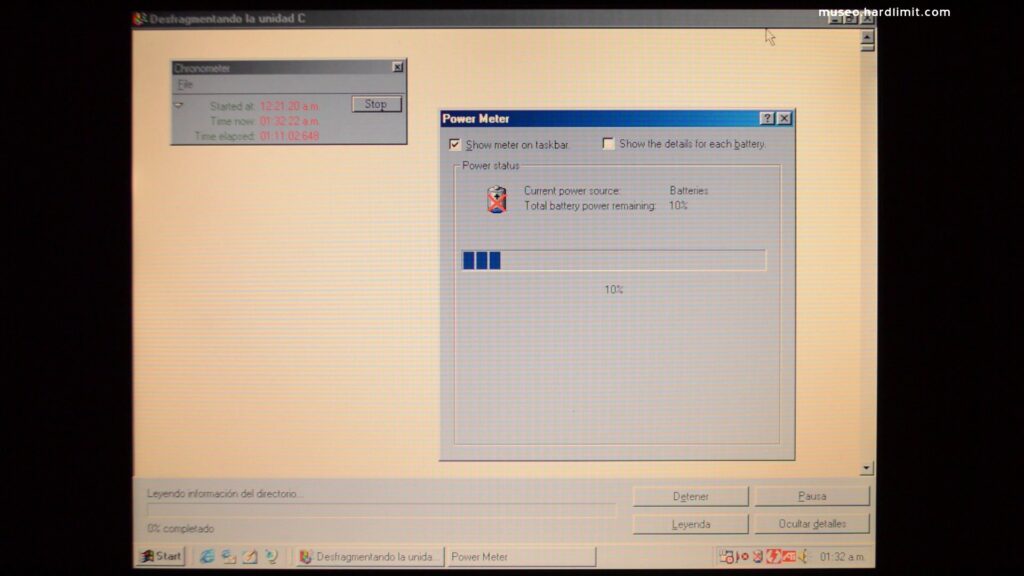
The battery dies after one hour and 10 minutes.
For starters, we are going to run MSN Messenger. This client was released in 1999 and it became very popular during the following years thanks to the internet boom. This service was active for 13 years until it became part of Skype in 2012. Obviously, at the present time, it is not possible to use it, especially with the 1999 version.
Tomb Raider 4
Now we are going to try out some games.
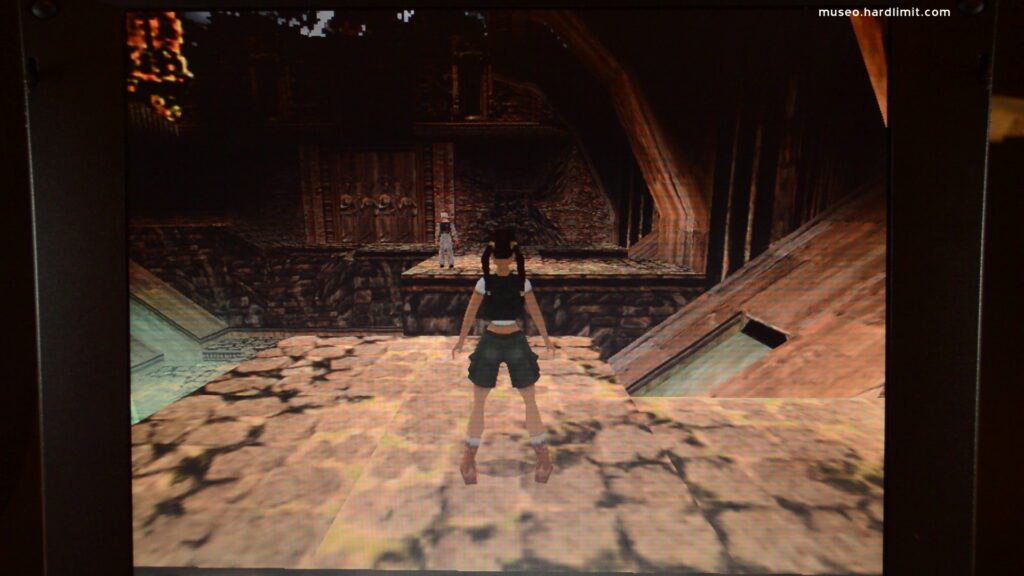
The fourth part of Tomb Raider was released in November 1999. Despite that it used a similar game engine to Tomb Raider 3, technically speaking, this release came with significant changes such as better 3D object, new effects, more detailed textures and improved colors.
The game runs pretty smoothly on this PC with the highest graphical settings, except for the color depth, because it allows us just to select 16bits.
During the production of this game, the development team were running out of ideas so they conspired to kill the main character. When the CEO of Core Design found this out, he tried to change the plot, but the development was almost done and he couldn’t do much, so at the end of the game, it is uncertain what happens to the character.
Nevertheless, the producer turned the tables and they continued releasing games based on the adventures of Lara Croft.
Quake III Arena

During the second half of the 90s, id Software productions brought the state of the art of computer graphics. That was not an exception for Quake III Arena that was released in December 1999.
After doing some tests, I found out that this game is playable on this computer with medium details and a resolution of 640×480.
Sometimes the performance is not that good but I have to say that I am surprised how good it runs considering the fact that we are using a laptop from the same year of this game.
However, we cannot abuse on the number of bots and when the playground gets messy, the playability leaves something to be desired. Nevertheless, the ATI Rage LT Pro AGP delivers.
Worms Armageddon

Worms Armageddon was released in May 1999.
At the beginning, it was expected that this game was an update of Worms 2 but it ended up being a full game by itself. Technically it is almost the same to Worms 2 and it looks like an update instead of an independent game.
As expected by the kind of graphics it has, it runs smoothly at 800×600 which is the native resolution of this screen.
Two decades after its release, this game still has official support.
Grand Theft Auto 2

The second part of Grand Theft Auto was released in September 1999 and it was the last GTA using the zenith perspective.
The game inherited the essence of the first part, but with better graphics. Leaving aside the sound track, the lighting of the game is particularly good. Sadly, it is not dynamic so the player has to choose between noon and dusk lightning.
Once again, I’m surprised by the good performance of this laptop. GTA 2 runs really really smoothly.
In the Satellite 230CX blog post, we did a short review of GTA 1. The difference between both laptops is tremendous, despite this Compaq being released less than two years after the Toshiba one.
Midtown Madness
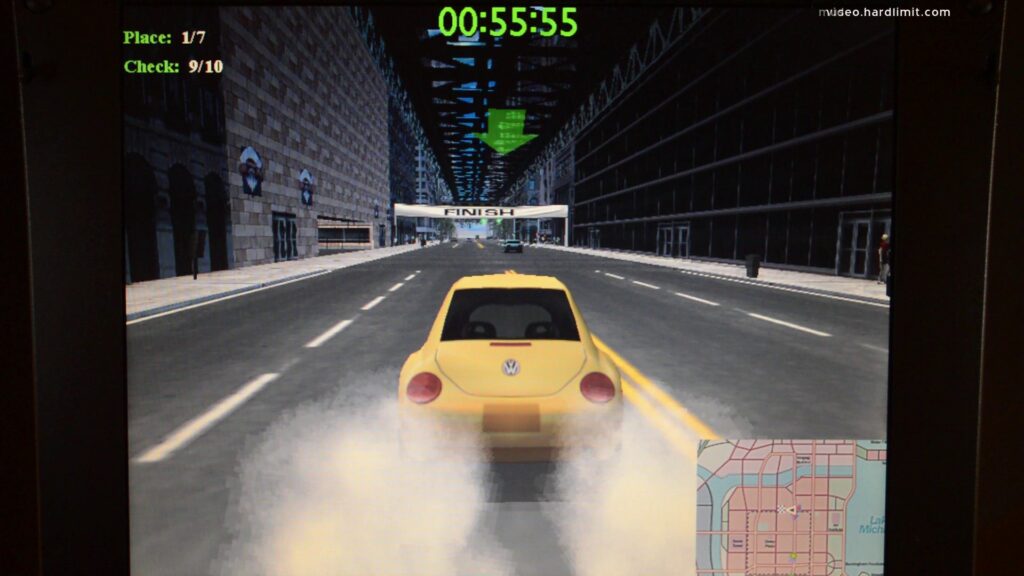
Midtown Madness was released in May 1999.
It was one of the first developments of Angel Studios and was an assignment from Microsoft. Microsoft wanted a game series with Madness as a surname like this game and the famous Motocross Madness.
This game has two distinguishing features: in the one hand, it has low-powered small cars. On the other hand, the action takes place in open stages instead of race tracks or limited urban stages.
Although giving total freedom of movement may give rise to other genres, Microsoft clearly said that they didn’t want pedestrians hit-and-runs so the developers created models that avoided cars.
The game has pretty good graphics and, once again, this PC delivers. It is true that in the beginning of the races, the smoke makes everything run pretty slow.
Counter-Strike

The first version of Counter-Strike was released on June 1999. it was in an early development stage and it was published as a beta.
In December of the same year, Counter-Strike beta 4.1 was released. It was the last version before Valve took part in the project. This is the version we are going to try out.
At this time, the modification was a little bit primitive. It didn’t have an icon and the menus had the sound of Half-Life menus. But the essence was already there.
While doing some tests, I’ve realized that this PC runs the game fairly well using a resolution of 640×480. But the performance is influenced by the map we choose.
The original maps haven’t change substantially. If we look at Assault, we see that the performance is not that good but it is playable.
The hostage rescue is tedious because they are very clumsy and sometimes, they don’t move.
A fun fact, when the counter-terrorist player arrives to the rescue zone, he has to press ‘H’ to make the rescue, unlike now that itś an automatic process.
When we go to Dust, the performance improves substantially. This is another map that has changed very little in the last 20 years.
In the beta 4.1, the bomb is not in a weapon slot yet and it is planted immediately by pressing ‘P’. The bomb’s model is pretty similar to the current model. It only lacks the flashing red light.
When we try to create a server, we can see in the map list that 5 of them are still alive today in the official list. Furthermore, we see just two types of maps: bomb defusing and hostage rescue. But there are no VIP maps yet.
To finish with this game, we can see that Militia has suffer little to no changes in the last two decades including some artistic details. Once again, the hostages rescue is a pain in the ass.
Sim City 3000
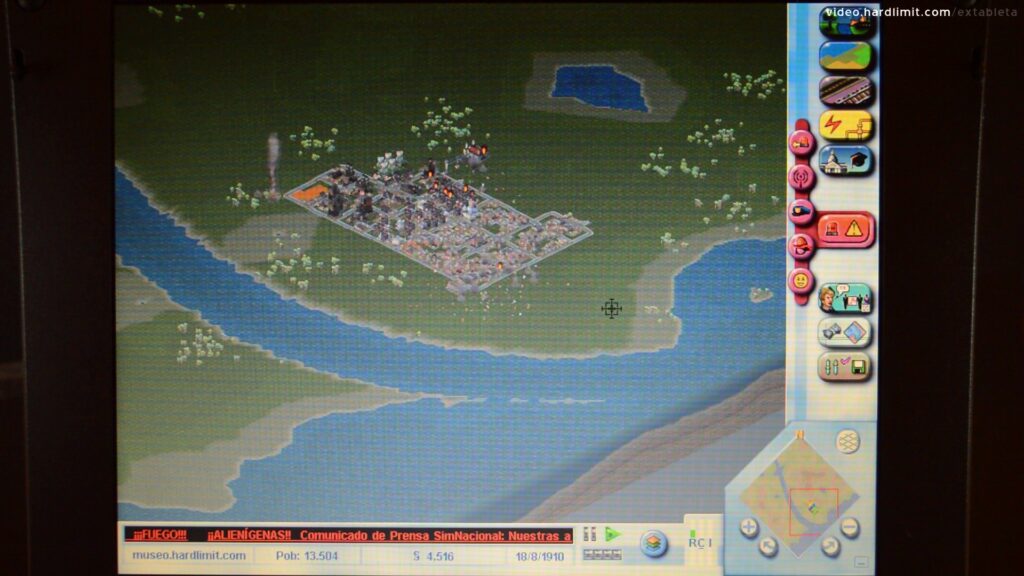
Sim City 3000 was released in February 1999.
At first it was panned to create a new 3D Sim City following the new graphical representations that were trending during the second half of the 90s. The developers argued that something like that would require beefy hardware but the people at the helm of Maxis decided to execute the idea.
One year later, in the E3 of 1997, when the product was shown, the reviews were dire. Nevertheless, the development continued and it was planned to be released during the end of 1997.
But then, EA bought Maxis and Sim City in 3D was cancelled. From that moment on, a new development began. It was the game we know today with the classic pseudo-isometric perspective inherited from Sim City 2000.
The game runs fine in the beginning but as the city grows, the performance deteriorates. I could see image how building a big city would make the game sluggish.
In this case, the bottleneck comes from the CPU in spite of being one of the fastest Pentium II available back then. It is known that this game is CPU demanding.
Star Wars Episode 1: Racer
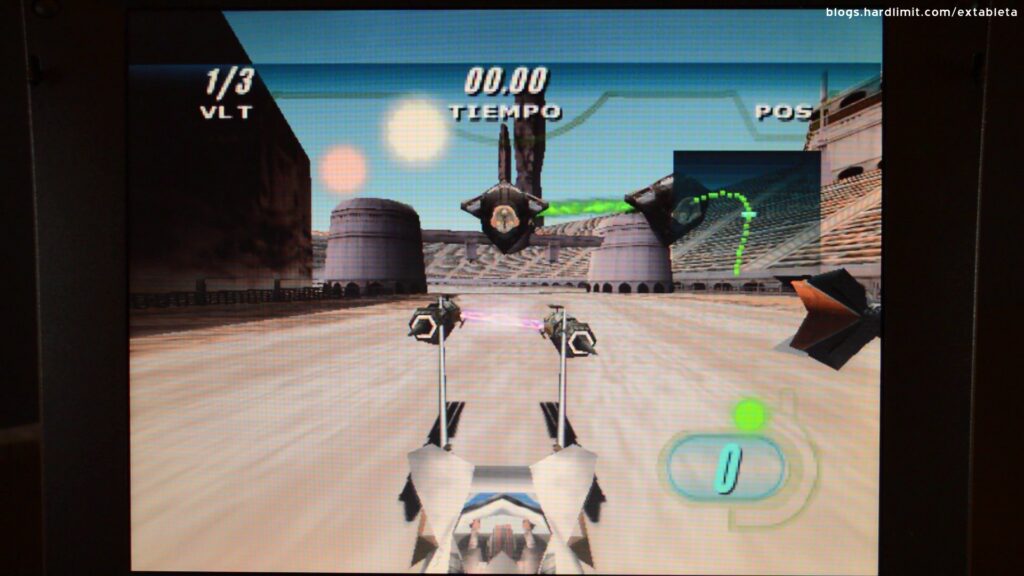
Just like The Phantom Menace, Star Wars Episode 1: Racer was released in May 1999.
Even though the film got bad reviews, some of its sub-products, like this game, were pretty successful. They were both really good technically and artistically.
The developers had to take some seconds from the film footage in order to understand the vehicles’ physics and from that point be able to write the code to simulate it. Despite the lack of information, they achieved an accurate reproduction.
Some of the sound effects come from The Phantom Menace. Furthermore, the actor who played Anakin gave the voice of the main character in the game.
Overall, it run pretty smooth although it was not possible to set the highest graphical options. The maximum resolution allowed is 640×480 and the only color depth available is 16bits. This limitation is probably caused by the amount of VRAM.
Age of Empires II
Age of Empires II was the second game from Ensemble Studios and was released in September of 1999.
At first, it was scheduled for a year earlier, but the developer ran out of time from having a quality product, so Microsoft decided to close the development and make an expansion for the first part. That last-minute change was possible thanks to the fact that both, the first and the second part, used the same game engine.
Regarding the content, it came with several changes related with technologies and attack formations. In addition to that, the IA (one of the most criticized features from Age of Empires I) was improved.
The game runs smoothly. In the Satellite 230CX blog post, we made a short review of the first part. With its Pentium MMX at 133 MHz, the game runs about right so it is expected that this game runs perfect on this machine.
Linux
In 1999, Linux was still a niche operating system. Despite all, at the end of the 90s, some brave people thought that maybe it was a good idea to bring Linux to the desktop.
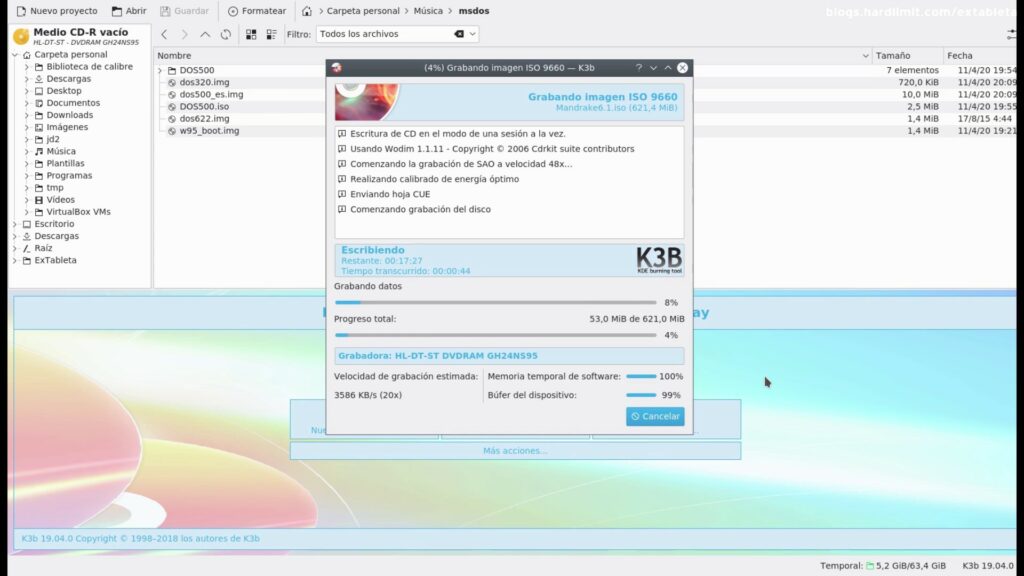
The emergence of desktop environments like Gnome and KDE paved the way to fight a battle that took place in a field dominated by Windows. Despite the fact that there were pretty decent desktop environments, attempting to compete with Microsoft was crazy.
But there were some pioneers, thanks to whom, today Linux is an alternative to Windows in a lot of areas.
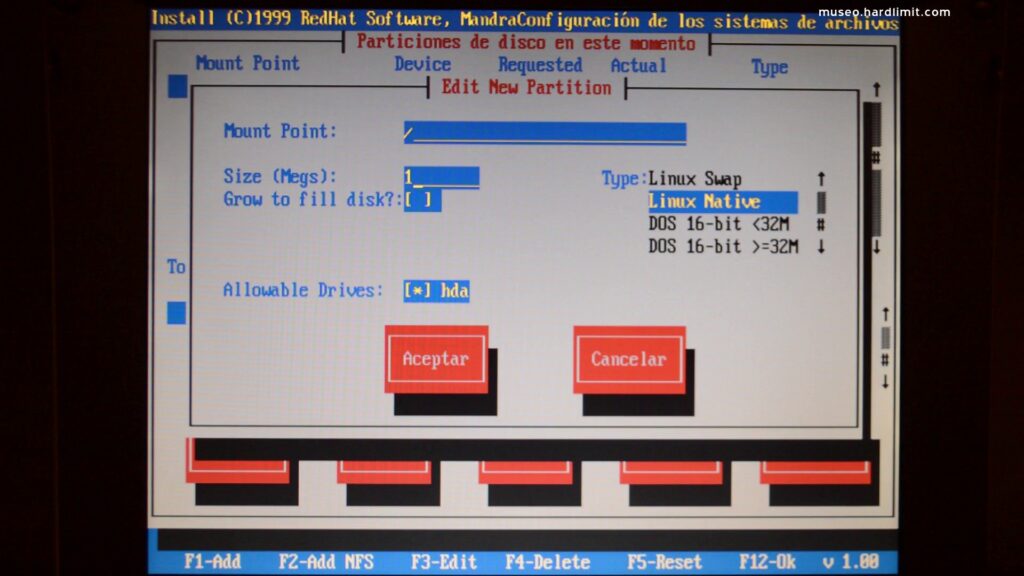
Mandrake had that idea. Although the late 90s were far away from being the year of Linux on the desktop, without a doubt, it was the time when the desktop appeared on Linux.
It was a distro based on Red Hat. Mandrake 6.1 was released in September 1999 and it came with KDE 1.1.
The installation process has been simple: first of all we had to burn a CD-ROM with the image of the distro. Fortunately, the Armada 1750 is able to boot from the CD-ROM so the process is even easier.
——
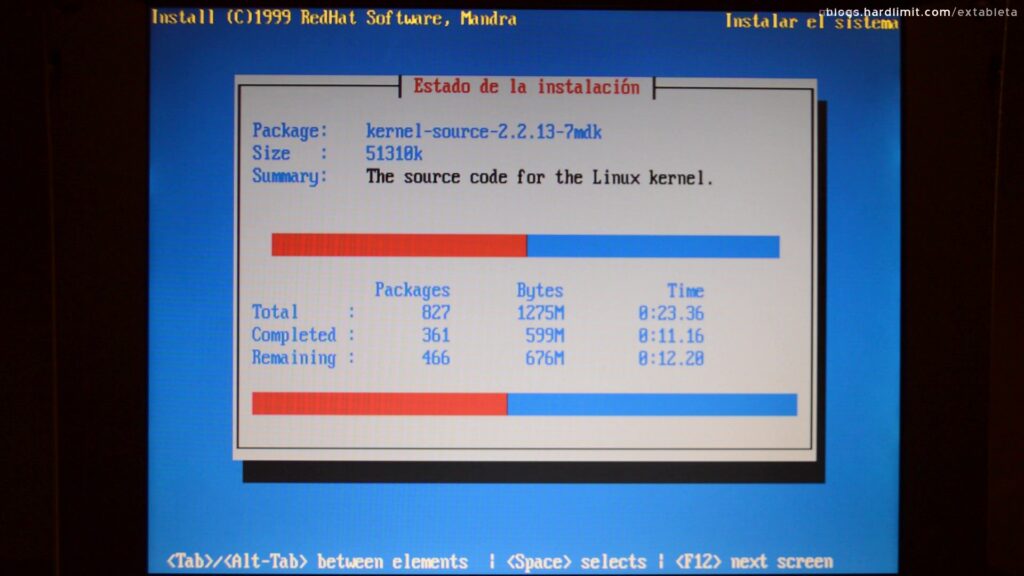
The installation program has no mistery in it. We just had to select the local settings, arrange the partitions, choose the packages and configure the graphic card and the monitor. When this was done, we got a kernel panic. Doing some tests we were able to solve it by disabling the PCMCIA module.
And now, let’s see how Linux boots on this PC:
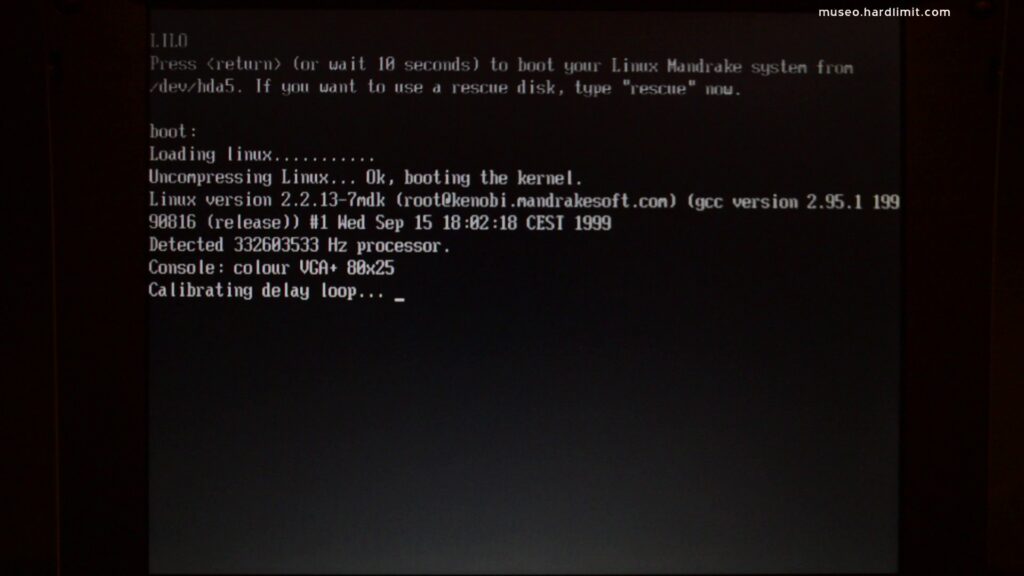
It comes with Linux 2.2.13 and it uses 22MB of RAM. The distro comes with a bunch of applications, tools and games. From KDE’s control panel we can check that, unfortunately, the system didn’t detect the sound card.
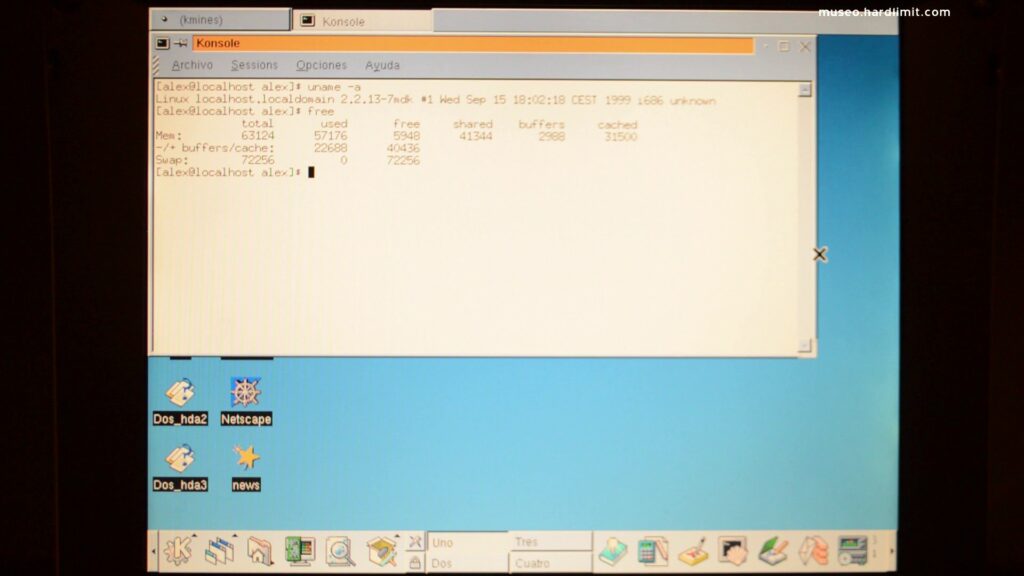
KDE 1.1 came with some fancy visual effects.
Among the flagship software, we can try the legendary Netscape 4 or GIMP. From the list of games, we find a minesweeper that looks suspiciously familiar.
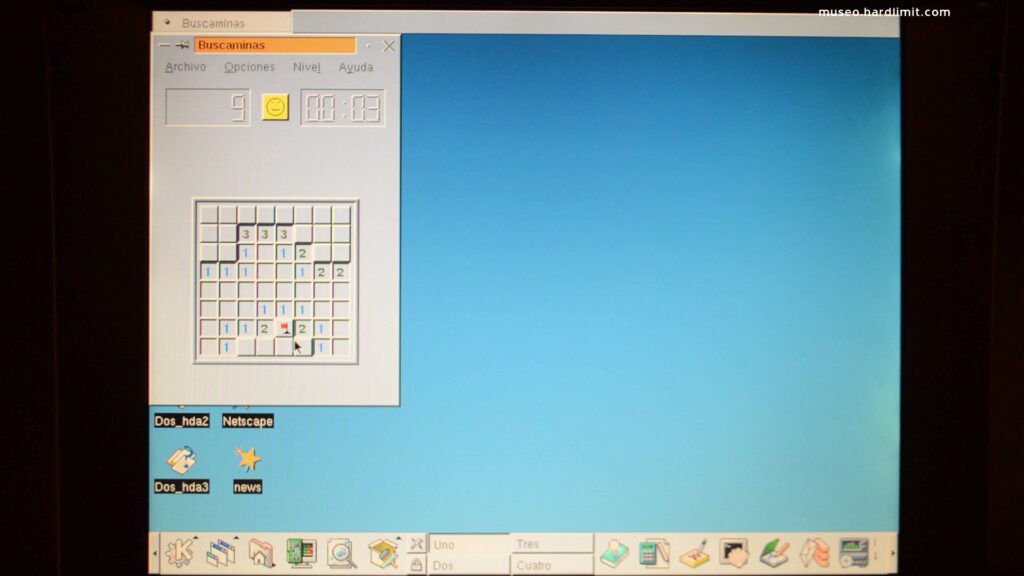
To recap, we have in our hands a polished distro that is easy to install, that detected almost all the hardware and that comes with an extensive repertoire of software. This was only the prelude to the explosion of distros intended for the desktop that appeared during the first decade from the coming millenium.
Internet
In 2005, Mandrakesoft purchased Conectiva and from that marriage, Mandriva was born. In 2010, the company was going thru difficulties so a bunch of employees decided to fork Mandriva to go ahead with the distro development by their own. From that decision, Mageia appeared. In February 2021, the development team released Mageia’s eighth version.

With the excuse of browsing the web, we are going to try a distro that could be seen as the grandson of Mandrake, that way we can check if 20 years later, it still works on this PC.
Since Mageia’s disk images are too big to be placed on a CDROM, we’ve installed it on a virtual machine. Then, we’ve converted the image to a raw image and finally, we’ve copied it to the hard disk using an IDE to USB adapter.

Before booting the PC, we’ve upgraded the system memory installing a 128MB SDRAM module, so now we have 192MB of RAM. In addition to that, we’ve plugged an Ethernet PCMCIA card.
The idea of using an operating system from today on a 20 year old PC, would have been meaningless by the end of the 90s, but two decades later, it seems to be possible.

The system takes 8 and a half minutes to boot and overall, it runs really slow mainly because of the reduced amount of RAM. But it works.
Firefox 91 takes 10 minutes to start up but for some reason, it doesn’t load the web pages, it just shows a blank screen.
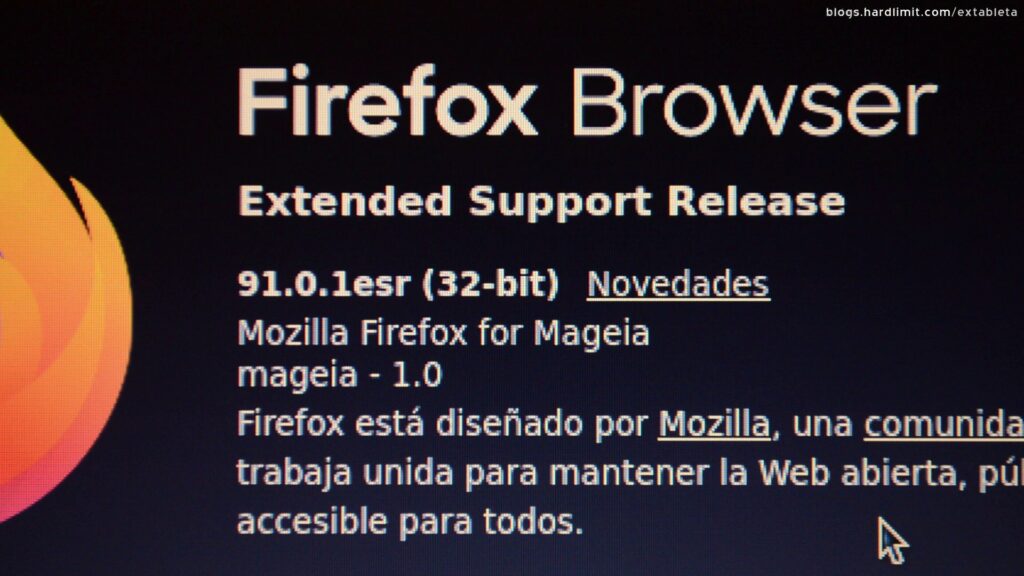
So we’ve tried the previous ESR version which at the time of shooting this video, it still has official support. In this case, it works. The start up time has been 10 minutes too.
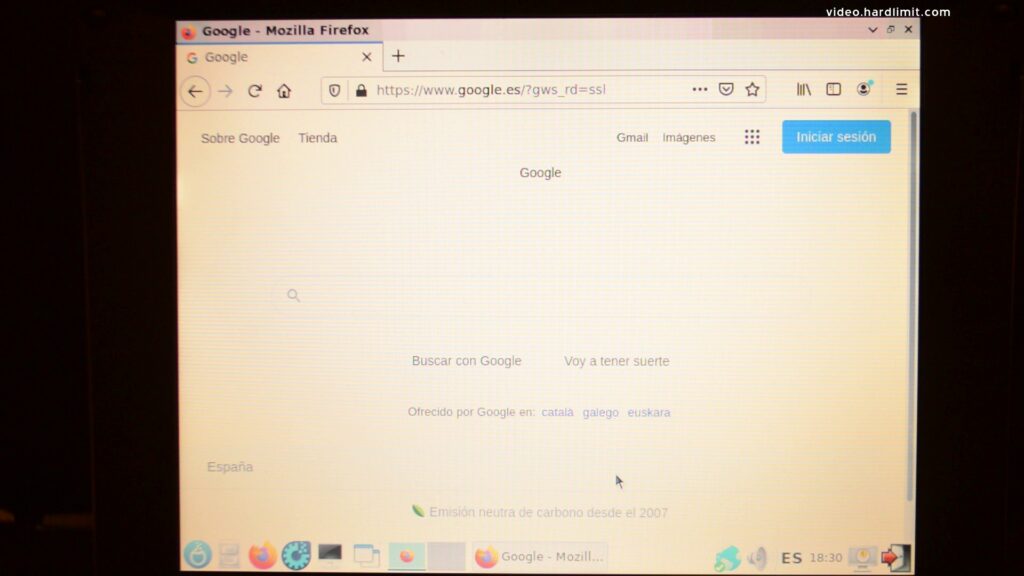
Firefox took 25 minutes to fully load Google but it was unable to show the logo image.
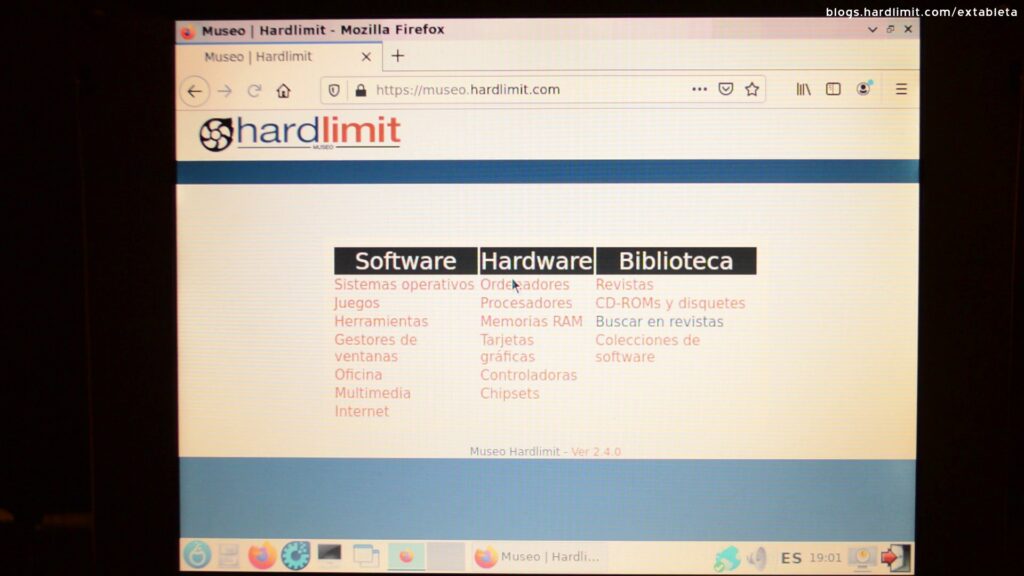
At this speed, we’ve decided to try just one more web page. This one is a very lightweight site. Firefox took 11 minutes to load our museum webpage.