To begin with this blog, we are going to clean the dust of a laptop that was released in October 1995. It came with a 486DX4, 4Mb of RAM and a 350Mb hard drive.
Contura 420C review
Here we have the typical ports of that time: a VGA port, a PS/2 port for a keyboard or a mouse, a serial port and a parallel port.
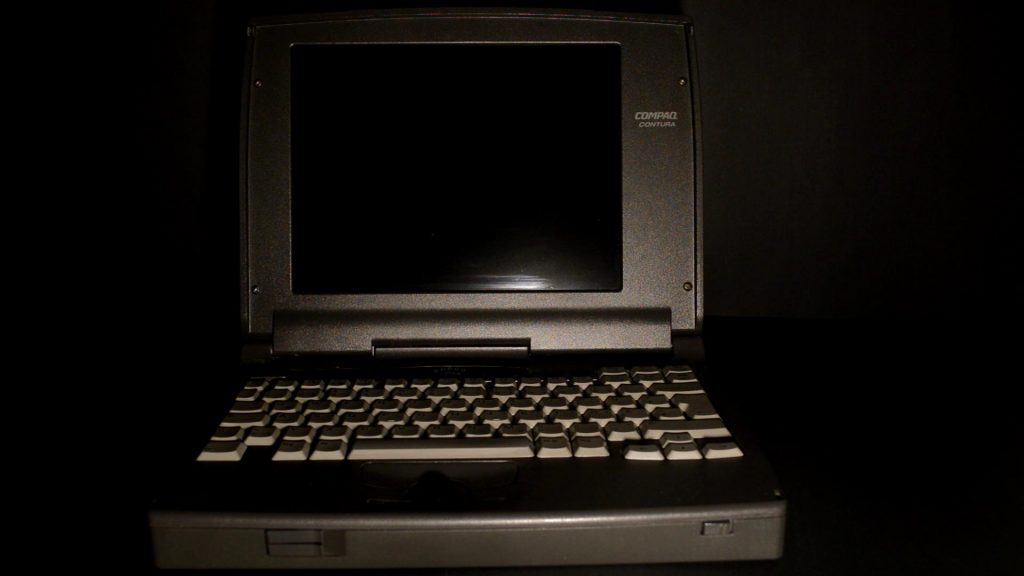
Let’s go back to 1995 while we take a look to what’s inside.
It’s 1995 and it’s been two years since Intel released the first Pentium. A year before this, the 486 DX4 was announced. It was meant to work as a medium low range CPU. During 1995 Pentium 120 and 133 were available.
In the beginning of 1995, the most advanced OS we find in home PCs is MS-DOS. In August, however, the first version of a home oriented OS, that set out the basis for today’s home computing, was released: it was Windows 95.
Moving on from operative systems, we are in the golden age of adventure games and 3D games are trending. Things started to change and the requirements of the games went from DOS to Windows 95. However, this took time.
Ok, the computer is opened so lets find whats inside.

Here we have an IDE 2.5″ 2Gb hard drive, a trackball, a 3.5″ floppy drive, an 8bit-color 640×480 STN screen, and a motherboard.
It has a chipset by VLSI. This company was one of the biggest founders of ARM consortium. Nowadays it’s part of NXP, a company owned by Philips.

The graphic card is from Western Digital and went on sale in 1993 with 1Mb of V-RAM and no acceleration.
RAM memory is divided in two parts: the onboard memory (4Mb) and the upgrade module of 8Mb. The memory upgrade board has a Compaq-specific format and the biggest size was 24Mb.
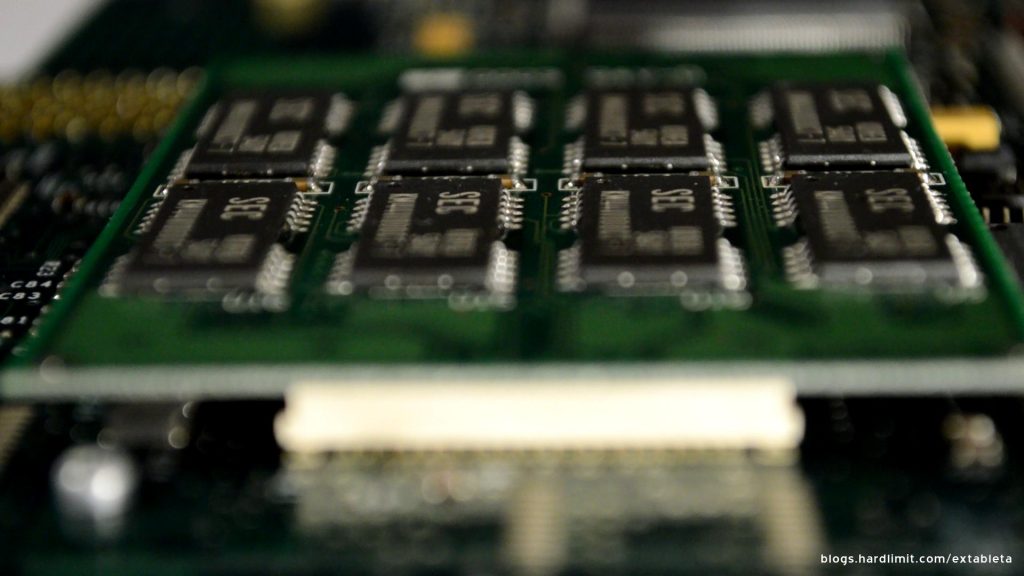
The 486 DX4 was released in march of 1994 and it was on sale for almost a decade (from 1989 to 1998). The P5 and P6 architecture were also sold during this time.

Now we are going to witness the end of an era.
MSDOS y Windows 3.1
In this computer, it is possible to install newer Windows versions like Windows 98 or more sophisticated versions, such as Windows NT. Nonetheless we are going to be accurate to the time we are. When the Contura 420C was released, it was possible to choose between MS-DOS with Windows 3.1 and Windows 95.
Actually, Windows 3.1 is not an operative system but a graphical user interface for MS-DOS (which is the actual operative system); that’s why we have to install MS-DOS before Windows 3.1. The operative system comes in 4 floppy disks while Windows 3.1 comes in 7 disks. The installation of MS-DOS takes around 20 minutes including the 2Gb hard drive format. And Windows 3.1 installation takes around 10 minutes.
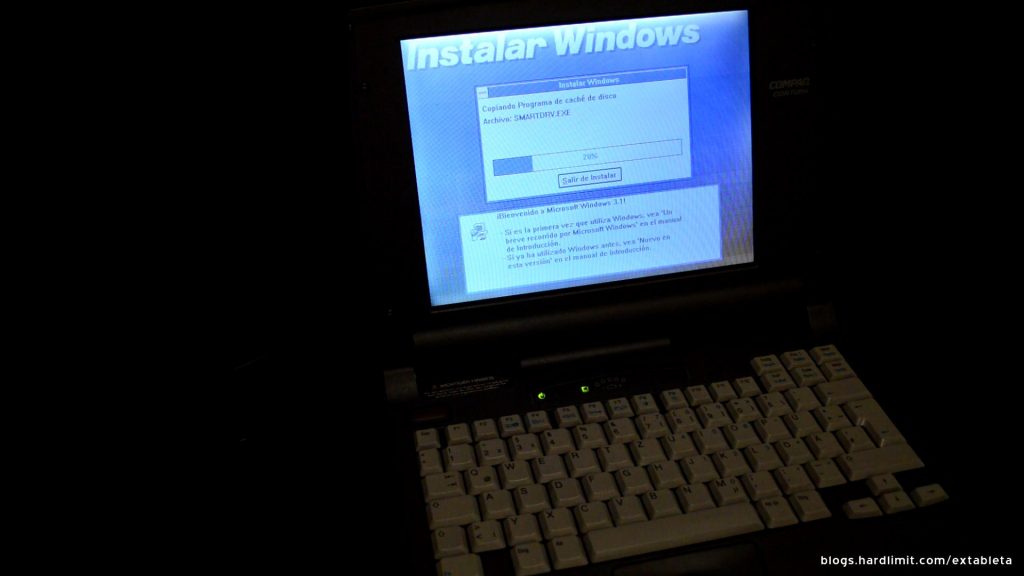
Before using this PC, lets watch and listen how MS-DOS boots. Later we’ll try a classical game we all know.
Nibbles came out in 1991 through QBasic and later it became popular in other platforms. Perhaps the most famous platform known was the Nokia phones from the end of the century.
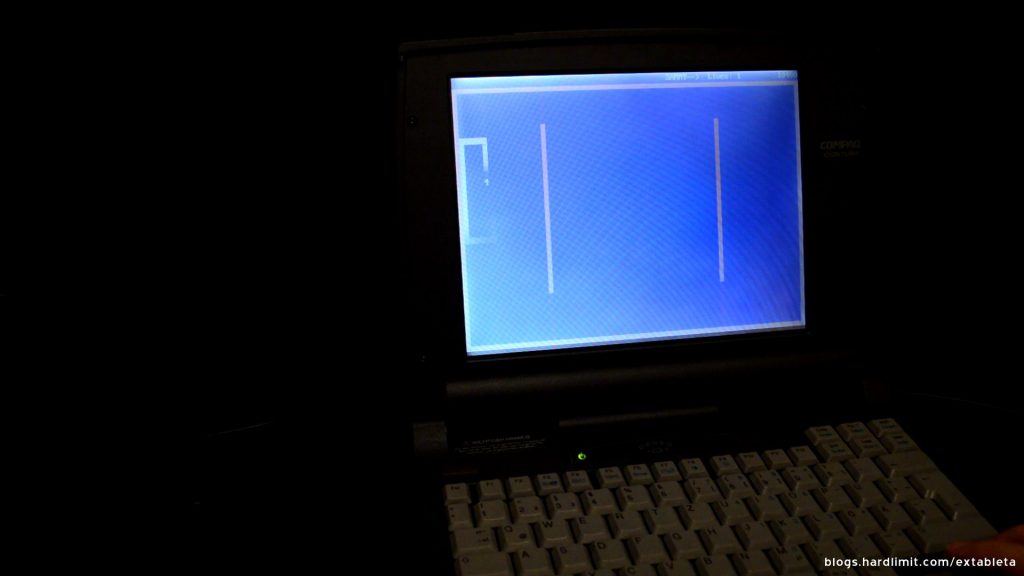
Playing Nibbles.bas (with audio)
The rules of the game are really simple: you just have to eat the numbers and avoid crashing against any obstacles and yourself.
Mid 90’s was a time where demanding software, like games, were available just for DOS. Also there were hybrid programs like WordPerfect 5.1 that was available for DOS and Windows. Both versions were very different: under DOS there was just a plain text editor while in Windows there was a WYSIWYG editor.
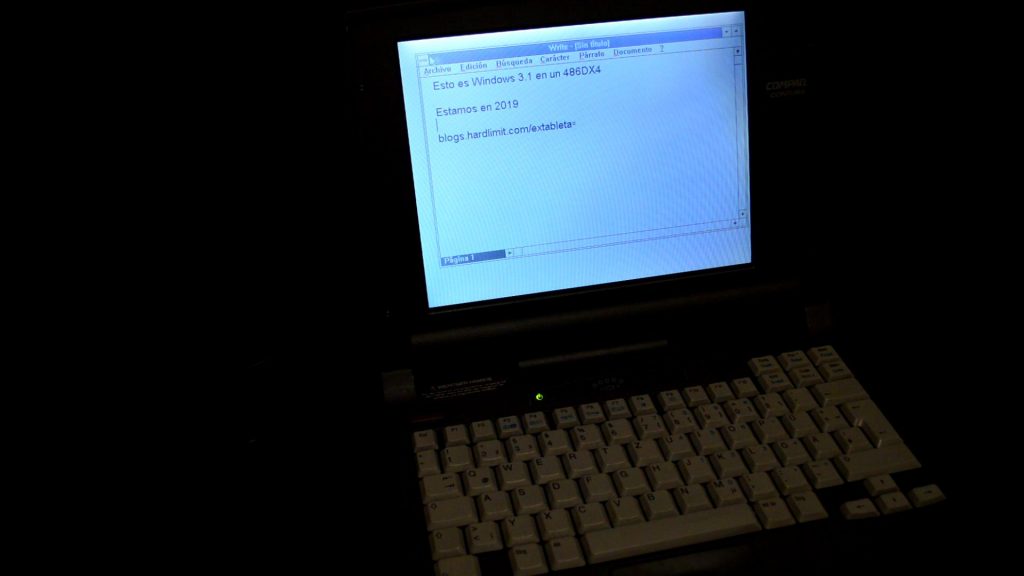
Using Windows 3.1 (no audio)
I have to say that I wasn’t that interested in trying Windows-specific software, so I just played with the standard programs.
Now we are going to try some iconic games from the mid 90s. To transfer the games to the laptop, I could’ve used floppy disks, but that would’ve taken too much time. Instead, I used an IDE to USB adapter, in which I was able to use a relatively new computer as an interface between the past and the present; that way I can copy the games fast and easy.
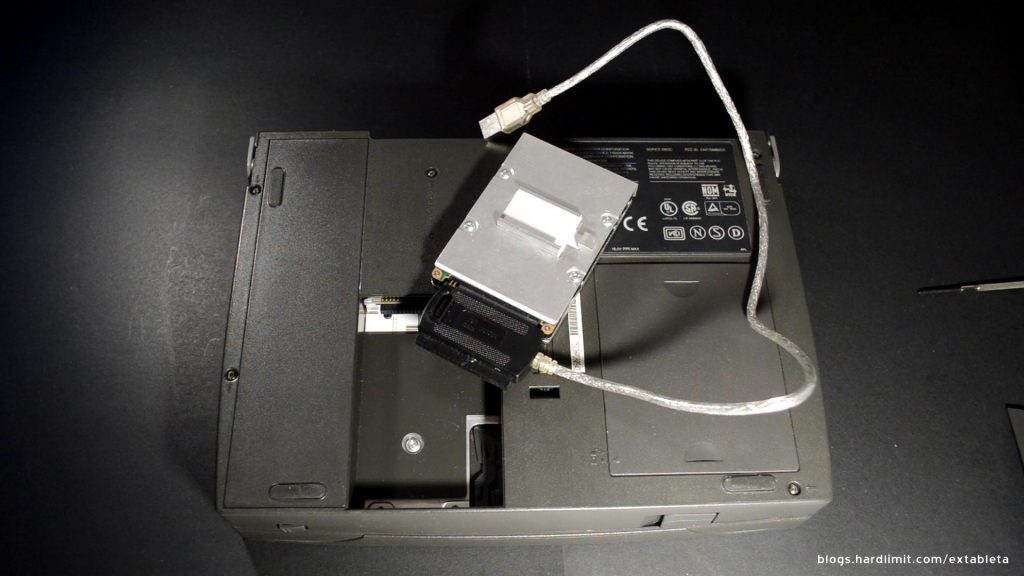
I transferred 1Gb in files of all sizes in 6 minutes; that is a writing speed of 2.5-3MB/s.
During this time a lot of games were released for both, DOS and Windows 95. Due to this and other reasons, I had problems trying out Diablo 1 in DOS. Also the computer didn’t have a CDROM drive, so I couldn’t run Time Commando.
Something particular about theses games is the set-up programs. At this time, there are no APIs like DirectX, so every game has its own configuration tool where we have to choose our hardware. The most common thing to do in mid 90s was to set-up the sound card.
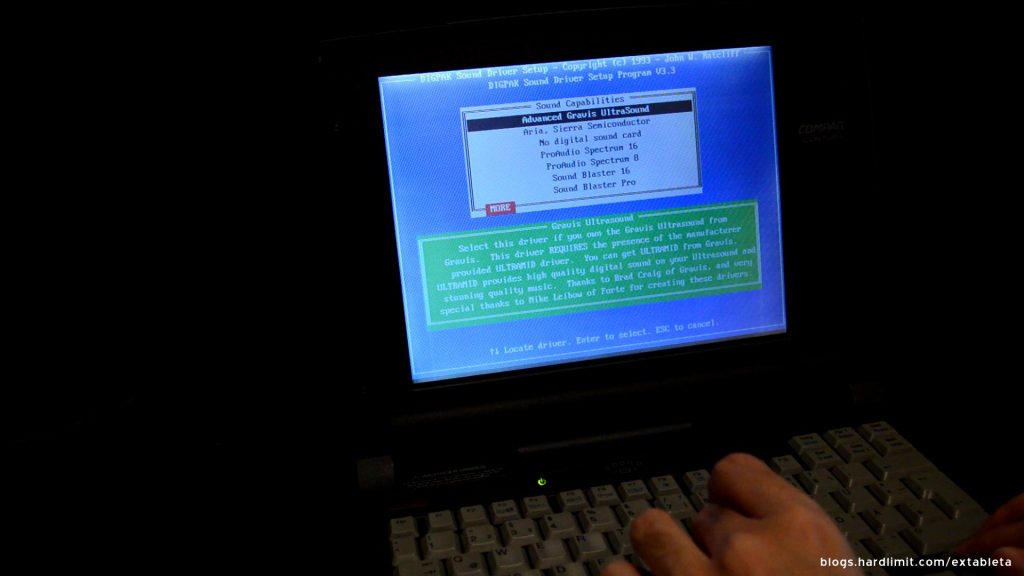
The first game I tried was Terminal Velocity from 1995. The gist of the game is to destroy the enemy ships.
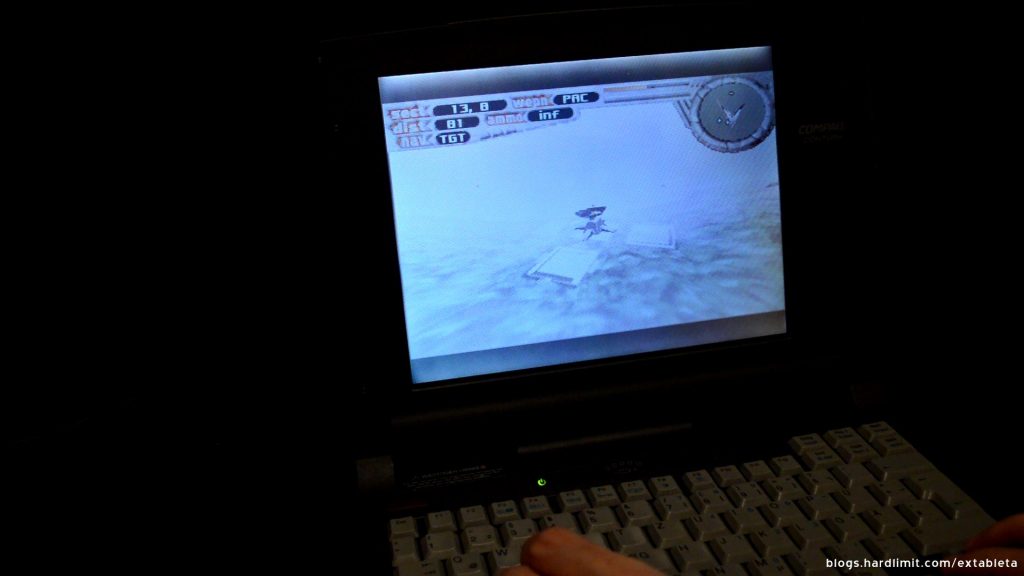
I have to say that playing on a STN screen was not an enjoyable experience. The image and color were blurry and the contrast impeded me to watch important details.
The Dig is from 1995 too and was developed by LucasArt, the creator of some of the most popular adventure games of that time. In this case, the game itself and the image quality run just fine.
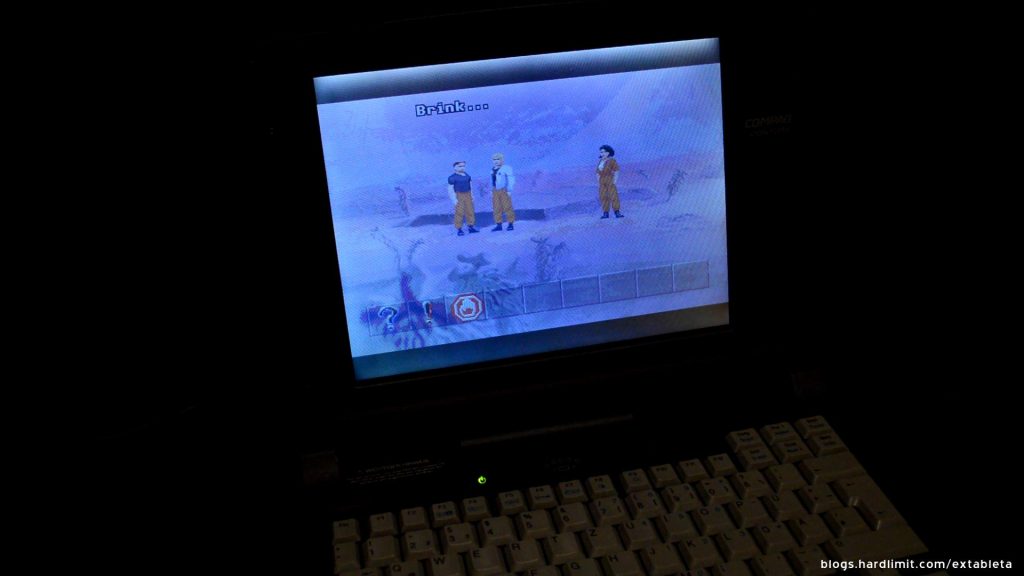
The last DOS game I tried was Duke Nukem 3D. This title appeared in 1996 and was probably one of the last AAA DOS-based games that year. Unfortunately the STN screen is a bad option for this game.
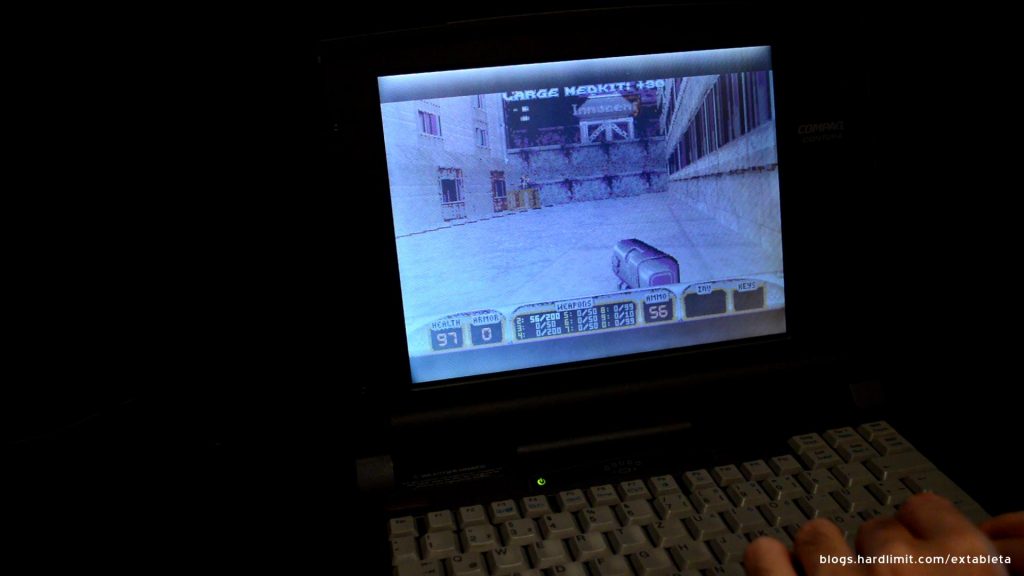
Terminal Velocity and Duke Nukem are technically advanced for that time. Both games render pretty neat 3D graphics through software. This PC is able to run them smoothly.
Windows 95
Windows 95 installation is even easier than Windows 3.1, thanks to the fact that it comes along with MS-DOS. On the other hand, the installation time rises up to 40 minutes.
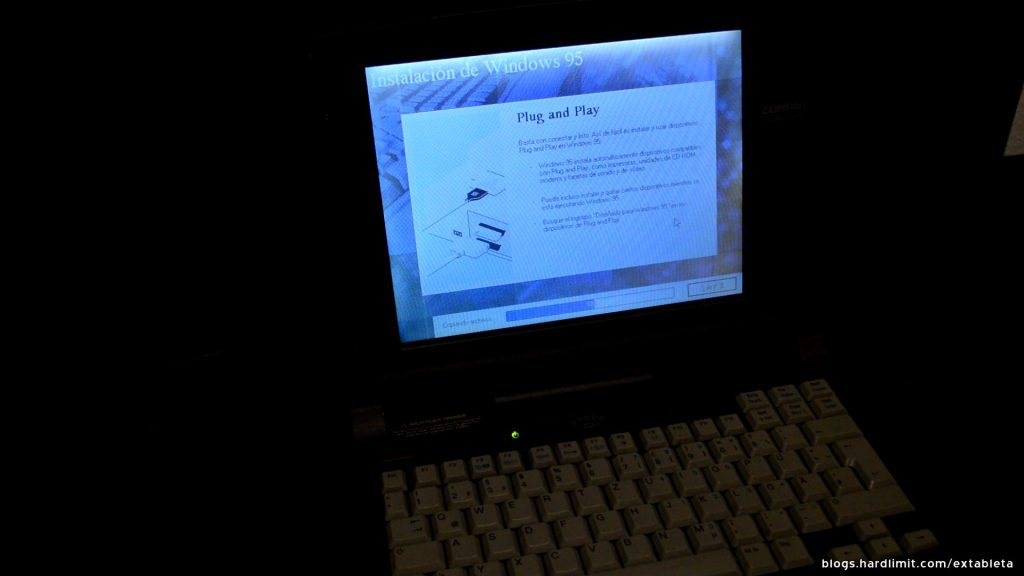
Windows 95 still needed MS-DOS in order to work but it was just a bootloader. Once Windows 95 started up, it took control over disk and memory management, hardware drivers, and other tasks that were managed by an operative system.
It brought some technologies that made a huge difference from the obsolete MS-DOS. Windows 95 gave home PCs some new features like an authentic multitasking system and some new APIs that back then were useless like the first version of DirectX.
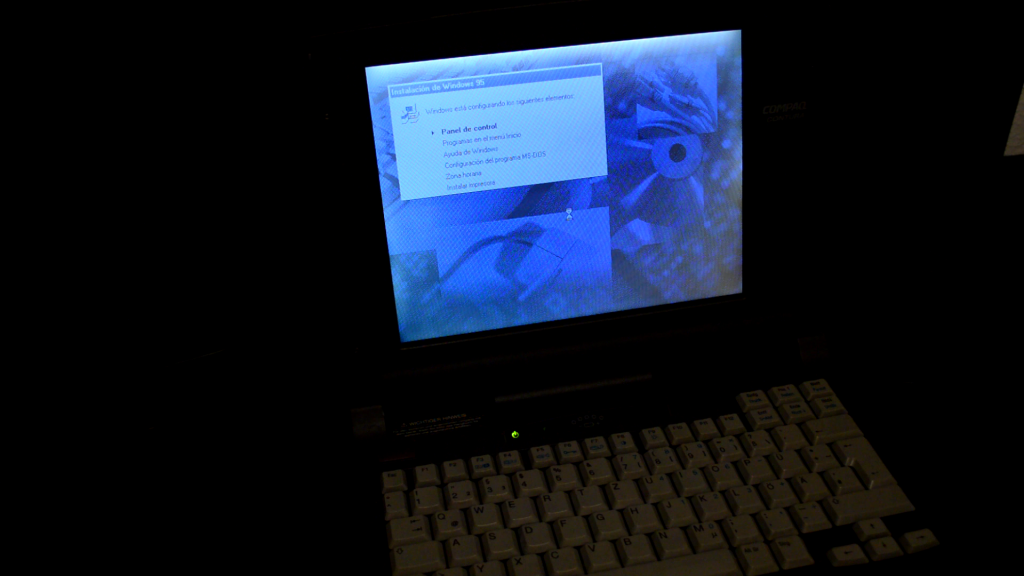
Windows 95 full installation (no audio)
The first game we are going to try in Windows 95 is Theme Hospital; a simulator where we have to build and manage hospitals. It was released in 1997 and is one of those games that came for both DOS and Windows. It is really entertaining even under its childlike appearance. It has a strategy point; when you go to upper levels you have know how to manage limited resources.
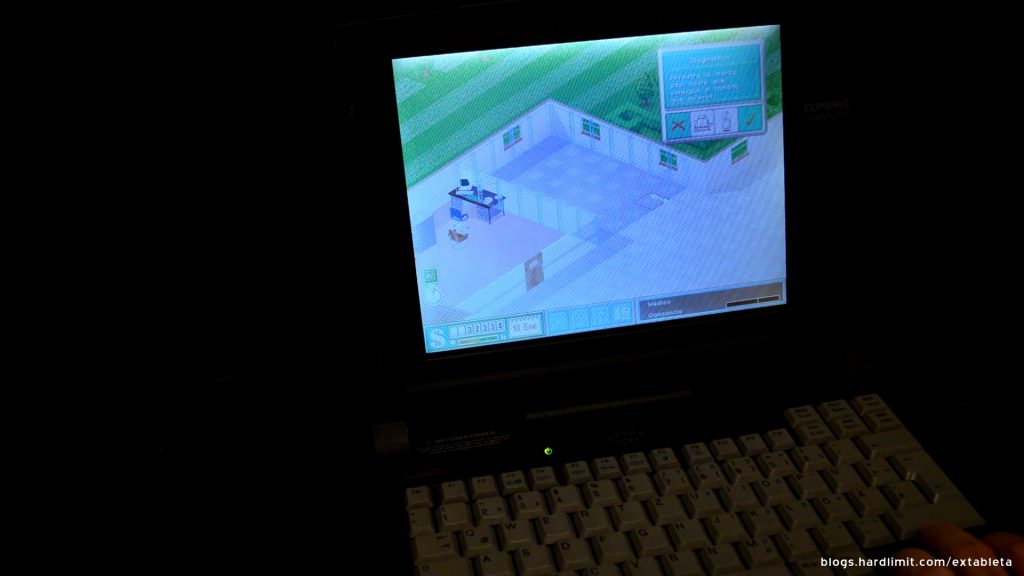
Playing Theme Hospital (no audio)
The game runs smoothly and thanks to its static scenes, the slow STN panel does it’s work.
The next one is Diablo 1. This game gives you a warning sign before you play, letting you know about system requirements and lack of sound. In the main menu, the mouse cursor doesn’t move smoothly but once you are playing everything works well. Sadly the problem with the blurry image its repeated in this game.
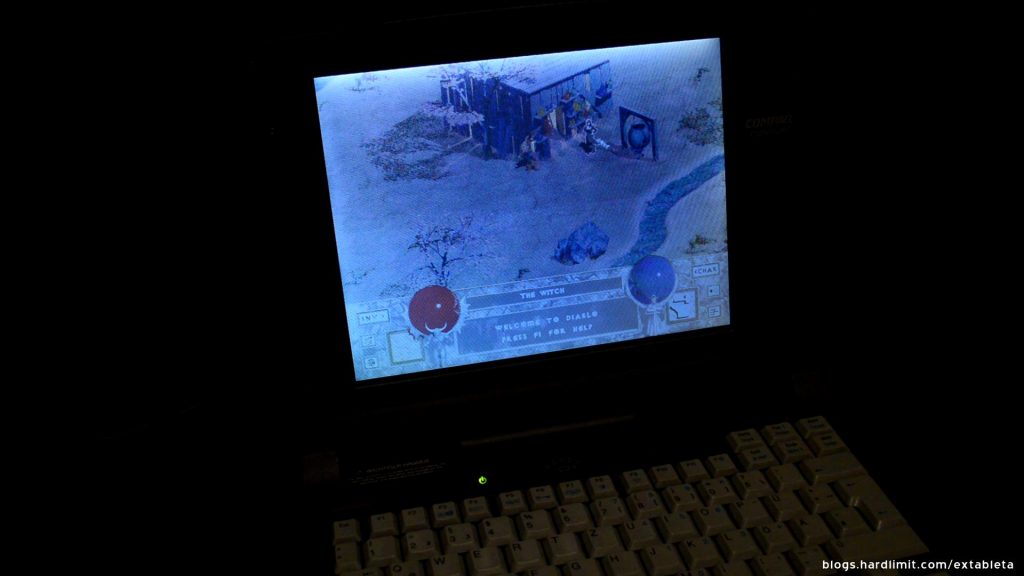
Nonetheless you can perfectly play and the blurry image is not that big a deal.
The last game I played was Worms 2. In this game however, the image flickers and it doesn’t run smoothly; making it a pain in the ass to play it.
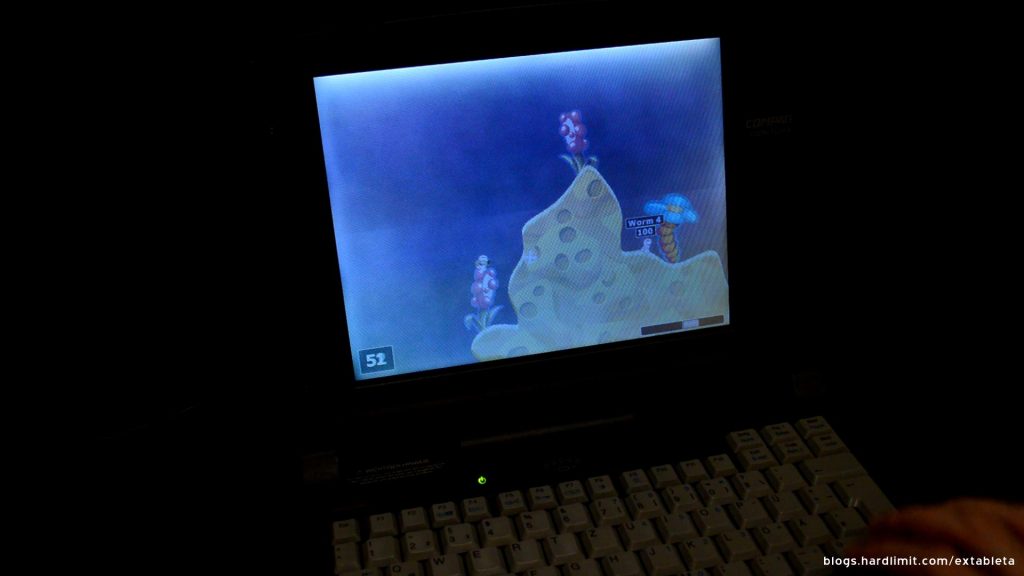
Playing Worms 2 (no audio)
Now things get pretty tricky. The 486 DX4 was released in a time where hardware was going through drastic changes. In addition, the Contura doesn’t have sound or a CDROM drive, but this feature wasn’t that exotic back in 95. As a result, this model became obsolete very soon.
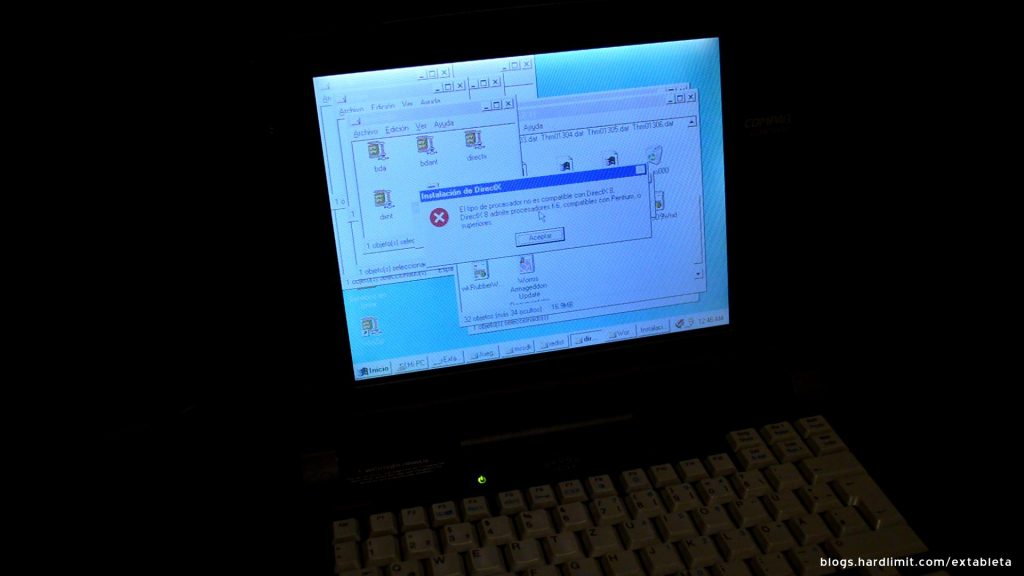
If we try games like Broken Sword from 1996, we realize that they don’t work due to the lack of sound. Half Life was released in 97 and it doesn’t have enough RAM to run; even when this PC has 3 times the stock memory. Even games like Age of Empires II from 99, show that there isn’t enough RAM to play it.
Internet
When the Contura was released, the world wide web had existed for 4 years. At this time, not too many people had Internet at their homes and the web was still immature.
We used an external 56kbps modem in order to perform a dial-up connection. This was the way I connected to the Internet in the early 2000s.

Surprisingly there is some dial-up service still working, but the link is unstable. In any case, it’s pretty interesting to live in a time when we have 1gbps connections, 5G networks and to still have companies that support dial-up services.
The ping is higher than I remember. When I used this Modem, it was in Windows 98 so I’m not really sure if this is a result of the old software.
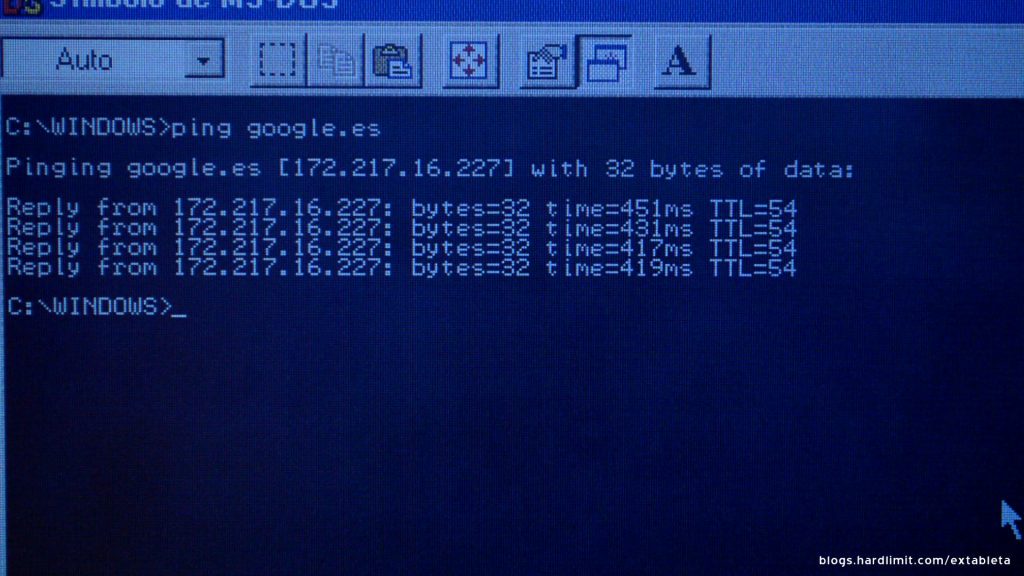
Navigating the Internet in a 486 is very complicated because unlike software, there isn’t a 90’s Internet. It is something that has been evolving since then. We could use the Wayback Machine in order to visit webpages from 96 but even that is a challenge because the search page itself uses up to date technology.
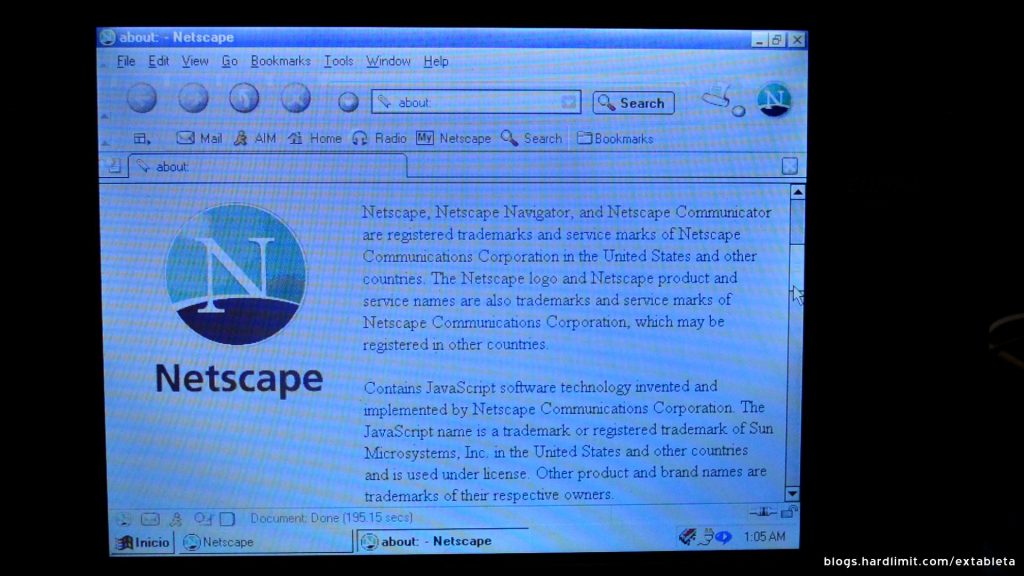
Currently there are still some working webpages from back then. One of the oldest pages that continues to work is Space Jam’s website from 96. Unfortunately for us, the admins did their job and even if the content is still the original, the protocol is from today.
The main issue surfing the web has been the massive migration to HTTPS that’s been happening over the last years. The last Netscape version compatible with Windows 95 is version 7 from 2002. Since then, encryption protocols have changed. When we try to navigate a webpage, an error is shown. On the other hand, the program runs really slow and we can see how Windows 95 doesn’t stop using the swap file.
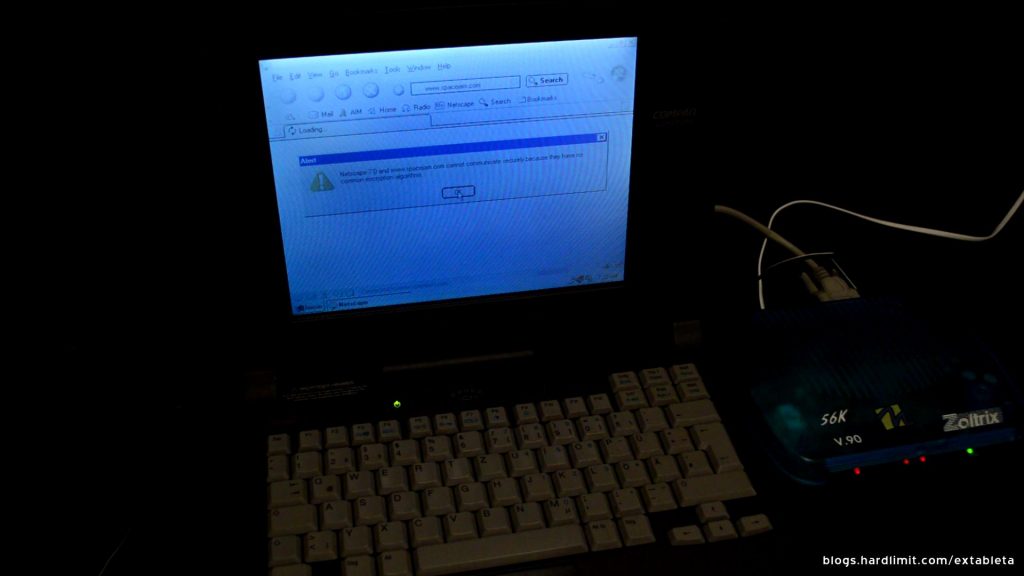
Now I’m going to perform a speed test, downloading a 4.2Gb file thru FTP. For some unknown reason, the client only sees the first 197Mb, but for our purpose it’s enough. The speed fluctuates between 4 and 5 kbytes/s which is a similar speed we had back then.
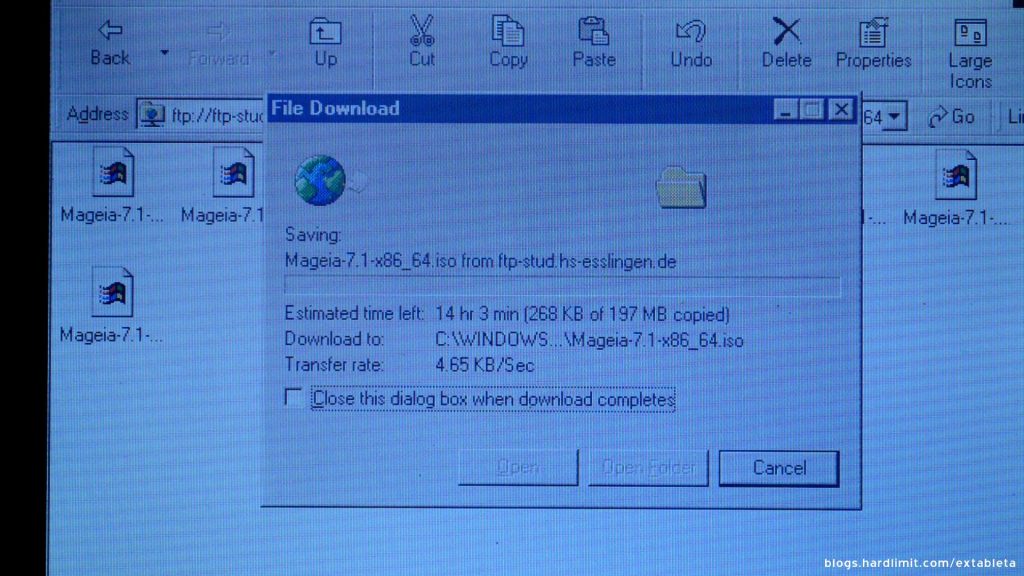
We also tried Internet Explorer 5.5 which was the last version for Windows 95. This program runs smoother than Netscape but we encountered the same problem as before. The only webpage we were able to load was Google. All sites available in HTTPS won’t load.
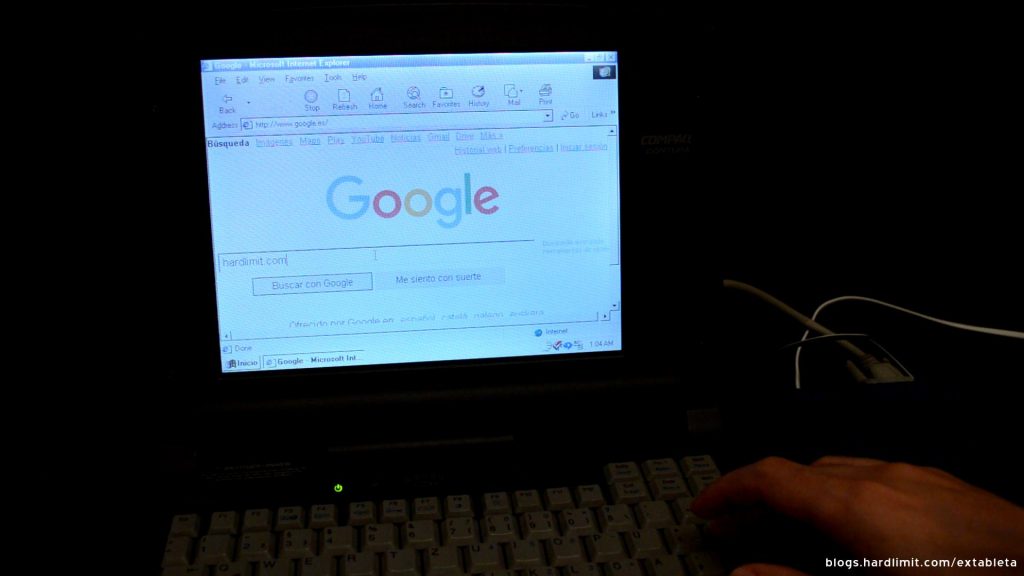
Overall we can say that it is not possible to use this 486 with 12Mb of RAM to surf the web, even if we could use a current version of any web browser. Versions from the late 90s and early 2000s have shown us that this PC doesn’t have the required hardware to do so.
Linux
I find it interesting to try an up to date version of a Linux distro. Perhaps this could let us use an operative system from this decade.
We tried to run Tiny Core which is compiled for i486. Its official memory requirements are 24Mb. The bootloader shows but it doesn’t do anything.
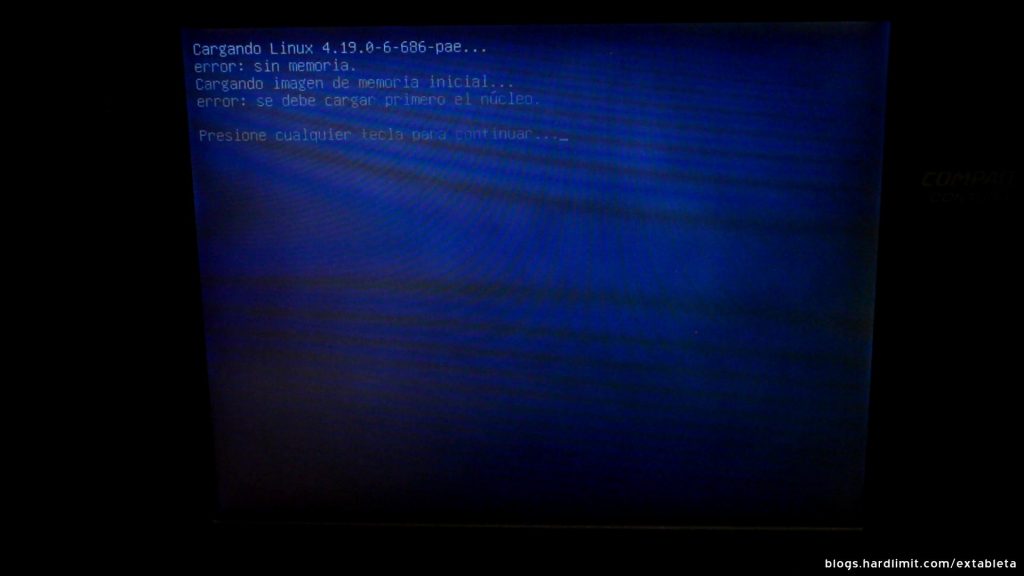
Finally we tried the last version of Debian, out of curiosity. Although this edition is named i386, Debian dropped out this architecture a few years ago. Nowadays, the 32 bits edition is compiled for i686. The result is that there isn’t enough memory.